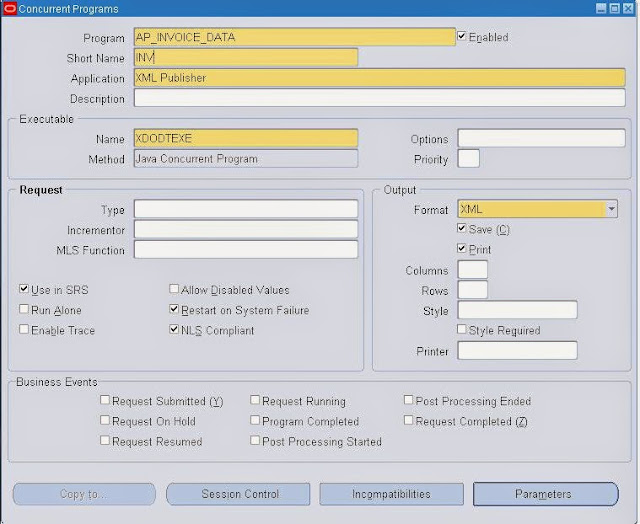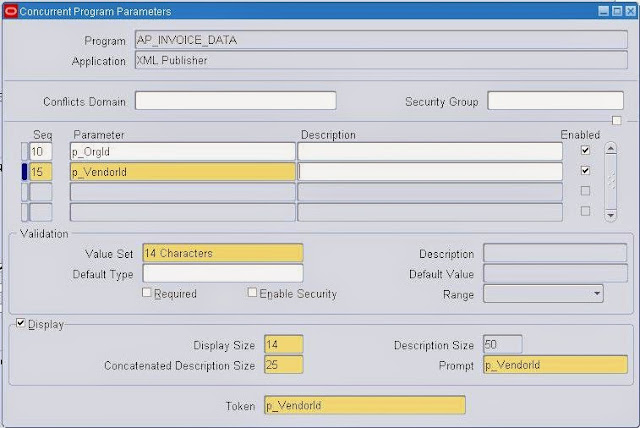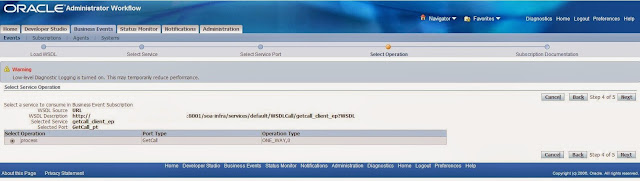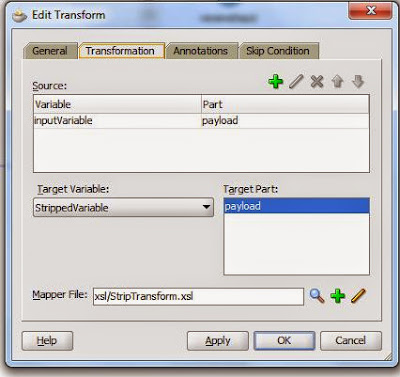You are trying to run a OAF page and after submitting data to OAF page you get following error in the page
Error Page
Exception Details.
oracle.apps.fnd.framework.OAException: java.lang.ClassCastException: oracle.jbo.domain.Number
at oracle.apps.fnd.framework.OAException.wrapperException(Unknown Source)
at oracle.apps.fnd.framework.webui.OAPageErrorHandler.prepareException(Unknown Source)
at oracle.apps.fnd.framework.webui.OAPageErrorHandler.processErrors(Unknown Source)
at oracle.apps.fnd.framework.webui.OAPageBean.processFormRequest(Unknown Source)
at oracle.apps.fnd.framework.webui.OAPageBean.preparePage(Unknown Source)
at oracle.apps.fnd.framework.webui.OAPageBean.preparePage(Unknown Source)
at oracle.apps.fnd.framework.webui.OAPageBean.preparePage(Unknown Source)
at _OA._jspService(_OA.java:71)
at com.orionserver.http.OrionHttpJspPage.service(OrionHttpJspPage.java:59)
at oracle.jsp.runtimev2.JspPageTable.service(JspPageTable.java:462)
at oracle.jsp.runtimev2.JspServlet.internalService(JspServlet.java:594)
at oracle.jsp.runtimev2.JspServlet.service(JspServlet.java:518)
at javax.servlet.http.HttpServlet.service(HttpServlet.java:856)
at com.evermind.server.http.ServletRequestDispatcher.invoke(ServletRequestDispatcher.java:713)
at com.evermind.server.http.ServletRequestDispatcher.forwardInternal(ServletRequestDispatcher.java:370)
at com.evermind.server.http.HttpRequestHandler.doProcessRequest(HttpRequestHandler.java:871)
at com.evermind.server.http.HttpRequestHandler.processRequest(HttpRequestHandler.java:453)
at com.evermind.server.http.HttpRequestHandler.serveOneRequest(HttpRequestHandler.java:221)
at com.evermind.server.http.HttpRequestHandler.run(HttpRequestHandler.java:122)
at com.evermind.server.http.HttpRequestHandler.run(HttpRequestHandler.java:111)
at oracle.oc4j.network.ServerSocketReadHandler$SafeRunnable.run(ServerSocketReadHandler.java:260)
at oracle.oc4j.network.ServerSocketAcceptHandler.procClientSocket(ServerSocketAcceptHandler.java:239)
at oracle.oc4j.network.ServerSocketAcceptHandler.access$700(ServerSocketAcceptHandler.java:34)
at oracle.oc4j.network.ServerSocketAcceptHandler$AcceptHandlerHorse.run(ServerSocketAcceptHandler.java:880)
at com.evermind.util.ReleasableResourcePooledExecutor$MyWorker.run(ReleasableResourcePooledExecutor.java:303)
at java.lang.Thread.run(Thread.java:595)
## Detail 0 ##
java.lang.ClassCastException: oracle.jbo.domain.Number
at xxtrn.oracle.apps.fnd.ar.createLab.webui.xxtrnEmployeeCO.processFormRequest(xxtrnEmployeeCO.java:70)
at oracle.apps.fnd.framework.webui.OAWebBeanHelper.processFormRequest(Unknown Source)
at oracle.apps.fnd.framework.webui.OAWebBeanContainerHelper.processFormRequest(Unknown Source)
at oracle.apps.fnd.framework.webui.OAPageLayoutHelper.processFormRequest(Unknown Source)
at oracle.apps.fnd.framework.webui.beans.layout.OAPageLayoutBean.processFormRequest(Unknown Source)
at oracle.apps.fnd.framework.webui.OAWebBeanHelper.processFormRequestChildren(Unknown Source)
at oracle.apps.fnd.framework.webui.OAWebBeanHelper.processFormRequestChildren(Unknown Source)
at oracle.apps.fnd.framework.webui.OAWebBeanHelper.processFormRequest(Unknown Source)
at oracle.apps.fnd.framework.webui.OAWebBeanContainerHelper.processFormRequest(Unknown Source)
at oracle.apps.fnd.framework.webui.beans.form.OAFormBean.processFormRequest(Unknown Source)
at oracle.apps.fnd.framework.webui.OAWebBeanHelper.processFormRequestChildren(Unknown Source)
at oracle.apps.fnd.framework.webui.OAWebBeanHelper.processFormRequestChildren(Unknown Source)
at oracle.apps.fnd.framework.webui.OAWebBeanHelper.processFormRequest(Unknown Source)
at oracle.apps.fnd.framework.webui.OAWebBeanContainerHelper.processFormRequest(Unknown Source)
at oracle.apps.fnd.framework.webui.beans.OABodyBean.processFormRequest(Unknown Source)
at oracle.apps.fnd.framework.webui.OAPageBean.processFormRequest(Unknown Source)
at oracle.apps.fnd.framework.webui.OAPageBean.preparePage(Unknown Source)
at oracle.apps.fnd.framework.webui.OAPageBean.preparePage(Unknown Source)
at oracle.apps.fnd.framework.webui.OAPageBean.preparePage(Unknown Source)
at _OA._jspService(_OA.java:71)
at com.orionserver.http.OrionHttpJspPage.service(OrionHttpJspPage.java:59)
at oracle.jsp.runtimev2.JspPageTable.service(JspPageTable.java:462)
at oracle.jsp.runtimev2.JspServlet.internalService(JspServlet.java:594)
at oracle.jsp.runtimev2.JspServlet.service(JspServlet.java:518)
at javax.servlet.http.HttpServlet.service(HttpServlet.java:856)
at com.evermind.server.http.ServletRequestDispatcher.invoke(ServletRequestDispatcher.java:713)
at com.evermind.server.http.ServletRequestDispatcher.forwardInternal(ServletRequestDispatcher.java:370)
at com.evermind.server.http.HttpRequestHandler.doProcessRequest(HttpRequestHandler.java:871)
at com.evermind.server.http.HttpRequestHandler.processRequest(HttpRequestHandler.java:453)
at com.evermind.server.http.HttpRequestHandler.serveOneRequest(HttpRequestHandler.java:221)
at com.evermind.server.http.HttpRequestHandler.run(HttpRequestHandler.java:122)
at com.evermind.server.http.HttpRequestHandler.run(HttpRequestHandler.java:111)
at oracle.oc4j.network.ServerSocketReadHandler$SafeRunnable.run(ServerSocketReadHandler.java:260)
at oracle.oc4j.network.ServerSocketAcceptHandler.procClientSocket(ServerSocketAcceptHandler.java:239)
at oracle.oc4j.network.ServerSocketAcceptHandler.access$700(ServerSocketAcceptHandler.java:34)
at oracle.oc4j.network.ServerSocketAcceptHandler$AcceptHandlerHorse.run(ServerSocketAcceptHandler.java:880)
at com.evermind.util.ReleasableResourcePooledExecutor$MyWorker.run(ReleasableResourcePooledExecutor.java:303)
at java.lang.Thread.run(Thread.java:595)
java.lang.ClassCastException: oracle.jbo.domain.Number
at xxtrn.oracle.apps.fnd.ar.createLab.webui.xxtrnEmployeeCO.processFormRequest(xxtrnEmployeeCO.java:70)
at oracle.apps.fnd.framework.webui.OAWebBeanHelper.processFormRequest(Unknown Source)
at oracle.apps.fnd.framework.webui.OAWebBeanContainerHelper.processFormRequest(Unknown Source)
at oracle.apps.fnd.framework.webui.OAPageLayoutHelper.processFormRequest(Unknown Source)
at oracle.apps.fnd.framework.webui.beans.layout.OAPageLayoutBean.processFormRequest(Unknown Source)
at oracle.apps.fnd.framework.webui.OAWebBeanHelper.processFormRequestChildren(Unknown Source)
at oracle.apps.fnd.framework.webui.OAWebBeanHelper.processFormRequestChildren(Unknown Source)
at oracle.apps.fnd.framework.webui.OAWebBeanHelper.processFormRequest(Unknown Source)
at oracle.apps.fnd.framework.webui.OAWebBeanContainerHelper.processFormRequest(Unknown Source)
at oracle.apps.fnd.framework.webui.beans.form.OAFormBean.processFormRequest(Unknown Source)
at oracle.apps.fnd.framework.webui.OAWebBeanHelper.processFormRequestChildren(Unknown Source)
at oracle.apps.fnd.framework.webui.OAWebBeanHelper.processFormRequestChildren(Unknown Source)
at oracle.apps.fnd.framework.webui.OAWebBeanHelper.processFormRequest(Unknown Source)
at oracle.apps.fnd.framework.webui.OAWebBeanContainerHelper.processFormRequest(Unknown Source)
at oracle.apps.fnd.framework.webui.beans.OABodyBean.processFormRequest(Unknown Source)
at oracle.apps.fnd.framework.webui.OAPageBean.processFormRequest(Unknown Source)
at oracle.apps.fnd.framework.webui.OAPageBean.preparePage(Unknown Source)
at oracle.apps.fnd.framework.webui.OAPageBean.preparePage(Unknown Source)
at oracle.apps.fnd.framework.webui.OAPageBean.preparePage(Unknown Source)
at _OA._jspService(_OA.java:71)
at com.orionserver.http.OrionHttpJspPage.service(OrionHttpJspPage.java:59)
at oracle.jsp.runtimev2.JspPageTable.service(JspPageTable.java:462)
at oracle.jsp.runtimev2.JspServlet.internalService(JspServlet.java:594)
at oracle.jsp.runtimev2.JspServlet.service(JspServlet.java:518)
at javax.servlet.http.HttpServlet.service(HttpServlet.java:856)
at com.evermind.server.http.ServletRequestDispatcher.invoke(ServletRequestDispatcher.java:713)
at com.evermind.server.http.ServletRequestDispatcher.forwardInternal(ServletRequestDispatcher.java:370)
at com.evermind.server.http.HttpRequestHandler.doProcessRequest(HttpRequestHandler.java:871)
at com.evermind.server.http.HttpRequestHandler.processRequest(HttpRequestHandler.java:453)
at com.evermind.server.http.HttpRequestHandler.serveOneRequest(HttpRequestHandler.java:221)
at com.evermind.server.http.HttpRequestHandler.run(HttpRequestHandler.java:122)
at com.evermind.server.http.HttpRequestHandler.run(HttpRequestHandler.java:111)
at oracle.oc4j.network.ServerSocketReadHandler$SafeRunnable.run(ServerSocketReadHandler.java:260)
at oracle.oc4j.network.ServerSocketAcceptHandler.procClientSocket(ServerSocketAcceptHandler.java:239)
at oracle.oc4j.network.ServerSocketAcceptHandler.access$700(ServerSocketAcceptHandler.java:34)
at oracle.oc4j.network.ServerSocketAcceptHandler$AcceptHandlerHorse.run(ServerSocketAcceptHandler.java:880)
at com.evermind.util.ReleasableResourcePooledExecutor$MyWorker.run(ReleasableResourcePooledExecutor.java:303)
at java.lang.Thread.run(Thread.java:595)

The reason for this issue is that the program was not able to convert the employee number in to number format. As per the error details the error was on this following code
Number employeeNumber = (Number)vo.getCurrentRow().getAttribute("EmployeeId");
As you can observer we are typecasting the values retrieved from a view object to a number value. This was failing in this particular step. So in order to make this work we need to explicitly import the oracle.jbo.domain.Number;
So i just added the following import statement in my controlled Java code
import oracle.jbo.domain.Number;
And this is now working fine for me.