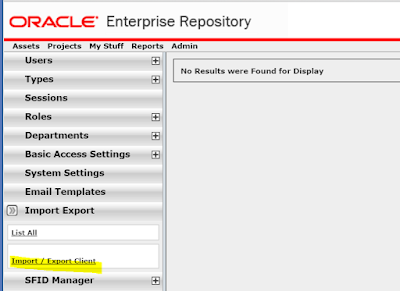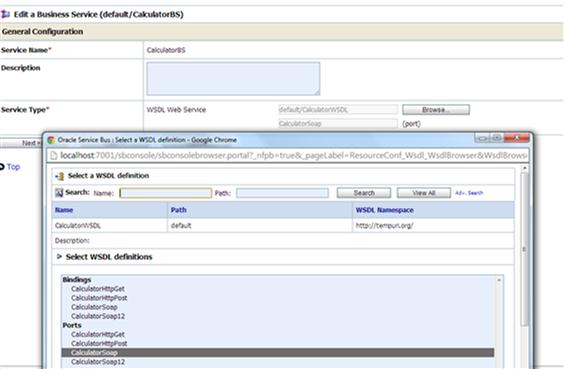While working in an upgrade project i got this issue.
The process was working fine in 10g but when we upgraded it to 12c via 11g, it wasn't polling from the location.
If you are facing this issue then you can look in to the following details
1> Location where the file/ftp adapter is polling has the permission to read/write file.
2> File placed in the polling location has correct naming convention.
3> File placed has input file which can be validated against schema defined in the BPEL process.
This was more of a lesson learned, I did all these steps but still was not able to read the file from the location.
Now when you upgrade your code from a lower version it does add some additional parameter to your file naming convention.
In my case the process was looking for any file with following naming convention
edi*.txt
So in the JCA file it should ideally be updated as edi.*\.txt
However if you migrate this code it adds additional parameters to this naming convention in JCA file.
So post migration the naming convention got change to edi.*\\.*.txt
Even though it gets changed to the incorrect format, Ideally changing it in run time should enable the process to read file
YOu can go to the process in em console
Select the file read adapter and go to adapter properties to change the value of jca in run time

But to my surprise even after changing the value in em console this was not picking the data.
This is because of a know bug in 12c.
Once you change the jca values at run time you should restart your service from em console.
You can select the process --> Shut it down and then Restart.
Once i did followed the steps my process was able to pick the file from the location.
You still might face issue even after doing all these steps in case of a logical directory.
This is because when a process with logical directory is migrated to 12c the logical path name is moved out of binding in composite.xml
So in order to make sure your logical path gets changed from em console , ensure that your logical name is defined within the binding.jca
<Service>
<interface.wsdl/>
<bindind.jca>
<property name="InputDirectory">/home/Oracle/Poll</property>
</bindind.jca>
</Service>
If you follow all these steps you should be able to poll file