As from the name it is clear it is used for sequencing,
Consider a scenario where in we have several input file coming into our process and it is in return producing some output ,The input file coming are in random order so the output produced will also be same random error.
From SOA Suite 10.1.3.5 and SOA Suite 11g PS2 we have this new feature called resequencer.IT will sequence the output file in a sequence independent of the input order.Earlier it was very difficult as we had to design xsd in order to sort the output element based on some element in the output.
ttp://soa-bpel-esb.blogspot.com/2010/05/sorting-elements-in-bpel.html
We will just see and example and try to understand how does this feature works in SOA Suite 11g
There are three type of resequencer
1>Standard Resequencer
2>FIFO Resequencer
3>BestEffort Resequencer
For more information on these you can refer to resequencer document in oracle
I have created a simple process to understand the use case of resequencer
It has a file adapter for receiving input
A mediator for resequencing and again a file adapter for generating output.
I am taking three variable as input
name,empid,comany from file adapter
In mediator i am using resequencer in standard mode
i have used the first field "name" as group id
and second field "empid" as Id with an increment of 1
There is a simple mapping in mediator where in i am copying the input to
output variable.
Now i have checked this process with following input in sequence as shown
below
ram,1,abc
ram,3,abc
ram,2,abc
What i have observed is that an output file is not generated for second input
ram,3,abc
Only when i place the third input file
ram,2,abc
All the three instances are generated,so it is working as expected.
Now i want to process it again from the beginning so i deleted all the
instance and all the file generated in output folder and rechecked it with
the same data in same sequence but this time instance were created but output
file was not created for me.
I put one more input file
ram,4,abc
and it was processed and an output file was created .
resequencig feature help in resequecing the data in a proper order.
Let suppose you are using a Standard Resequencer and sequencing on a
particular attibute "X" and the sequencing increment is provided as 1
Then the data will be processed only when you will provide the input in
a sequence of 1,2,3... of X.
If it happens to be 1,2,3,5
then it will stop after 3 and will wait for 4 to come
Once 4 will come it will then complete the 5th one and so on
One important thing is that once it has started processing data
from 1,2,3 onwards you can not use the same seauence again i.e. 1,2,3
because these data are stored in database so if you want to use the same
sequence again you need to manually clear it from database.
Keep in mind that reactivating the process will also not work for the
same sequence you will have to clear it from database.
Further you can create different groups for different sequence.
The views expressed on this blog are my own and do not necessarily reflect the views of any Organisations owning these products.I keep on doing R & D with different products in and around Middle ware stack and these posts are result of that.Most of the post are result of my own experiments or ideas taken from other blogs .If in any case You feel content is not right you can comment to remove that post. This blog uses the default features,cookies of blogspot.com
Saturday, October 30, 2010
SubDeployment in SOA suite
I was trying to get more knowledge on subdeployment in weblogic server ,Did read some documents but was not convinced.Finally this Friday i was working on one project and got some idea about sub deployment which to me was very convincing.I will just share it with you,hope you may find it interesting.
We will try to create a JMS connection and try to understand the use case of Subdeployment.
In 10g we were having concept of connection factory.That is first we should create a connection
factory and then we should create the queue,again we refer the connection factory details in
queue.In Soa Suite 11g if you will create a queue and a connection factory both are independent
We can cor-relate them with the use of subdepoyment.
That is if we have many number of queues and many number of connection factory how we will know
which queue is using which connection factory.So for that purpose we use subdepoylment.
It will be very clear when i will create a simple queue and connection factory
the steps that i will follow will be
1>Create a JMS server
On admin console SErvices-->Messaging-->JMS Server
2>Create a JMS Module
Services--.Messaging-->JMS Module
3>Create connection factory and queue using the existing subdeployment or
if you want to create a new sub deployment you can go ahead with that.
both the Queue and connection factory should use the same subdeployment,
In this way we can make sure that which queue is making use of which
connection factory.
4>Now go to Deployment
JMS Adapter -->Configuration-->Outbound Connection Pool
Create a new outbound connection ,provide the details
Save the changes.
Now again go to Deployment
Select JMS Adapter and say update.This is the overall process
We will try to create a JMS connection and try to understand the use case of Subdeployment.
In 10g we were having concept of connection factory.That is first we should create a connection
factory and then we should create the queue,again we refer the connection factory details in
queue.In Soa Suite 11g if you will create a queue and a connection factory both are independent
We can cor-relate them with the use of subdepoyment.
That is if we have many number of queues and many number of connection factory how we will know
which queue is using which connection factory.So for that purpose we use subdepoylment.
It will be very clear when i will create a simple queue and connection factory
the steps that i will follow will be
1>Create a JMS server
On admin console SErvices-->Messaging-->JMS Server
2>Create a JMS Module
Services--.Messaging-->JMS Module
3>Create connection factory and queue using the existing subdeployment or
if you want to create a new sub deployment you can go ahead with that.
both the Queue and connection factory should use the same subdeployment,
In this way we can make sure that which queue is making use of which
connection factory.
4>Now go to Deployment
JMS Adapter -->Configuration-->Outbound Connection Pool
Create a new outbound connection ,provide the details
Save the changes.
Now again go to Deployment
Select JMS Adapter and say update.This is the overall process
Friday, October 29, 2010
org.apache.commons.fileupload.FileUploadException: Processing of multipart/form-data request failed
YOu are trying to deploy a process from jdeveloper in SOA Suite 10g and you are getting following error
78: A problem occured while connecting to server "localhost" using port "7200": org.apache.commons.fileupload.FileUploadException: Processing of multipart/form-data request failed. C:\Temp\upload_00000000.tmp (The system cannot find the path specified)
at org.apache.commons.fileupload.FileUploadBase.parseRequest(FileUploadBase.java:429)
at _deployHttpClientProcess._jspService(_deployHttpClientProcess.java:344)
at com.orionserver.http.OrionHttpJspPage.service(OrionHttpJspPage.java:59)
at oracle.jsp.runtimev2.JspPageTable.service(JspPageTable.java:462)
at oracle.jsp.runtimev2.JspServlet.internalService(JspServlet.java:594)
at oracle.jsp.runtimev2.JspServlet.service(JspServlet.java:518)
at javax.servlet.http.HttpServlet.service(HttpServlet.java:856)
at com.evermind.server.http.ResourceFilterChain.doFilter(ResourceFilterChain.java:64)
at oracle.security.jazn.oc4j.JAZNFilter$1.run(JAZNFilter.java:400)
at java.security.AccessController.doPrivileged(Native Method)
at javax.security.auth.Subject.doAsPrivileged(Subject.java:517)
at oracle.security.jazn.oc4j.JAZNFilter.doFilter(JAZNFilter.java:414)
at com.evermind.server.http.ServletRequestDispatcher.invoke(ServletRequestDispatcher.java:623)
at com.evermind.server.http.ServletRequestDispatcher.forwardInternal(ServletRequestDispatcher.java:370)
at com.evermind.server.http.HttpRequestHandler.doProcessRequest(HttpRequestHandler.java:871)
at com.evermind.server.http.HttpRequestHandler.processRequest(HttpRequestHandler.java:453)
at com.evermind.server.http.AJPRequestHandler.run(AJPRequestHandler.java:313)
at com.evermind.server.http.AJPRequestHandler.run(AJPRequestHandler.java:199)
at oracle.oc4j.network.ServerSocketReadHandler$SafeRunnable.run(ServerSocketReadHandler.java:260)
at com.evermind.util.ReleasableResourcePooledExecutor$MyWorker.run(ReleasableResourcePooledExecutor.java:303)
at java.lang.Thread.run(Thread.java:595)
Total time: 2 seconds
As you can see that it is giving some issues that C:/temp Directory doesn't exist.
Ok we will try to understand what exactly is happening.
Go to you sOA_HOME\opmn\conf directory and open your opmn.xml
you will get some entry like this
<environment>
<variable id="TMP" value="C:\Temp"/>
</environment>
<module-data>
Jdeveloper uses this temporary location while deploying the process to soa server.
So in order to resolve this issue either create a directory structure
C:\temp
or change it in opmn.xml
One important thing is that whenever you make a change is opmnn.xml you have to reload it
i.e go to SOA_HOME\opmn\bin and do opmnctl reload
it will reconfigure the opmn then you need to restart your server.
HOwever this is a long process and creating a directory structure directly will be a much easier and better option.
But the temporary location should be somewhere inside folder structure so that it can not be deleted acccidently.
Another important thing is that this directory structure is used to store some temporary file while deploying the service,once it is deployed it gets deleted automatically so after process is deployed if you will check this folder it will be empty.
78: A problem occured while connecting to server "localhost" using port "7200": org.apache.commons.fileupload.FileUploadException: Processing of multipart/form-data request failed. C:\Temp\upload_00000000.tmp (The system cannot find the path specified)
at org.apache.commons.fileupload.FileUploadBase.parseRequest(FileUploadBase.java:429)
at _deployHttpClientProcess._jspService(_deployHttpClientProcess.java:344)
at com.orionserver.http.OrionHttpJspPage.service(OrionHttpJspPage.java:59)
at oracle.jsp.runtimev2.JspPageTable.service(JspPageTable.java:462)
at oracle.jsp.runtimev2.JspServlet.internalService(JspServlet.java:594)
at oracle.jsp.runtimev2.JspServlet.service(JspServlet.java:518)
at javax.servlet.http.HttpServlet.service(HttpServlet.java:856)
at com.evermind.server.http.ResourceFilterChain.doFilter(ResourceFilterChain.java:64)
at oracle.security.jazn.oc4j.JAZNFilter$1.run(JAZNFilter.java:400)
at java.security.AccessController.doPrivileged(Native Method)
at javax.security.auth.Subject.doAsPrivileged(Subject.java:517)
at oracle.security.jazn.oc4j.JAZNFilter.doFilter(JAZNFilter.java:414)
at com.evermind.server.http.ServletRequestDispatcher.invoke(ServletRequestDispatcher.java:623)
at com.evermind.server.http.ServletRequestDispatcher.forwardInternal(ServletRequestDispatcher.java:370)
at com.evermind.server.http.HttpRequestHandler.doProcessRequest(HttpRequestHandler.java:871)
at com.evermind.server.http.HttpRequestHandler.processRequest(HttpRequestHandler.java:453)
at com.evermind.server.http.AJPRequestHandler.run(AJPRequestHandler.java:313)
at com.evermind.server.http.AJPRequestHandler.run(AJPRequestHandler.java:199)
at oracle.oc4j.network.ServerSocketReadHandler$SafeRunnable.run(ServerSocketReadHandler.java:260)
at com.evermind.util.ReleasableResourcePooledExecutor$MyWorker.run(ReleasableResourcePooledExecutor.java:303)
at java.lang.Thread.run(Thread.java:595)
Total time: 2 seconds
As you can see that it is giving some issues that C:/temp Directory doesn't exist.
Ok we will try to understand what exactly is happening.
Go to you sOA_HOME\opmn\conf directory and open your opmn.xml
you will get some entry like this
<environment>
<variable id="TMP" value="C:\Temp"/>
</environment>
<module-data>
Jdeveloper uses this temporary location while deploying the process to soa server.
So in order to resolve this issue either create a directory structure
C:\temp
or change it in opmn.xml
One important thing is that whenever you make a change is opmnn.xml you have to reload it
i.e go to SOA_HOME\opmn\bin and do opmnctl reload
it will reconfigure the opmn then you need to restart your server.
HOwever this is a long process and creating a directory structure directly will be a much easier and better option.
But the temporary location should be somewhere inside folder structure so that it can not be deleted acccidently.
Another important thing is that this directory structure is used to store some temporary file while deploying the service,once it is deployed it gets deleted automatically so after process is deployed if you will check this folder it will be empty.
"oracle.fabric.common.FabricException: oracle.mds.config.MDSConfigurationException: MDS-01330: unable to load MDS configuration document MDS-01329
Everything was working fine for me.I started my machine and started jdeveloper
i got following pop up message

I ignored it and started working on jdeveloper.
I created a simple process and tried to compile it and it gave me following error in jdeveloper
Error(8,61): Parse of component type files failed, check the adf-config.xml file : "oracle.fabric.common.FabricException: oracle.mds.config.MDSConfigurationException: MDS-01330: unable to load MDS configuration document
MDS-01329: unable to load element "persistence-config"
MDS-01370: MetadataStore configuration for metadata-store-usage "mstore-usage_2" is invalid.
MDS-01259: The metadata store "oracle.mds.persistence.stores.db.DBMetadataStore" cannot be instantiated.
MDS-00003: error connecting to the database
The Network Adapter could not establish the connection
Connection refused: connect
Connection refused: connect
: MDS-01330: unable to load MDS configuration document
MDS-01329: unable to load element "persistence-config"
MDS-01370: MetadataStore configuration for metadata-store-usage "mstore-usage_2" is invalid.
MDS-01259: The metadata store "oracle.mds.persistence.stores.db.DBMetadataStore" cannot be instantiated.
MDS-00003: error connecting to the database
The Network Adapter could not establish the connection
Connection refused: connect
Connection refused: connect
: oracle.mds.config.MDSConfigurationException: MDS-01330: unable to load MDS configuration document
MDS-01329: unable to load element "persistence-config"
MDS-01370: MetadataStore configuration for metadata-store-usage "mstore-usage_2" is invalid.
MDS-01259: The metadata store "oracle.mds.persistence.stores.db.DBMetadataStore" cannot be instantiated.
MDS-00003: error connecting to the database
The Network Adapter could not establish the connection
Connection refused: connect
Connection refused: connect
: MDS-01330: unable to load MDS configuration document
MDS-01329: unable to load element "persistence-config"
MDS-01370: MetadataStore configuration for metadata-store-usage "mstore-usage_2" is invalid.
MDS-01259: The metadata store "oracle.mds.persistence.stores.db.DBMetadataStore" cannot be instantiated.
MDS-00003: error connecting to the database
The Network Adapter could not establish the connection
Connection refused: connect
Connection refused: connect
"
Well for me the reason was the combine process as shown in the pop up message.
This process was having some connection information to external MDS repository
which i was not having access currently.
I shudown my jdeveloper
Deleted the combine process and restarted my jdeveloper and it started working fine.
i got following pop up message

I ignored it and started working on jdeveloper.
I created a simple process and tried to compile it and it gave me following error in jdeveloper
Error(8,61): Parse of component type files failed, check the adf-config.xml file : "oracle.fabric.common.FabricException: oracle.mds.config.MDSConfigurationException: MDS-01330: unable to load MDS configuration document
MDS-01329: unable to load element "persistence-config"
MDS-01370: MetadataStore configuration for metadata-store-usage "mstore-usage_2" is invalid.
MDS-01259: The metadata store "oracle.mds.persistence.stores.db.DBMetadataStore" cannot be instantiated.
MDS-00003: error connecting to the database
The Network Adapter could not establish the connection
Connection refused: connect
Connection refused: connect
: MDS-01330: unable to load MDS configuration document
MDS-01329: unable to load element "persistence-config"
MDS-01370: MetadataStore configuration for metadata-store-usage "mstore-usage_2" is invalid.
MDS-01259: The metadata store "oracle.mds.persistence.stores.db.DBMetadataStore" cannot be instantiated.
MDS-00003: error connecting to the database
The Network Adapter could not establish the connection
Connection refused: connect
Connection refused: connect
: oracle.mds.config.MDSConfigurationException: MDS-01330: unable to load MDS configuration document
MDS-01329: unable to load element "persistence-config"
MDS-01370: MetadataStore configuration for metadata-store-usage "mstore-usage_2" is invalid.
MDS-01259: The metadata store "oracle.mds.persistence.stores.db.DBMetadataStore" cannot be instantiated.
MDS-00003: error connecting to the database
The Network Adapter could not establish the connection
Connection refused: connect
Connection refused: connect
: MDS-01330: unable to load MDS configuration document
MDS-01329: unable to load element "persistence-config"
MDS-01370: MetadataStore configuration for metadata-store-usage "mstore-usage_2" is invalid.
MDS-01259: The metadata store "oracle.mds.persistence.stores.db.DBMetadataStore" cannot be instantiated.
MDS-00003: error connecting to the database
The Network Adapter could not establish the connection
Connection refused: connect
Connection refused: connect
"
Well for me the reason was the combine process as shown in the pop up message.
This process was having some connection information to external MDS repository
which i was not having access currently.
I shudown my jdeveloper
Deleted the combine process and restarted my jdeveloper and it started working fine.
Thursday, October 28, 2010
OSB Coherence Cache Provider has not been initialized
YOu have done a fresh isntallation of OSB 11.1.1.3
and when you are starting your admin server you are getting following
warning messages in you admin server logs
<OSB Kernel> <BEA-398316> <Error getting the Result Cache /osb/service/ResultCache because the OSB Coherence Cache Provider has not been initialized.
There are some more errors following this-
<June 07, 2010 9:25:27 AM > <Warning> <J2EE> <BEA-160195> <The application version lifecycle event listener oracle.security.jps.wls.listeners.JpsAppVersionLifecycleListener is ignored because the application em is not versioned.>
<June 07, 2010 9:25:57 AM > <Warning> <J2EE> <BEA-160140> <Unresolved optional package references (in META-INF/MANIFEST.MF): [Extension-Name: oracle.rules, referenced from: /osb/oracle/bea/user_projects/domains/base_domain/servers/AdminServer/tmp/_WL_user/emai/xalnv4]. Make sure the referenced optional package has been deployed as a library.>
[ERROR] AdapterManager - ServletContainerAdapter manager not initialized correctly.
Oracle Service Bus Debugger listening on port 7002.
<June 07, 2010 9:26:38 AM > <Warning> <EJB> <BEA-010061> <The Message-Driven EJB: PolledMessageListenerMDBEJB is unable to connect to the JMS destination: wlsb.internal.transport.task.queue.ftp. The Error was:
The destination for the MDB PolledMessageListenerMDBEJB(Application: Ftp Transport Provider, EJBComponent: ftp_transport.jar) could not be resolved at this time. Please ensure the destination is available at the JNDI name wlsb.internal.transport.task.queue.ftp. The EJB container will periodically attempt to resolve this MDB destination and additional warnings may be issued.>
<June 07, 2010 9:26:38 AM > <Warning> <EJB> <BEA-010061> <The Message-Driven EJB: PolledMessageListenerMDBEJB is unable to connect to the JMS destination: wlsb.internal.transport.task.queue.ftp. The Error was:
Can not get destination information. The destination JNDI name is wlsb.internal.transport.task.queue.ftp, the provider URL is null>
<June 07, 2010 9:26:38 AM > <Warning> <EJB> <BEA-010061> <The Message-Driven EJB: PolledMessageListenerMDBEJB is unable to connect to the JMS destination: wlsb.internal.transport.task.queue.email. The Error was:
The destination for the MDB PolledMessageListenerMDBEJB(Application: Email Transport Provider, EJBComponent: emailtransport.jar) could not be resolved at this time. Please ensure the destination is available at the JNDI name wlsb.internal.transport.task.queue.email. The EJB container will periodically attempt to resolve this MDB destination and additional warnings may be issued.>
<June 07, 2010 9:26:38 AM > <Warning> <EJB> <BEA-010061> <The Message-Driven EJB: PolledMessageListenerMDBEJB is unable to connect to the JMS destination: wlsb.internal.transport.task.queue.email. The Error was:
Can not get destination information. The destination JNDI name is wlsb.internal.transport.task.queue.email, the provider URL is null>
<June 07, 2010 9:26:38 AM > <Warning> <EJB> <BEA-010061> <The Message-Driven EJB: PolledMessageListenerMDBEJB is unable to connect to the JMS destination: wlsb.internal.transport.task.queue.file. The Error was:
The destination for the MDB PolledMessageListenerMDBEJB(Application: File Transport Provider, EJBComponent: filepoll.jar) could not be resolved at this time. Please ensure the destination is available at the JNDI name wlsb.internal.transport.task.queue.file. The EJB container will periodically attempt to resolve this MDB destination and additional warnings may be issued.>
<June 07, 2010 9:26:38 AM > <Warning> <EJB> <BEA-010061> <The Message-Driven EJB: PolledMessageListenerMDBEJB is unable to connect to the JMS destination: wlsb.internal.transport.task.queue.file. The Error was:
Can not get destination information. The destination JNDI name is wlsb.internal.transport.task.queue.file, the provider URL is null>
As per the Oracle coherence document
BEA-2032480
Error: Unable to initialize OSB Coherence Cache Provider because Oracle Coherence is not installed.
Description
Unable to initialize OSB Coherence Cache Provider because Oracle Coherence is not installed.
Action
Ensure that Oracle Coherence is installed
BEA-2032481
Error: Unable to initialize OSB Coherence Cache Provider because there was an error starting Coherence:\nt\n \n The error can be caused by one of the following:\n \n 1) The operational configuration file is invalid (see $DOMAIN_DIR$/config/osb/coherence/osb-coherence-override.xml)\n 2) The cache configuration file is invalid (see $DOMAIN_DIR$/config/osb/coherence/osb-coherence-cache-config.xml)
Description
Unable to initialize OSB Coherence Cache Provider because there was an error starting Coherence. The error can be caused by one of the following: 1) The operational configuration file is invalid (see $DOMAIN_DIR$/config/osb/coherence/osb-coherence-override.xml) 2) The cache configuration file is invalid (see $DOMAIN_DIR$/config/osb/coherence/osb-coherence-cache-config.xml) The exception message should provide more detail as to the actual cause.
Action
Correct the errors details in the exception message.
I verified the files but just was not aware of what all needs to be verified.
Did compared my installation and found that BEA_HOME/coherence_3.5/lib/coherence.jar was not existing for me.
Thought of copying it from other environment but then i process with creating a new domain again.
Created a new domain and this time it was working fine for me.
and when you are starting your admin server you are getting following
warning messages in you admin server logs
<OSB Kernel> <BEA-398316> <Error getting the Result Cache /osb/service/ResultCache because the OSB Coherence Cache Provider has not been initialized.
There are some more errors following this-
<June 07, 2010 9:25:27 AM > <Warning> <J2EE> <BEA-160195> <The application version lifecycle event listener oracle.security.jps.wls.listeners.JpsAppVersionLifecycleListener is ignored because the application em is not versioned.>
<June 07, 2010 9:25:57 AM > <Warning> <J2EE> <BEA-160140> <Unresolved optional package references (in META-INF/MANIFEST.MF): [Extension-Name: oracle.rules, referenced from: /osb/oracle/bea/user_projects/domains/base_domain/servers/AdminServer/tmp/_WL_user/emai/xalnv4]. Make sure the referenced optional package has been deployed as a library.>
[ERROR] AdapterManager - ServletContainerAdapter manager not initialized correctly.
Oracle Service Bus Debugger listening on port 7002.
<June 07, 2010 9:26:38 AM > <Warning> <EJB> <BEA-010061> <The Message-Driven EJB: PolledMessageListenerMDBEJB is unable to connect to the JMS destination: wlsb.internal.transport.task.queue.ftp. The Error was:
The destination for the MDB PolledMessageListenerMDBEJB(Application: Ftp Transport Provider, EJBComponent: ftp_transport.jar) could not be resolved at this time. Please ensure the destination is available at the JNDI name wlsb.internal.transport.task.queue.ftp. The EJB container will periodically attempt to resolve this MDB destination and additional warnings may be issued.>
<June 07, 2010 9:26:38 AM > <Warning> <EJB> <BEA-010061> <The Message-Driven EJB: PolledMessageListenerMDBEJB is unable to connect to the JMS destination: wlsb.internal.transport.task.queue.ftp. The Error was:
Can not get destination information. The destination JNDI name is wlsb.internal.transport.task.queue.ftp, the provider URL is null>
<June 07, 2010 9:26:38 AM > <Warning> <EJB> <BEA-010061> <The Message-Driven EJB: PolledMessageListenerMDBEJB is unable to connect to the JMS destination: wlsb.internal.transport.task.queue.email. The Error was:
The destination for the MDB PolledMessageListenerMDBEJB(Application: Email Transport Provider, EJBComponent: emailtransport.jar) could not be resolved at this time. Please ensure the destination is available at the JNDI name wlsb.internal.transport.task.queue.email. The EJB container will periodically attempt to resolve this MDB destination and additional warnings may be issued.>
<June 07, 2010 9:26:38 AM > <Warning> <EJB> <BEA-010061> <The Message-Driven EJB: PolledMessageListenerMDBEJB is unable to connect to the JMS destination: wlsb.internal.transport.task.queue.email. The Error was:
Can not get destination information. The destination JNDI name is wlsb.internal.transport.task.queue.email, the provider URL is null>
<June 07, 2010 9:26:38 AM > <Warning> <EJB> <BEA-010061> <The Message-Driven EJB: PolledMessageListenerMDBEJB is unable to connect to the JMS destination: wlsb.internal.transport.task.queue.file. The Error was:
The destination for the MDB PolledMessageListenerMDBEJB(Application: File Transport Provider, EJBComponent: filepoll.jar) could not be resolved at this time. Please ensure the destination is available at the JNDI name wlsb.internal.transport.task.queue.file. The EJB container will periodically attempt to resolve this MDB destination and additional warnings may be issued.>
<June 07, 2010 9:26:38 AM > <Warning> <EJB> <BEA-010061> <The Message-Driven EJB: PolledMessageListenerMDBEJB is unable to connect to the JMS destination: wlsb.internal.transport.task.queue.file. The Error was:
Can not get destination information. The destination JNDI name is wlsb.internal.transport.task.queue.file, the provider URL is null>
As per the Oracle coherence document
BEA-2032480
Error: Unable to initialize OSB Coherence Cache Provider because Oracle Coherence is not installed.
Description
Unable to initialize OSB Coherence Cache Provider because Oracle Coherence is not installed.
Action
Ensure that Oracle Coherence is installed
BEA-2032481
Error: Unable to initialize OSB Coherence Cache Provider because there was an error starting Coherence:\nt\n \n The error can be caused by one of the following:\n \n 1) The operational configuration file is invalid (see $DOMAIN_DIR$/config/osb/coherence/osb-coherence-override.xml)\n 2) The cache configuration file is invalid (see $DOMAIN_DIR$/config/osb/coherence/osb-coherence-cache-config.xml)
Description
Unable to initialize OSB Coherence Cache Provider because there was an error starting Coherence. The error can be caused by one of the following: 1) The operational configuration file is invalid (see $DOMAIN_DIR$/config/osb/coherence/osb-coherence-override.xml) 2) The cache configuration file is invalid (see $DOMAIN_DIR$/config/osb/coherence/osb-coherence-cache-config.xml) The exception message should provide more detail as to the actual cause.
Action
Correct the errors details in the exception message.
I verified the files but just was not aware of what all needs to be verified.
Did compared my installation and found that BEA_HOME/coherence_3.5/lib/coherence.jar was not existing for me.
Thought of copying it from other environment but then i process with creating a new domain again.
Created a new domain and this time it was working fine for me.
Friday, October 22, 2010
Display state of composite in SOA Suite 11g
You might have faced some issues in Your SOA Suite 11g em console
That the process which are completed,the states for the process are
not appearing ,rather it will show some question mark "? --" like character
This is not a bug but by default this is the state value.
If you want to change the default settings you need to configure it.
Log in to em console
http://host:port/em
Click on SOA-Infra
Go to SOA ADministration
and common properties

Now you can see here something called as
Capture Composite instance state
You can read its description
Select it and apply the changes

now create a new instance and check out its state
As you can see the new instance that i have created shows the state as completed
however those who were created earlier are in ?== state.

That the process which are completed,the states for the process are
not appearing ,rather it will show some question mark "? --" like character
This is not a bug but by default this is the state value.
If you want to change the default settings you need to configure it.
Log in to em console
http://host:port/em
Click on SOA-Infra
Go to SOA ADministration
and common properties

Now you can see here something called as
Capture Composite instance state
You can read its description
Select it and apply the changes

now create a new instance and check out its state
As you can see the new instance that i have created shows the state as completed
however those who were created earlier are in ?== state.

Thursday, October 21, 2010
Working with Ant script in SOA Suite 11g
The various ant script available in SOA suite 11g can be found in the following location
Middleware_Home\SOA_Server1\bin
We have different xml file to compile, deploy retire upgrade and many more options
For additional information on ant you can go to following http://ant.apache.org
OK i have created a simple process in jdeveloper 11g and and will try to deploy it using command console.
Open up a command console and move to SOA_HOME\bin directoy
First of all we will check by compiling the project if everything is working fine.
I executed the compilation command and it got failed for me with error
D:\oracle\Middleware\Oracle_SOA1\bin>ant -f ant-sca-compile.xml -Dscac.input=C:\
JDeveloper\mywork\arpit\QueryDatabase\composite.xml
Unable to locate tools.jar. Expected to find it in C:\Program Files\Java\jre1.6.
0_07\lib\tools.jar
Buildfile: ant-sca-compile.xml
scac:
[scac] Validating composite : 'C:\JDeveloper\mywork\arpit\QueryDatabase\com
posite.xml'
BUILD FAILED
D:\oracle\Middleware\Oracle_SOA1\bin\ant-sca-compile.xml:264: Java returned: 1 C
heck log file : C:\DOCUME~1\arahi\LOCALS~1\Temp\/out.err for errors
Total time: 8 seconds

so the reason was my java home was not set properly
i did set it to my middleware jdk
This i done intentionally
Baiscally we need to set three important parameters before we could just run the ant command
1>JAVA_HOME
2>ORACLE_HOME and
3>ANT_HOME
so i ran three command to set it
D:\oracle\Middleware\Oracle_SOA1\bin>set JAVA_HOME=D:\oracle\Middleware\jdk160_1
4_R27.6.5-32
D:\oracle\Middleware\Oracle_SOA1\bin>set ORACLE_HOME=D:\oracle\Middleware\Oracle
_SOA1
D:\oracle\Middleware\Oracle_SOA1\bin>set ANT_HOME=D:\oracle\Middleware\modules\o
rg.apache.ant_1.7.0
now i will run the compile command again
and this time it ran successfully for me

Now we will try to deploy this project,as you can see in the Oracle documentation to deploy a process it needs the sar location.
So first of all we will create a sar file out of our project file.
This can be done from jdeveloper.
Select your process and say deploy

when option will come just choose deploy to SAR

Provide the version number and say finish to deploy it

YOu can see in the jdeveloper where is the .jar file created,by default it is created in the location where project is stored and within that deploy folder so for my case it was stored in following location
C:\JDeveloper\mywork\arpit\QueryDatabase\deploy\sca_QueryDatabase_rev1.0.jar
Ok just to let you know if you have this jar file you can directly go to your em console and deploy this project.
For that purpose just log in to em console
Right click on SOA_Infra
then click on SOA Deployment and click on deploy when new page comes just locate the .jar file thus created and keep on saying next and your process will be deployed.
However in this post we are discussing about deploying a file using ant script so we will go ahead with that.
So i post the following command now and for me it deployed successfully
D:\oracle\Middleware\Oracle_SOA1\bin>ant -f ant-sca-deploy.xml -DserverURL=http:
//localhost:8001 -DsarLocation=C:\JDeveloper\mywork\arpit\QueryDatabase\deploy\s
ca_QueryDatabase_rev2.0.jar -Doverwrite=true -Duser=weblogic
Buildfile: ant-sca-deploy.xml
[echo] oracle.home = D:\oracle\Middleware\Oracle_SOA1\bin/..
deploy:
[input] skipping input as property serverURL has already been set.
[input] skipping input as property sarLocation has already been set.
[deployComposite] Processing sar=C:\JDeveloper\mywork\arpit\QueryDatabase\deploy
\sca_QueryDatabase_rev2.0.jar
[deployComposite] Adding sar file - C:\JDeveloper\mywork\arpit\QueryDatabase\dep
loy\sca_QueryDatabase_rev2.0.jar
[deployComposite] Creating HTTP connection to host:localhost, port:8001
[deployComposite] Enter username and password for realm 'default' on host localh
ost:8001
[deployComposite] Authentication Scheme: Basic
[deployComposite] Username:
weblogic
[deployComposite] Password:
[deployComposite] Received HTTP response from the server, response code=200
[deployComposite] ---->Deploying composite success.
YOu will be once asked to provide the user and password for weblogic server once you will provide that it will go ahead and deploy your process to the server ,you can make changes in the project by referring to different configuration plan.

Middleware_Home\SOA_Server1\bin
We have different xml file to compile, deploy retire upgrade and many more options
For additional information on ant you can go to following http://ant.apache.org
OK i have created a simple process in jdeveloper 11g and and will try to deploy it using command console.
Open up a command console and move to SOA_HOME\bin directoy
First of all we will check by compiling the project if everything is working fine.
I executed the compilation command and it got failed for me with error
D:\oracle\Middleware\Oracle_SOA1\bin>ant -f ant-sca-compile.xml -Dscac.input=C:\
JDeveloper\mywork\arpit\QueryDatabase\composite.xml
Unable to locate tools.jar. Expected to find it in C:\Program Files\Java\jre1.6.
0_07\lib\tools.jar
Buildfile: ant-sca-compile.xml
scac:
[scac] Validating composite : 'C:\JDeveloper\mywork\arpit\QueryDatabase\com
posite.xml'
BUILD FAILED
D:\oracle\Middleware\Oracle_SOA1\bin\ant-sca-compile.xml:264: Java returned: 1 C
heck log file : C:\DOCUME~1\arahi\LOCALS~1\Temp\/out.err for errors
Total time: 8 seconds

so the reason was my java home was not set properly
i did set it to my middleware jdk
This i done intentionally
Baiscally we need to set three important parameters before we could just run the ant command
1>JAVA_HOME
2>ORACLE_HOME and
3>ANT_HOME
so i ran three command to set it
D:\oracle\Middleware\Oracle_SOA1\bin>set JAVA_HOME=D:\oracle\Middleware\jdk160_1
4_R27.6.5-32
D:\oracle\Middleware\Oracle_SOA1\bin>set ORACLE_HOME=D:\oracle\Middleware\Oracle
_SOA1
D:\oracle\Middleware\Oracle_SOA1\bin>set ANT_HOME=D:\oracle\Middleware\modules\o
rg.apache.ant_1.7.0
now i will run the compile command again
and this time it ran successfully for me

Now we will try to deploy this project,as you can see in the Oracle documentation to deploy a process it needs the sar location.
So first of all we will create a sar file out of our project file.
This can be done from jdeveloper.
Select your process and say deploy

when option will come just choose deploy to SAR

Provide the version number and say finish to deploy it

YOu can see in the jdeveloper where is the .jar file created,by default it is created in the location where project is stored and within that deploy folder so for my case it was stored in following location
C:\JDeveloper\mywork\arpit\QueryDatabase\deploy\sca_QueryDatabase_rev1.0.jar
Ok just to let you know if you have this jar file you can directly go to your em console and deploy this project.
For that purpose just log in to em console
Right click on SOA_Infra
then click on SOA Deployment and click on deploy when new page comes just locate the .jar file thus created and keep on saying next and your process will be deployed.
However in this post we are discussing about deploying a file using ant script so we will go ahead with that.
So i post the following command now and for me it deployed successfully
D:\oracle\Middleware\Oracle_SOA1\bin>ant -f ant-sca-deploy.xml -DserverURL=http:
//localhost:8001 -DsarLocation=C:\JDeveloper\mywork\arpit\QueryDatabase\deploy\s
ca_QueryDatabase_rev2.0.jar -Doverwrite=true -Duser=weblogic
Buildfile: ant-sca-deploy.xml
[echo] oracle.home = D:\oracle\Middleware\Oracle_SOA1\bin/..
deploy:
[input] skipping input as property serverURL has already been set.
[input] skipping input as property sarLocation has already been set.
[deployComposite] Processing sar=C:\JDeveloper\mywork\arpit\QueryDatabase\deploy
\sca_QueryDatabase_rev2.0.jar
[deployComposite] Adding sar file - C:\JDeveloper\mywork\arpit\QueryDatabase\dep
loy\sca_QueryDatabase_rev2.0.jar
[deployComposite] Creating HTTP connection to host:localhost, port:8001
[deployComposite] Enter username and password for realm 'default' on host localh
ost:8001
[deployComposite] Authentication Scheme: Basic
[deployComposite] Username:
weblogic
[deployComposite] Password:
[deployComposite] Received HTTP response from the server, response code=200
[deployComposite] ---->Deploying composite success.
YOu will be once asked to provide the user and password for weblogic server once you will provide that it will go ahead and deploy your process to the server ,you can make changes in the project by referring to different configuration plan.

How to use function query-database() to return data from the database in SOA Suite 11g
I created a new user in database
create user arpit identified by arpit;
then grant dba to arpit;
Now just log in to database and
I just created a simple table in database
create table customer(name varchar(20),empid varchar(20));
Then i inserted some data in to the table as can be seen

NOw log in to admin console
http://localhost:port/console and go to
Services--->Jdbc---->Data Sources and create a new data source

Provide some data source name as per your requirement

Provide database details
Test the configuration and target it to soa_server1 and say finish

So now you can see the new data source created in the list as shown

As per oracle document
the syntax for query -database is
oraext:query-database(sqlquery as string, rowset as boolean, row as boolean, data source as string)
and these are the arguments
Arguments:
sqlquery - The SQL query to perform.
rowset - Indicates if the rows should be enclosed in an element.
row - Indicates if each row should be enclosed in an element.
data source - Either a JDBC connect string (jdbc:oracle:thin:username/password@host:port:sid) or a JNDI name for the database.
Now i am creating just a simple bpel process that is a default asynchronous bpel process,i will just modify it for my use case.
I choose the default option for creating a bpel process and it fetches me following xsd file
<?xml version="1.0" encoding="UTF-8"?>
<schema attributeFormDefault="unqualified"
elementFormDefault="qualified"
targetNamespace="http://xmlns.oracle.com/arpit_jws/QueryDatabase/BPELProcess1"
xmlns="http://www.w3.org/2001/XMLSchema">
<element name="process">
<complexType>
<sequence>
<element name="input" type="string"/>
</sequence>
</complexType>
</element>
<element name="processResponse">
<complexType>
<sequence>
<element name="result" type="string"/>
</sequence>
</complexType>
</element>
</schema>
Now as you can see we have one input variable and one output variable but for our results to be stored we must have two elements in output and again since we don't know how many rows will be returned from sql query so we too have to design our xsd in according to that.
I would recommend to refer to this post
http://soa-bpel-esb.blogspot.com/2010/04/how-to-create-business-process-for.html
This was one of my best post for understanding namespace so if you are clear with this we will go ahead and design our xsd.
So based on that i have changed my xsd as below
<?xml version="1.0" encoding="UTF-8"?>
<schema attributeFormDefault="unqualified" elementFormDefault="qualified"
targetNamespace="http://xmlns.oracle.com/arpit_jws/QueryDatabase/BPELProcess1"
xmlns:arpit="http://xmlns.oracle.com/arpit_jws/QueryDatabase/BPELProcess1"
xmlns="http://www.w3.org/2001/XMLSchema">
<element name="process" type="string"/>
<element name="processResponse" type="arpit:productType"/>
<complexType name="productType">
<sequence>
<element name="listElement" type="arpit:listElementType"
maxOccurs="unbounded"/>
</sequence>
</complexType>
<complexType name="listElementType">
<sequence maxOccurs="unbounded">
<element name="itemID" type="string"/>
<element name="itemValue" type="string"/>
</sequence>
</complexType>
</schema>
DAts it once you have created your xsd you are done with most of the complexity,
Create a new string variable as shown below

NOw just drag and drop a assign activity in the bpel process and copy the input variable to the new string variable you have created.

NOw create one more copy operation and use the data base function to query the database.

this is the expression in my case as per my configuration
oraext:query-database(bpws:getVariableData('query'),true(),true(),'jdbc/DataSource1')
So now the process is complete now deploy it to the server.
Just to let you know what exactly output i am expecting.
I have created a database connection to the schema i have created and i will run an sql query
select * from customer it will fetch me the result of all the records in the table customer as can be seen

MY aim is to get the same output from my process.
So i will pass the same input to my bpel process

NOw you can check the flow of output to get the result as shown

Further you can use your own transformation to copy it to our own created variable .
Hope this would have given you some idea on how to work with query-database()
create user arpit identified by arpit;
then grant dba to arpit;
Now just log in to database and
I just created a simple table in database
create table customer(name varchar(20),empid varchar(20));
Then i inserted some data in to the table as can be seen

NOw log in to admin console
http://localhost:port/console and go to
Services--->Jdbc---->Data Sources and create a new data source

Provide some data source name as per your requirement

Provide database details
Test the configuration and target it to soa_server1 and say finish

So now you can see the new data source created in the list as shown

As per oracle document
the syntax for query -database is
oraext:query-database(sqlquery as string, rowset as boolean, row as boolean, data source as string)
and these are the arguments
Arguments:
sqlquery - The SQL query to perform.
rowset - Indicates if the rows should be enclosed in an element.
row - Indicates if each row should be enclosed in an element.
data source - Either a JDBC connect string (jdbc:oracle:thin:username/password@host:port:sid) or a JNDI name for the database.
Now i am creating just a simple bpel process that is a default asynchronous bpel process,i will just modify it for my use case.
I choose the default option for creating a bpel process and it fetches me following xsd file
<?xml version="1.0" encoding="UTF-8"?>
<schema attributeFormDefault="unqualified"
elementFormDefault="qualified"
targetNamespace="http://xmlns.oracle.com/arpit_jws/QueryDatabase/BPELProcess1"
xmlns="http://www.w3.org/2001/XMLSchema">
<element name="process">
<complexType>
<sequence>
<element name="input" type="string"/>
</sequence>
</complexType>
</element>
<element name="processResponse">
<complexType>
<sequence>
<element name="result" type="string"/>
</sequence>
</complexType>
</element>
</schema>
Now as you can see we have one input variable and one output variable but for our results to be stored we must have two elements in output and again since we don't know how many rows will be returned from sql query so we too have to design our xsd in according to that.
I would recommend to refer to this post
http://soa-bpel-esb.blogspot.com/2010/04/how-to-create-business-process-for.html
This was one of my best post for understanding namespace so if you are clear with this we will go ahead and design our xsd.
So based on that i have changed my xsd as below
<?xml version="1.0" encoding="UTF-8"?>
<schema attributeFormDefault="unqualified" elementFormDefault="qualified"
targetNamespace="http://xmlns.oracle.com/arpit_jws/QueryDatabase/BPELProcess1"
xmlns:arpit="http://xmlns.oracle.com/arpit_jws/QueryDatabase/BPELProcess1"
xmlns="http://www.w3.org/2001/XMLSchema">
<element name="process" type="string"/>
<element name="processResponse" type="arpit:productType"/>
<complexType name="productType">
<sequence>
<element name="listElement" type="arpit:listElementType"
maxOccurs="unbounded"/>
</sequence>
</complexType>
<complexType name="listElementType">
<sequence maxOccurs="unbounded">
<element name="itemID" type="string"/>
<element name="itemValue" type="string"/>
</sequence>
</complexType>
</schema>
DAts it once you have created your xsd you are done with most of the complexity,
Create a new string variable as shown below

NOw just drag and drop a assign activity in the bpel process and copy the input variable to the new string variable you have created.

NOw create one more copy operation and use the data base function to query the database.

this is the expression in my case as per my configuration
oraext:query-database(bpws:getVariableData('query'),true(),true(),'jdbc/DataSource1')
So now the process is complete now deploy it to the server.
Just to let you know what exactly output i am expecting.
I have created a database connection to the schema i have created and i will run an sql query
select * from customer it will fetch me the result of all the records in the table customer as can be seen

MY aim is to get the same output from my process.
So i will pass the same input to my bpel process

NOw you can check the flow of output to get the result as shown

Further you can use your own transformation to copy it to our own created variable .
Hope this would have given you some idea on how to work with query-database()
How to give read-only roles to a user in SOA Suite
In SOA Suite 10g we were not having this feature to provide read only roles to the user.It was provided out of box as mentioned in the Chintansah blog post in 11g it is possible to give users read only roles.
We will see in this exercise how we can do it.
For this purpose first of all we need to create a user.
Log in to the admin console
http://host:port/console
Now in the left hand side go to Security realm
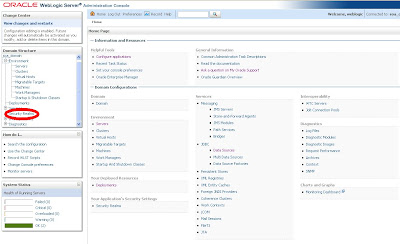
Now go to myrealm
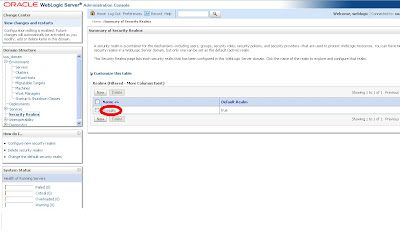
Now go to user and groups tab and create a new user
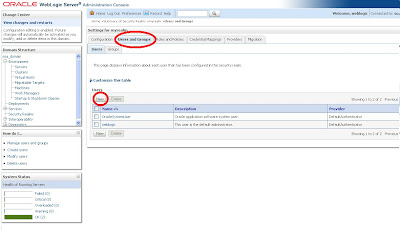
now you can provide the details of your user
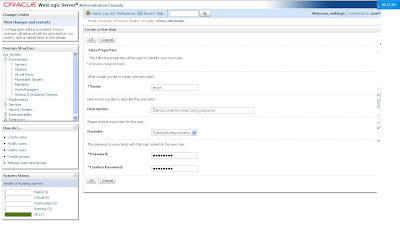
Now you can see the user here.
Click on the user and move to groups tab
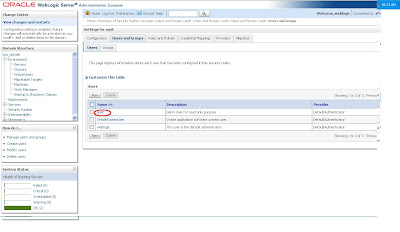
now in groups tab move monitor to right hand side and save the configuration
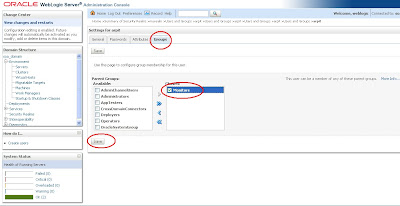
Now log in to em console
Go to SOA-infra
Go to Security and choose Application roles as shown
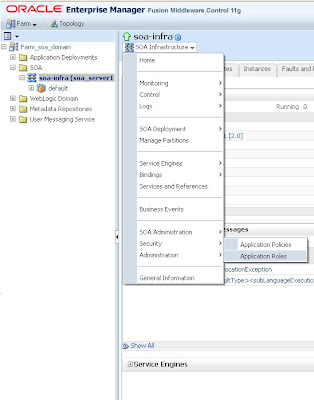
Click on search icon
to get the details of roles,now in all the roles select SOAMonitor
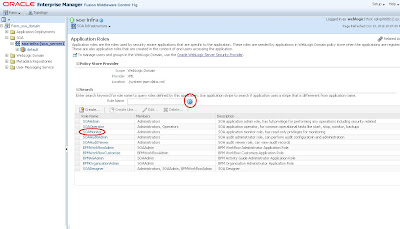
now go there and click on add user , a new popl up will come up there in search for
user and then select the user you have created and move it to right hand side.
Save the changes
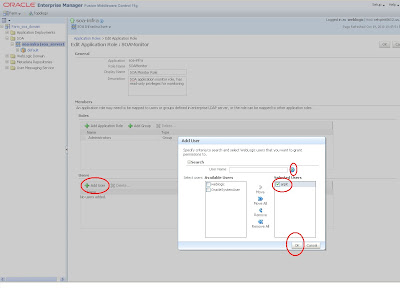
Now log out of the console and try to log in with new user.
We will see in this exercise how we can do it.
For this purpose first of all we need to create a user.
Log in to the admin console
http://host:port/console
Now in the left hand side go to Security realm
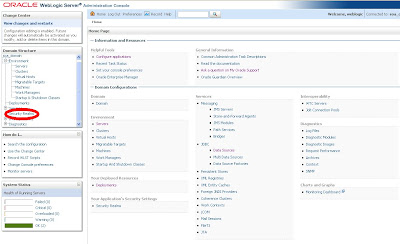
Now go to myrealm
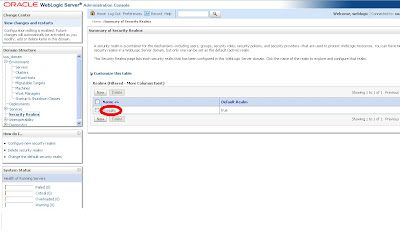
Now go to user and groups tab and create a new user
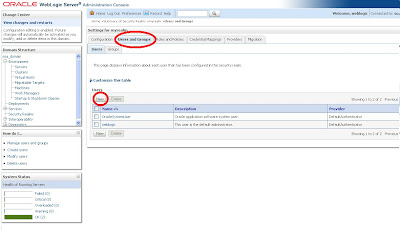
now you can provide the details of your user
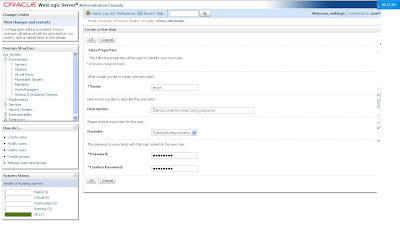
Now you can see the user here.
Click on the user and move to groups tab
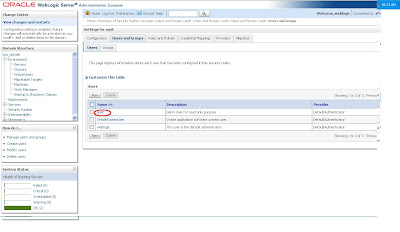
now in groups tab move monitor to right hand side and save the configuration
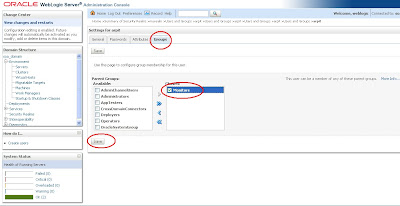
Now log in to em console
Go to SOA-infra
Go to Security and choose Application roles as shown
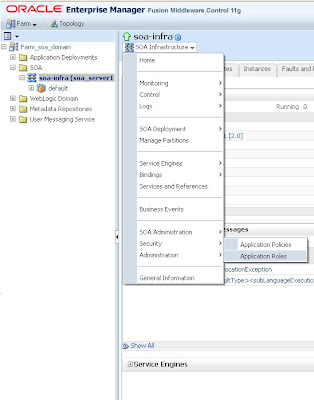
Click on search icon
to get the details of roles,now in all the roles select SOAMonitor
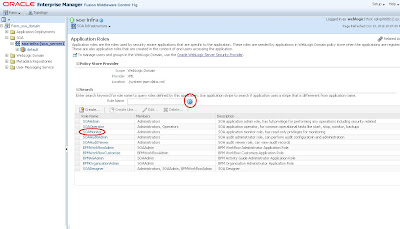
now go there and click on add user , a new popl up will come up there in search for
user and then select the user you have created and move it to right hand side.
Save the changes
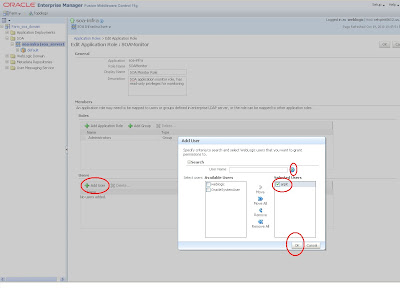
Now log out of the console and try to log in with new user.
Tuesday, October 19, 2010
How to use Shared Meta data in SOA suite 11g
In the previous post
http://soa-bpel-esb.blogspot.com/2010/10/how-to-deploy-shared-metadata-in-soa.html
we saw how to deploy shared metadata ,this is just a continuation of previous post,in this exercise we will learn how to use this shared metadata in some different application.
Create a new SOA-MDS connection
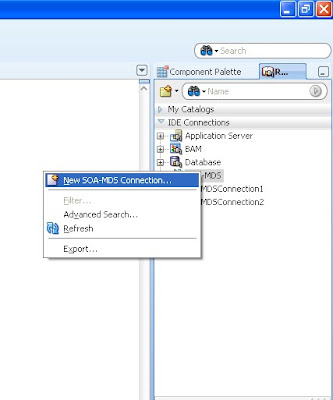
When asked create a new database connection.As you can seen i have used my DEV_MDS as user name as it is the name of my soa-infra schema.
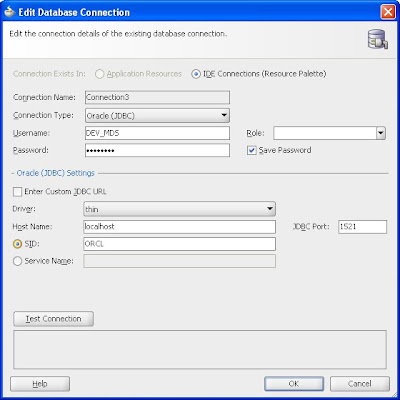
now just choose db based MDS,choose the connection that you have created and choose SOA-INFRA as mds partition type
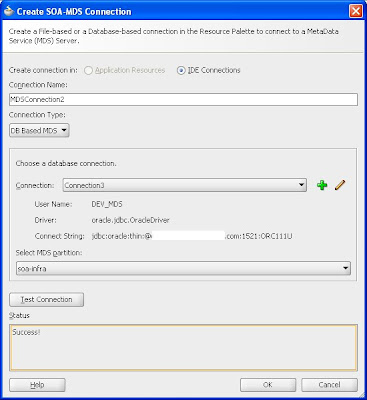
Now you can expand the mds connection to see the xsd that you have created in your previous process.
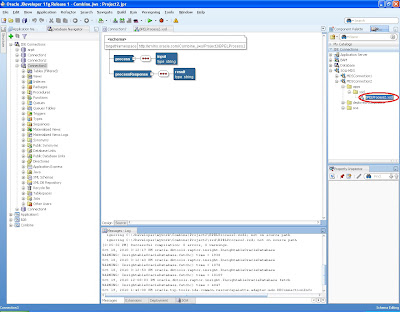
Now we will create a new project and see how we can use this xsd,
Create a new project
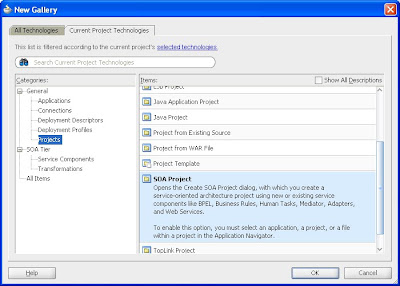
Give it some logical name
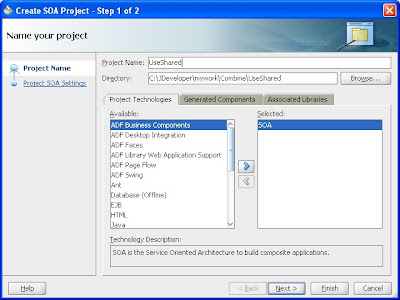
Create a process with BPEL
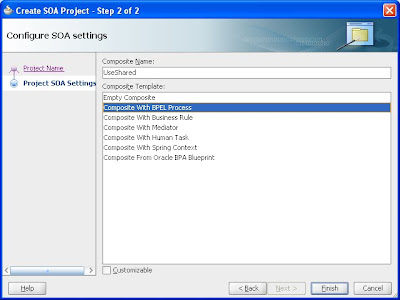
Now you need to perform steps as shown in number
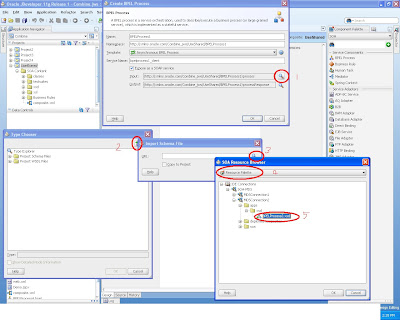
Once you select this xsd will be imported to your project
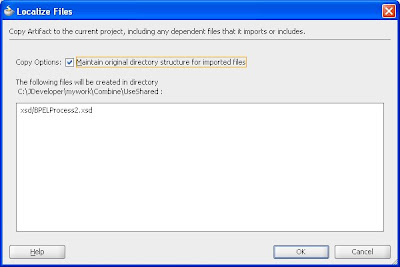
Now for input choose process and for output choose process response
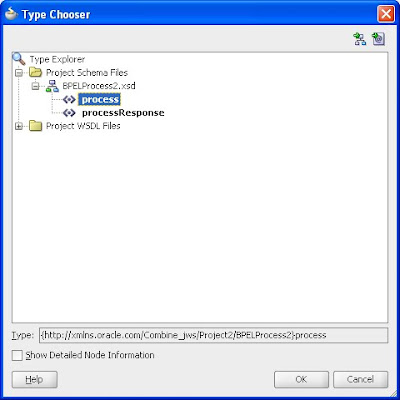
You can see the xsd used belongs to the previous process
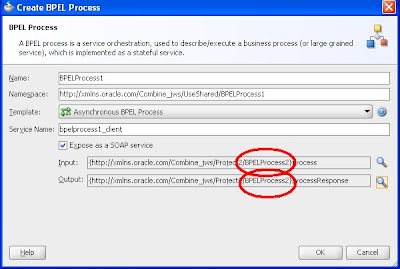
Now you can say ok and give any logic to your bpel process .
This is an example sample but one can use this feature for multiple designing pattern.
in the wsdl file you can find a reference to this xsd as schemaLocation="xsd/BPELProcess2.xsd"
This is because i have made a local copy of this in to my project ,if i haven't made a local
connection it should have come something like this
oramds:/apps/xsd/BPELProcess2.xsd
If you want to remove the shared metadata using WLST you can refer to the following post
http://blogs.oracle.com/nreyes/2010/08/removing_shared_metadata_from_soa_mds.html
http://download.oracle.com/docs/cd/E14571_01/web.1111/e13813/custom_soa.htm#CDEHHJBG
http://soa-bpel-esb.blogspot.com/2010/10/how-to-deploy-shared-metadata-in-soa.html
we saw how to deploy shared metadata ,this is just a continuation of previous post,in this exercise we will learn how to use this shared metadata in some different application.
Create a new SOA-MDS connection
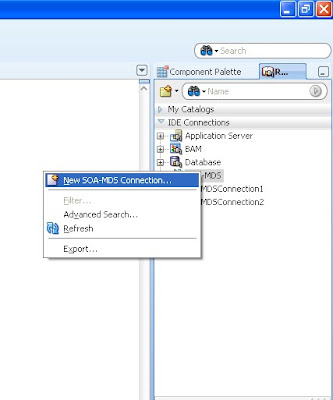
When asked create a new database connection.As you can seen i have used my DEV_MDS as user name as it is the name of my soa-infra schema.
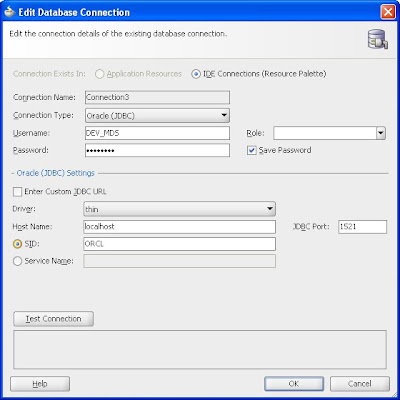
now just choose db based MDS,choose the connection that you have created and choose SOA-INFRA as mds partition type
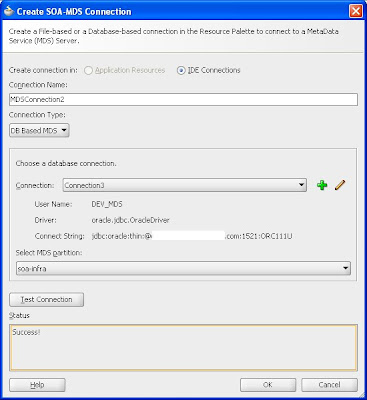
Now you can expand the mds connection to see the xsd that you have created in your previous process.
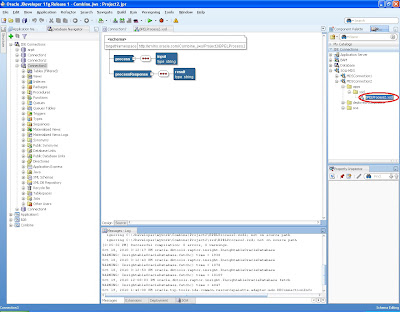
Now we will create a new project and see how we can use this xsd,
Create a new project
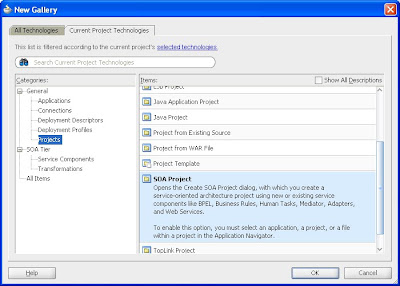
Give it some logical name
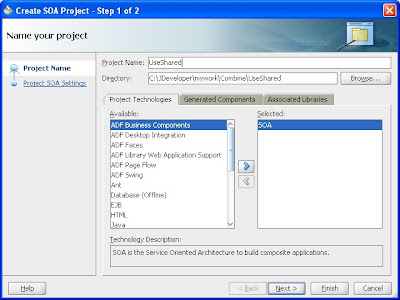
Create a process with BPEL
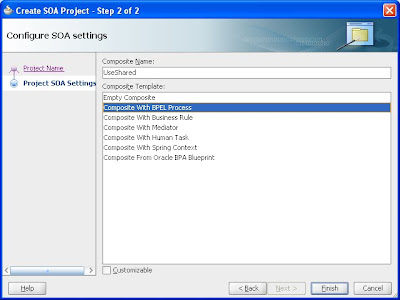
Now you need to perform steps as shown in number
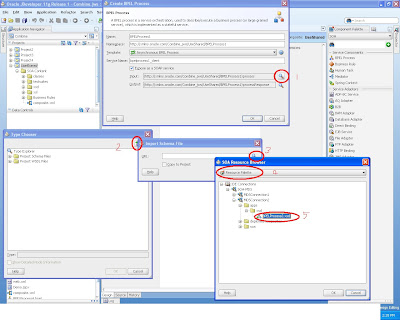
Once you select this xsd will be imported to your project
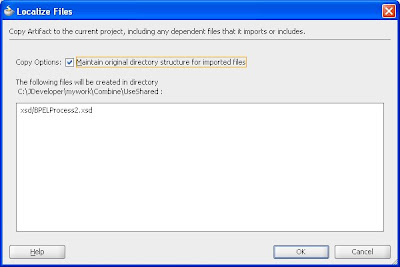
Now for input choose process and for output choose process response
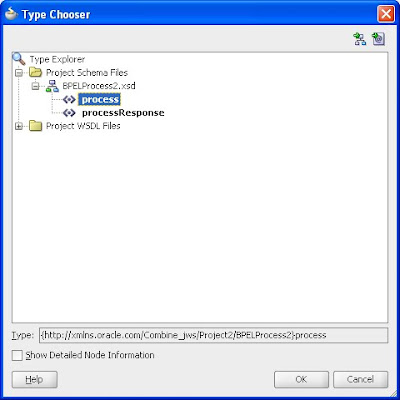
You can see the xsd used belongs to the previous process
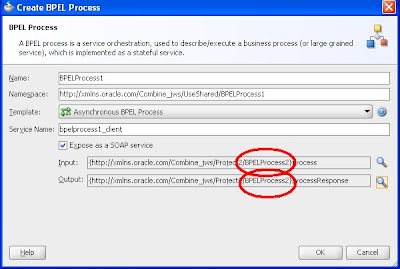
Now you can say ok and give any logic to your bpel process .
This is an example sample but one can use this feature for multiple designing pattern.
in the wsdl file you can find a reference to this xsd as schemaLocation="xsd/BPELProcess2.xsd"
This is because i have made a local copy of this in to my project ,if i haven't made a local
connection it should have come something like this
oramds:/apps/xsd/BPELProcess2.xsd
If you want to remove the shared metadata using WLST you can refer to the following post
http://blogs.oracle.com/nreyes/2010/08/removing_shared_metadata_from_soa_mds.html
http://download.oracle.com/docs/cd/E14571_01/web.1111/e13813/custom_soa.htm#CDEHHJBG
Monday, October 18, 2010
How to Deploy Shared Metadata in SOA Suite 11g
We have earlier seen how to deploy your data in to MDS using ANT script in following
fault-handling-in-oracle-soa-suite post in previous blog
In this exercise we will see how we can do it by creating the jar file.There are three steps for it.
Create a JAR profile and include the artifacts to share
Create a SOA bundle that includes the JAR profile
Deploy the SOA bundle to the application server
Select the project whose artifacts you want to send in MDS and right click on it,
select project properties as shown

Now click on deployment and then create a new.
Choose jar as option and give it some logical name

Deselect Include Manifest File
This prevents the archive generator from adding the manifest file (META-INF/MANIFEST.MF) into the JAR file.

Deselect the Project Output Directory and Project Dependencies options
This prevents the archive generator from adding the contents of the project output and project dependencies into the archive.

Now click on add-->then browse and add your project into it.

Select File Groups > Project Output > Filters from the navigational tree on the left.
Select only thing which you want to store in your MDS as in my case i want to store only xsd so i have choosen only xsd file

Say ok and you will find a jar file getting created

save all
Now From the Application Menu, select Application Properties > Deployment.
Click New to create a SOA bundle profile.
The Create Deployment Profile dialog appears.
From the Archive Type list, select SOA Bundle. A bundle is a collection of multiple SOA composite applications.
give some logical name

Now select dependencies on left hand side and then choose the project and its jar file as shown

Save it and now you are ready to deploy it.
Go to application---Deploy--->your bundle

Deploy it to your application server
fault-handling-in-oracle-soa-suite post in previous blog
In this exercise we will see how we can do it by creating the jar file.There are three steps for it.
Create a JAR profile and include the artifacts to share
Create a SOA bundle that includes the JAR profile
Deploy the SOA bundle to the application server
Select the project whose artifacts you want to send in MDS and right click on it,
select project properties as shown

Now click on deployment and then create a new.
Choose jar as option and give it some logical name

Deselect Include Manifest File
This prevents the archive generator from adding the manifest file (META-INF/MANIFEST.MF) into the JAR file.

Deselect the Project Output Directory and Project Dependencies options
This prevents the archive generator from adding the contents of the project output and project dependencies into the archive.

Now click on add-->then browse and add your project into it.

Select File Groups > Project Output > Filters from the navigational tree on the left.
Select only thing which you want to store in your MDS as in my case i want to store only xsd so i have choosen only xsd file

Say ok and you will find a jar file getting created

save all
Now From the Application Menu, select Application Properties > Deployment.
Click New to create a SOA bundle profile.
The Create Deployment Profile dialog appears.
From the Archive Type list, select SOA Bundle. A bundle is a collection of multiple SOA composite applications.
give some logical name

Now select dependencies on left hand side and then choose the project and its jar file as shown

Save it and now you are ready to deploy it.
Go to application---Deploy--->your bundle

Deploy it to your application server