I was trying to submit a project from Jdeveloper in Oracle enterprise repository and i got below error
NOTE: To harvest Oracle Service Bus 10 projects, please use osb10harvest.bat
com.oracle.oer.sync.framework.MetadataIntrospectionException: com.oracle.oer.syn
c.framework.MetadataIntrospectionException: com.oracle.oer.sync.framework.Metada
taIntrospectionRuntimeException: Error: Unable to find asset type in OER: ed1ed5
34-39b8-11de-bee0-79d657a0a2b0. Please make sure that the Harvester Solution Pa
ck is installed in OER.
at com.oracle.oer.sync.framework.MetadataManager.init(MetadataManager.ja
va:317)
at com.oracle.oer.sync.framework.Introspector.
61)
at com.oracle.oer.sync.framework.Introspector.main(Introspector.java:537
)
Caused by: com.oracle.oer.sync.framework.MetadataIntrospectionException: com.ora
cle.oer.sync.framework.MetadataIntrospectionRuntimeException: Error: Unable to f
ind asset type in OER: ed1ed534-39b8-11de-bee0-79d657a0a2b0. Please make sure t
hat the Harvester Solution Pack is installed in OER.
at com.oracle.oer.sync.framework.impl.DefaultPluginManager.processIntros
pector(DefaultPluginManager.java:157)
at com.oracle.oer.sync.framework.impl.DefaultPluginManager.
tPluginManager.java:99)
at com.oracle.oer.sync.framework.MetadataManager.init(MetadataManager.ja
va:315)
... 2 more
Caused by: com.oracle.oer.sync.framework.MetadataIntrospectionRuntimeException:
Error: Unable to find asset type in OER: ed1ed534-39b8-11de-bee0-79d657a0a2b0.
Please make sure that the Harvester Solution Pack is installed in OER.
at com.oracle.oer.sync.framework.MetadataManager.putAssetType(MetadataMa
nager.java:220)
at com.oracle.oer.sync.framework.impl.DefaultPluginManager.processIntros
pector(DefaultPluginManager.java:130)
... 4 more
The solution for this issue is to import the harvest solution pack in OER.
Login to OER
go to admin and import export tab
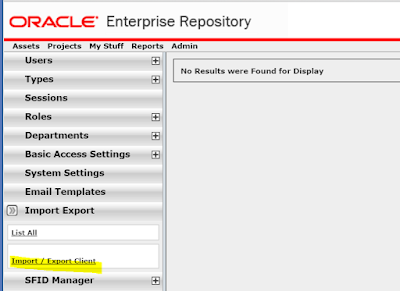
once the gui comes up.
Go to import tab and locate the zip file.
For a 12c installation it should be in following location
SOA_HOME\oer\modules\tools\solutions
Say import and finish the wizard.

Once completed try to resubmit the data and see if you get any issue.

