Here we will see how to install OID.
We need to download the application server version 10.1.2.0.2 which contains three disk.Unzip zip and double click on setup.exe.
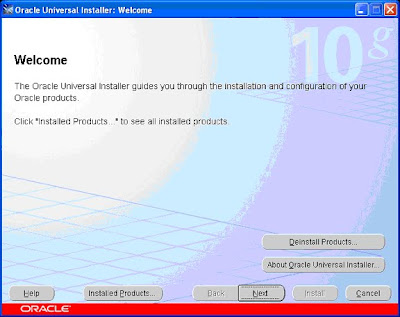
Choose the name and the directory where you need to install the OID
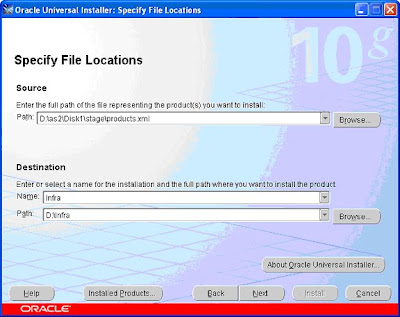
In product selection choose the second option which install OID along with metadata repository.We have separate installation wizard for OID which will install only OID but i m not aware of it,Will update once i will get information on the same.

Choose identity management and metadatarepository as option
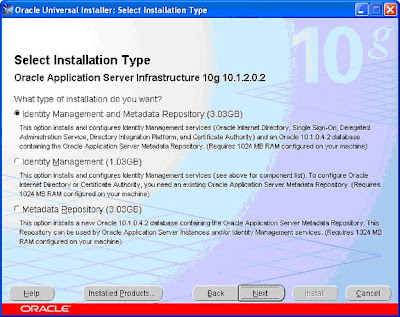
Confirm preinstallation requirement and select the administration priviledges
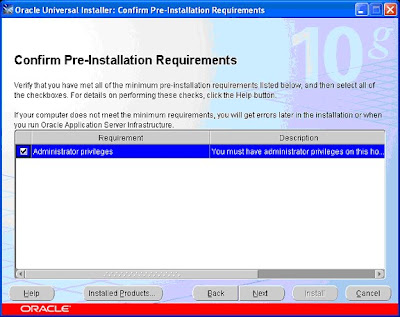
Leave the default configuration as it is
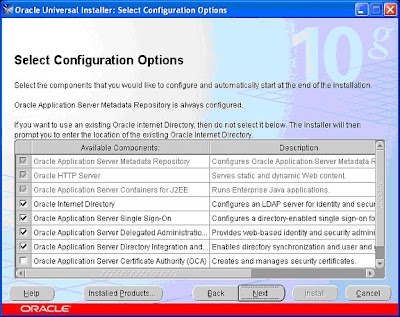
Port configuration let it be automatic
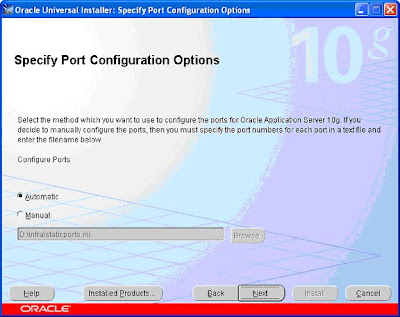
Specify the namespace in the internet directory
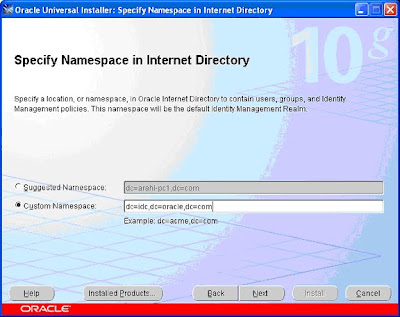
Provide global database name and the SID
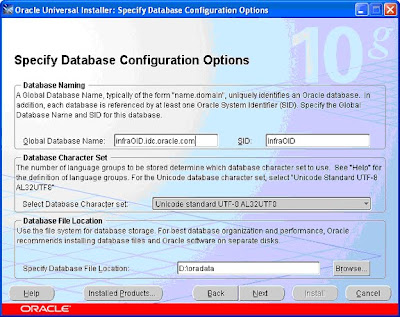
Choose single password for all the schemas
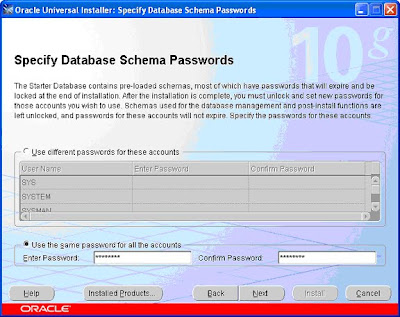
Specify the instance name and the password for the installation
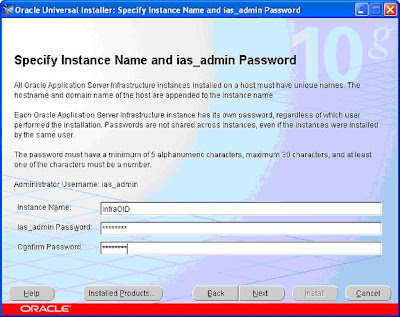
Check the summary and say install.
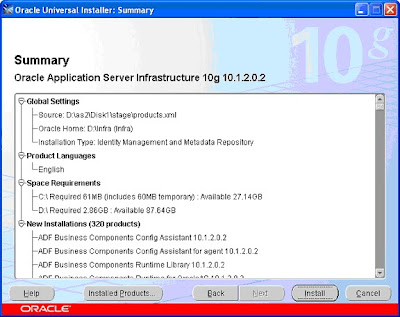
say next
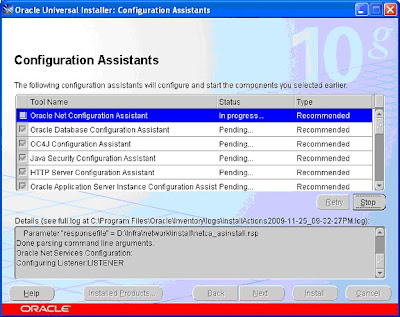
DAtabase configuration assistant will start and will install the infra database which is by default 10.1.0.4 version.
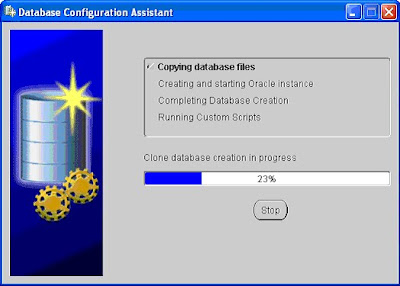
Finally the end of installation wil the following screen will come up.
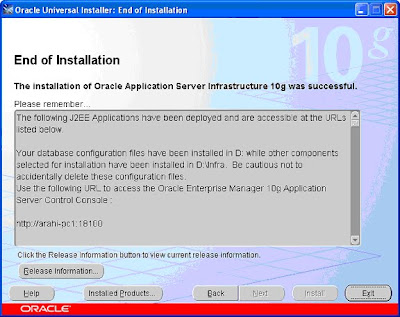
So you are now done with the installation.
Now to start OID
go to Start->Instance->Integration Management tools and click on directory integration and provisining server administration.
YOu will come up with the following screen
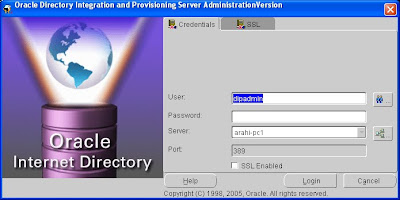
Browse the user and select orcladmin and say ok.
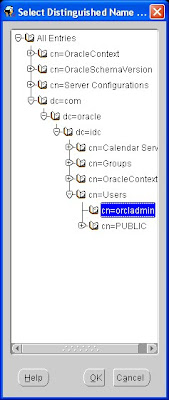
Provide the password which you have provided at the time of installation and say log in
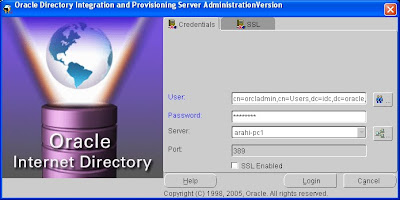
Once you say login it will enter the OID
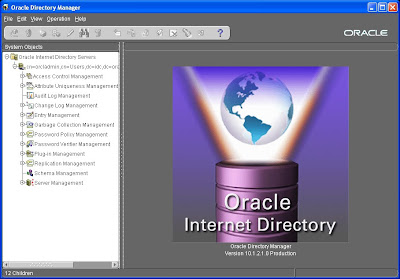
No comments:
Post a Comment