If a firm is developing a business application.
There will be different developer working on it and may be on different time zone.
So in order to isolate the work of different developer we use subversion,it will
essentially create different version of the same project keeping the original version of the application remain untouched.The most important use of subversion is that user will be able to connect to the subversion server through http.However it can be done through file and ftp also but http is one of the most important ways to access the subversion server.This will become more clear to you once you will go through this post.The first thing required in this case is the subversion server.Since i am using Windows i will use the most popular VirtualSVN Server.You can download the same from following location.
NOw once you download the software install it in your local machine.
These screeshots will guide you of the steps for the same.








Select repository right click on it and create a repository.



Similarly click on user and create a user also
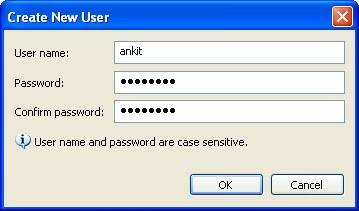

Now you are good to go for creating a connection with subversion.
If you want to create it in jdeveloper 10g there is an excellent document you can get here
Open you jdeveloper
Go to VersioningVersioning Application as shown below


It will ask for repository url which you can get from the svn console
But right click on the repository and choose copy url to clipboard
Provide the username and password that you have created and test the access

If you get any certificate information accept it permanently,if you choose in temporarily you will have to accept it everytime you log to your jdeveloper.





Choose the directory whose files you want to create a subversion.



Now you can do change your project ,update it and finally commit as shown
Once you are done with the project you can check out with your comments so that the new user
Who will log in to the same svn server will come to know the changes you have done.
New user might be using different version of jdeveloper and different machine he can use his credentials
to connect to the svn server.

This is just a concept there can be more complex issue on how a user will connect to existing process which i am leaving for readers to do R & D but this is the basic concept for Subversion which developers can use in your project
2 comments:
For JDev 11g, one does not need to install svn separately. SVN is already available in jdev.
For Jdev 11g. checked in 11.1.14 already svn available under Versioning
Post a Comment