http://soa-bpel-esb.blogspot.com/2009/08/installing-11g-database-for-11g-soa.html
Running RCU
http://soa-bpel-esb.blogspot.com/2009/08/11g-creating-dehydration-storerunning.html
SOA Suite 11g installation
http://soa-bpel-esb.blogspot.com/2009/08/11g-soa-suithttp://www.blogger.com/img/blank.gife-installation.html
These documents are for soa suite 11.1.1.1 but the same is applicable for 11.1.1.2
In this exercise we will asssume that you have already completed the installation of soa suite 11.1.1.2 and we will go ahead and do a set up of AIA 11.1.1.2 on top of it.
there are some pre-requisite to do the initial set up which you need to fulfill otherwise you might faces a lot of issues.
We will directly go ahead with the installation and see what all error we may face during its set up and then we will try to fix it up
Just double click on you AIA setup.exe
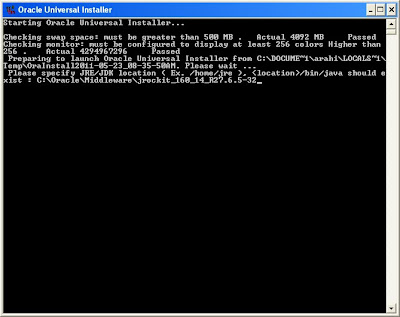
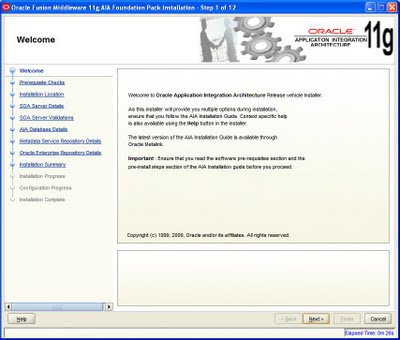
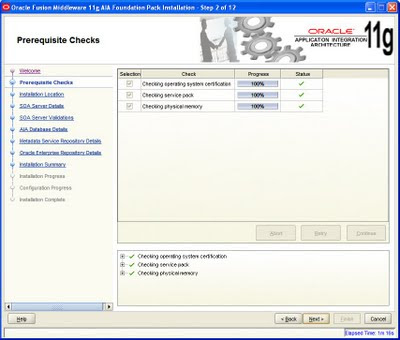
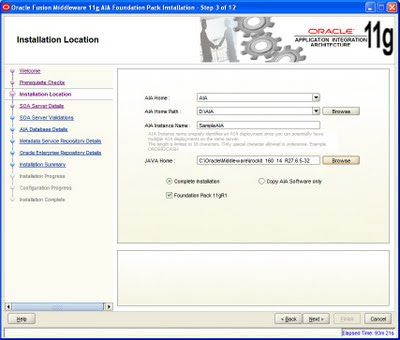
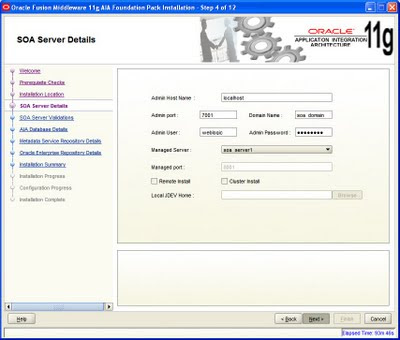
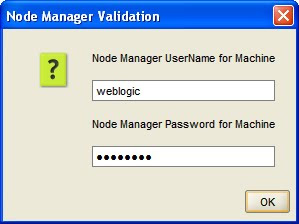
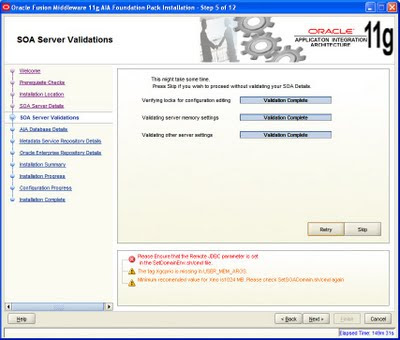
you will get following error
Please Ensure that the Remote JDBC parameter is set in the SetDomainEnv.sh/cmd file.
The tag Xgcprio is missing in USER_MEM_ARGS
Minimum recomended value for Xms is 1024 MB.Please check SetSOADomain.sh/cmd again.
Go to C:\Oracle\Middleware\user_projects\domains\soa_domain\bin
Open setDomainENV.cmd and make it to true
set WLS_JDBC_REMOTE_ENABLED=-Dweblogic.jdbc.remoteEnabled=true
Also set the following value in your setDomainEnv.cmd
USER_MEM_ARGS=-Xms1536m -Xmx1536m -Xgcprio:throughput.
http://www.blogger.com/img/blank.gif
As per the document
http://www.blogger.com/img/blank.gif
http://download.oracle.com/docs/cd/E17904_01/doc.1111/e14772/aiafp.htm
Now retry this and you will not get this error again.
There can be an issue with node manager for which you can refer to the following post
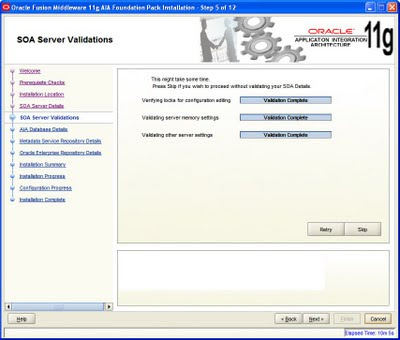
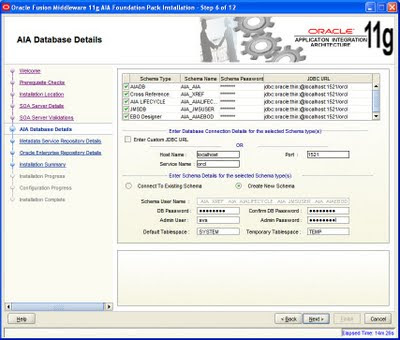
Ensure you have specified the correct schema name,database and password details
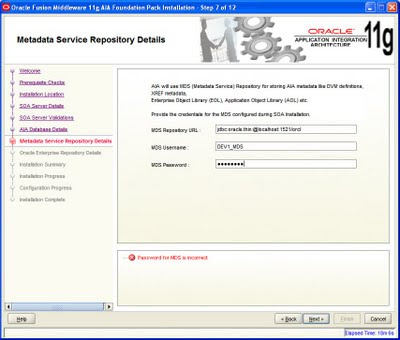
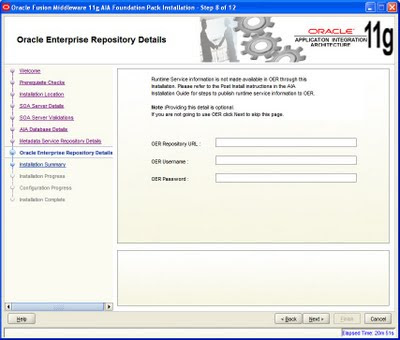
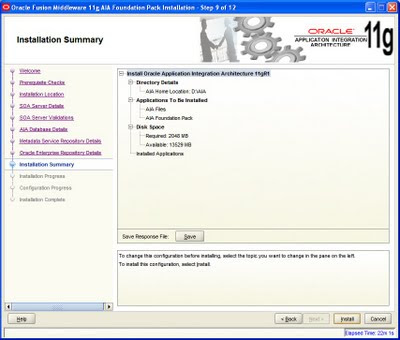

And the final exception which you are bound to get
It will fail for sure in this step with errors like this
I have tried setting up in windows as well as unix and i got the same error in both the cases.
checking for hardnofiles=4096;hardnofiles=1024.Failed <<<< WLSTException:Error occurred while performing activate: Error while activating changes. : Use dumpStack() to view the full stacktrace WLContext.close() was called in a different thread than the one in which it was created.
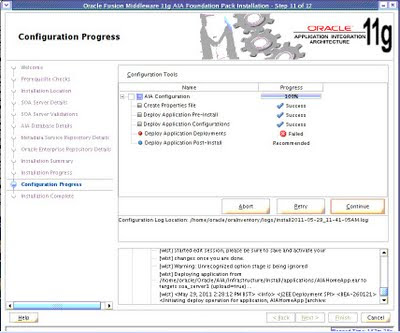
This is where you need to do a number of steps
1>Go to the nodemanager.properties file located in BEA_HOME/wlserver_10.3/common/nodemanager.
Check ff the property StartScriptEnabled is set to false,if yes then change it to true
2>GO to BEA_HOME/user_projects/domains/
3> GO to BEA_HOME/user_projects/domains/pending and delete all the files over there.
4> Log into the weblogic console and activate all the changes.
5> Stop managed server from admin console,Stop node manager,stop admin server.
6> Start node manager,Start admin server,start managed server from admin console.
7> In the installation screen of AIA press on retry button as shown above and check if the issue is resolved.
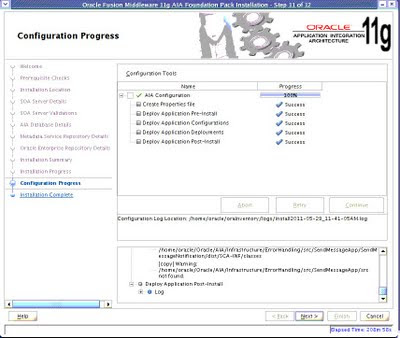
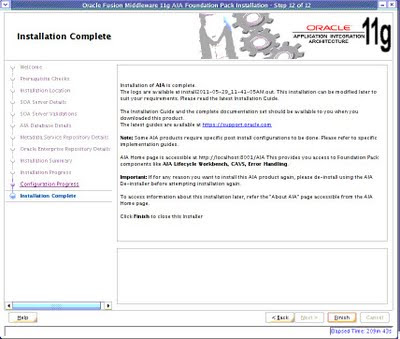
now log in to AIA console to verify if it is set up correctly
use http://host:managed server port/AIA
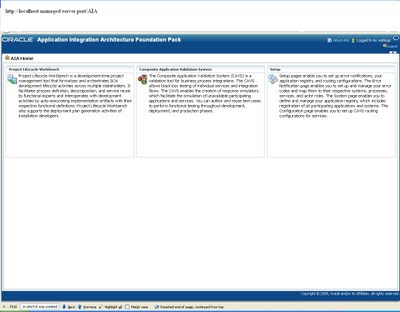
Verify the components
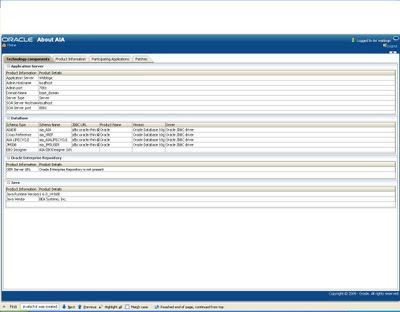
Now if you will log in to em console you will find that some default process are already deployed for AIA as shown
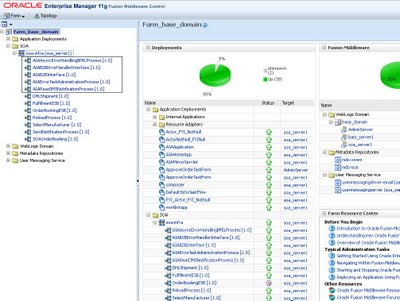
1 comment:
It helped me a lot in my set up
Post a Comment