I will try to create a simple scenario and will try to explain how to use xquery in a osb project.In my simple scenario i am having some input parameter which i am mapping to the output parameters ,i am using xquery for the mapping and using the osb code to call this Xquery.
Here is how my xsd looks like
<?xml version="1.0" encoding="UTF-8"?>
<schema attributeFormDefault="unqualified"
elementFormDefault="qualified"
targetNamespace="http://xmlns.oracle.com/ADF/Xquery/XquerySample"
xmlns="http://www.w3.org/2001/XMLSchema">
<element name="process">
<complexType>
<sequence>
<element name="Name" type="string"/>
<element name="Id" type="string"/>
</sequence>
</complexType>
</element>
<element name="processResponse">
<complexType>
<sequence>
<element name="Emp_Name" type="string"/>
<element name="Emp_id" type="string"/>
<element name="Salary" type="string"/>
</sequence>
</complexType>
</element>
</schema>
and this is how my wsdl service will look like
<?xml version="1.0" encoding="UTF-8"?>
<wsdl:definitions name="XquerySample"
targetNamespace="http://xmlns.oracle.com/ADF/Xquery/XquerySample"
xmlns:wsdl="http://schemas.xmlsoap.org/wsdl/"
xmlns:client="http://xmlns.oracle.com/ADF/Xquery/XquerySample"
xmlns:plnk="http://schemas.xmlsoap.org/ws/2003/05/partner-link/"
xmlns:soap="http://schemas.xmlsoap.org/wsdl/soap/">
<!-- ~~~~~~~~~~~~~~~~~~~~~~~~~~~~~~~~~~~~~~~~~~~~~~~~~~~~~~~~~~~~~~~~~~~~~
TYPE DEFINITION - List of services participating in this BPEL process
The default output of the BPEL designer uses strings as input and
output to the BPEL Process. But you can define or import any XML
Schema type and use them as part of the message types.
~~~~~~~~~~~~~~~~~~~~~~~~~~~~~~~~~~~~~~~~~~~~~~~~~~~~~~~~~~~~~~~~~~~~~ -->
<wsdl:types>
<schema xmlns="http://www.w3.org/2001/XMLSchema">
<import namespace="http://xmlns.oracle.com/ADF/Xquery/XquerySample" schemaLocation="xsd/XquerySample.xsd" />
</schema>
</wsdl:types>
<!-- ~~~~~~~~~~~~~~~~~~~~~~~~~~~~~~~~~~~~~~~~~~~~~~~~~~~~~~~~~~~~~~~~~~~~~
MESSAGE TYPE DEFINITION - Definition of the message types used as
part of the port type defintions
~~~~~~~~~~~~~~~~~~~~~~~~~~~~~~~~~~~~~~~~~~~~~~~~~~~~~~~~~~~~~~~~~~~~~ -->
<wsdl:message name="XquerySampleRequestMessage">
<wsdl:part name="payload" element="client:process"/>
</wsdl:message>
<wsdl:message name="XquerySampleResponseMessage">
<wsdl:part name="payload" element="client:processResponse"/>
</wsdl:message>
<wsdl:portType name="XquerySample">
<wsdl:operation name="getXML">
<wsdl:input message="client:XquerySampleRequestMessage"/>
<wsdl:output message="client:XquerySampleResponseMessage"/>
</wsdl:operation>
</wsdl:portType>
<wsdl:binding name="XquerySampleSOAP11Binding" type="client:XquerySample">
<soap:binding style="document"
transport="http://schemas.xmlsoap.org/soap/http"/>
<wsdl:operation name="getXML">
<soap:operation style="document"
soapAction="http://xmlns.oracle.com/ADF/Xquery/XquerySample/getXML"/>
<wsdl:input>
<soap:body use="literal" parts="payload"/>
</wsdl:input>
<wsdl:output>
<soap:body use="literal" parts="payload"/>
</wsdl:output>
</wsdl:operation>
</wsdl:binding>
<wsdl:service name="XquerySample">
<wsdl:port name="XquerySample11Binding"
binding="client:XquerySampleSOAP11Binding">
<soap:address location="http://arpit.com"/>
</wsdl:port>
</wsdl:service>
<!-- ~~~~~~~~~~~~~~~~~~~~~~~~~~~~~~~~~~~~~~~~~~~~~~~~~~~~~~~~~~~~~~~~~~~~~
PORT TYPE DEFINITION - A port type groups a set of operations into
a logical service unit.
~~~~~~~~~~~~~~~~~~~~~~~~~~~~~~~~~~~~~~~~~~~~~~~~~~~~~~~~~~~~~~~~~~~~~ -->
<!-- portType implemented by the XquerySample BPEL process -->
<!-- portType implemented by the requester of XquerySample BPEL process
for asynchronous callback purposes
-->
<!-- ~~~~~~~~~~~~~~~~~~~~~~~~~~~~~~~~~~~~~~~~~~~~~~~~~~~~~~~~~~~~~~~~~~~~~
PARTNER LINK TYPE DEFINITION
the XquerySample partnerLinkType binds the provider and
requester portType into an asynchronous conversation.
~~~~~~~~~~~~~~~~~~~~~~~~~~~~~~~~~~~~~~~~~~~~~~~~~~~~~~~~~~~~~~~~~~~~~ -->
</wsdl:definitions>
NOw i will import the same in my OSB project.
The same can be imported in any of the OSB server as they is no concrete wsdl file.
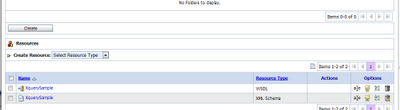
Now create a Proxy Service
Create a xquery from the eclipse tool as shown
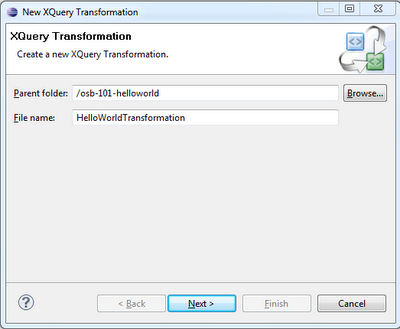
Choose input as source
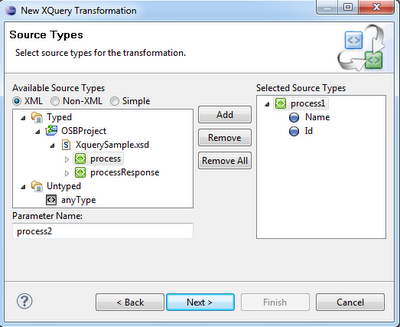
Choose output as target
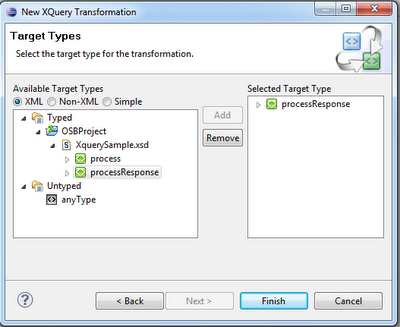
Now map the input to output as shown below and pass some constant value to salary attribute.
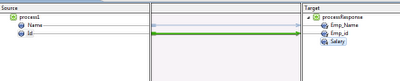
you can test the xquery by clicking on the third button Test as shown below
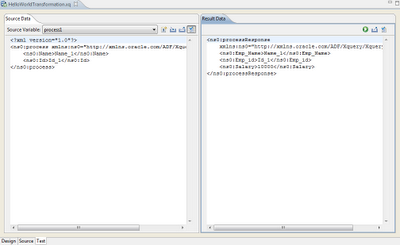
now import this transformation file in to your project
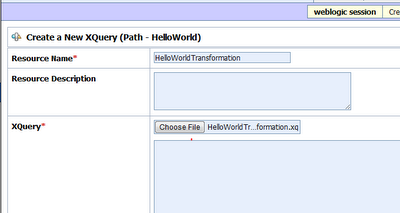
now go to the flow of OSB and add a pipeline pair
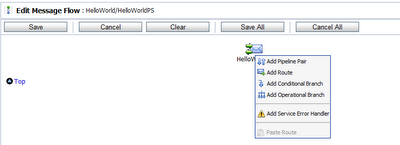
Add a stage in the response pipeline
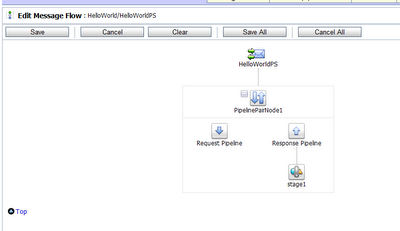


No comments:
Post a Comment