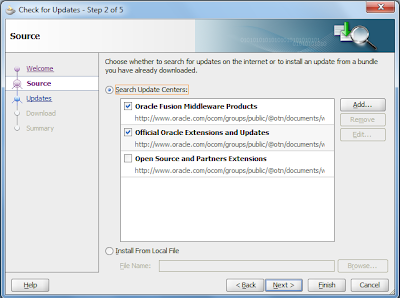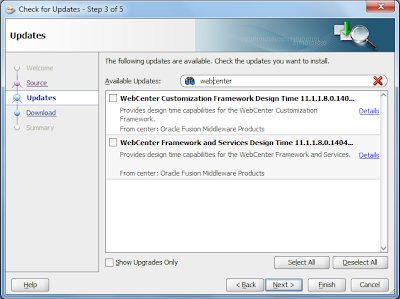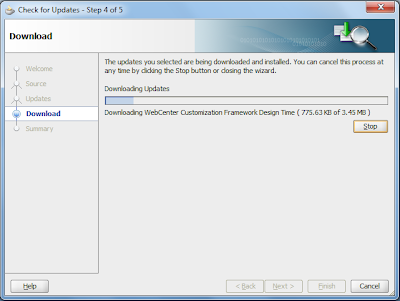Among the most frustrating errors you will not find any clues
I was working with customization of my portal and i got his particular error
Error 500--Internal Server Error
oracle.jbo.NoDefException: JBO-29114 ADFContext is not setup to process messages for this exception. Use the exception stack trace and error code to investigate the root cause of this exception. Root cause error code is JBO-25002. Error message parameters are {0=Form Binding Definition, 1=oracle.webcenter.portalapp.pages.homePageDef}
at oracle.adf.model.binding.DCBindingContainerReference.getDef(DCBindingContainerReference.java:115)
at oracle.adf.model.BindingContext.findBindingContainerDefByPath(BindingContext.java:1750)
at oracle.adf.model.BindingRequestHandler.isPageViewable(BindingRequestHandler.java:374)
at oracle.adf.model.BindingRequestHandler.beginRequest(BindingRequestHandler.java:263)
at oracle.adf.model.servlet.ADFBindingFilter.doFilter(ADFBindingFilter.java:203)
at weblogic.servlet.internal.FilterChainImpl.doFilter(FilterChainImpl.java:56)
at oracle.adfinternal.view.faces.webapp.rich.RegistrationFilter.doFilter(RegistrationFilter.java:128)
at org.apache.myfaces.trinidadinternal.webapp.TrinidadFilterImpl$FilterListChain.doFilter(TrinidadFilterImpl.java:446)
at oracle.adfinternal.view.faces.activedata.AdsFilter.doFilter(AdsFilter.java:60)
at org.apache.myfaces.trinidadinternal.webapp.TrinidadFilterImpl$FilterListChain.doFilter(TrinidadFilterImpl.java:446)
at org.apache.myfaces.trinidadinternal.webapp.TrinidadFilterImpl._doFilterImpl(TrinidadFilterImpl.java:271)
at org.apache.myfaces.trinidadinternal.webapp.TrinidadFilterImpl.doFilter(TrinidadFilterImpl.java:177)
at org.apache.myfaces.trinidad.webapp.TrinidadFilter.doFilter(TrinidadFilter.java:92)
at weblogic.servlet.internal.FilterChainImpl.doFilter(FilterChainImpl.java:56)
at oracle.wcps.client.PersonalizationFilter.doFilter(PersonalizationFilter.java:74)
at weblogic.servlet.internal.FilterChainImpl.doFilter(FilterChainImpl.java:56)
at oracle.webcenter.content.integration.servlets.ContentServletFilter.doFilter(ContentServletFilter.java:168)
at weblogic.servlet.internal.FilterChainImpl.doFilter(FilterChainImpl.java:56)
at oracle.webcenter.lifecycle.filter.LifecycleLockFilter.doFilter(LifecycleLockFilter.java:151)
at weblogic.servlet.internal.FilterChainImpl.doFilter(FilterChainImpl.java:56)
at oracle.adf.library.webapp.LibraryFilter.doFilter(LibraryFilter.java:180)
at weblogic.servlet.internal.FilterChainImpl.doFilter(FilterChainImpl.java:56)
at oracle.security.jps.ee.http.JpsAbsFilter$1.run(JpsAbsFilter.java:119)
at java.security.AccessController.doPrivileged(Native Method)
at oracle.security.jps.util.JpsSubject.doAsPrivileged(JpsSubject.java:324)
at oracle.security.jps.ee.util.JpsPlatformUtil.runJaasMode(JpsPlatformUtil.java:460)
at oracle.security.jps.ee.http.JpsAbsFilter.runJaasMode(JpsAbsFilter.java:103)
at oracle.security.jps.ee.http.JpsAbsFilter.doFilter(JpsAbsFilter.java:171)
at oracle.security.jps.ee.http.JpsFilter.doFilter(JpsFilter.java:71)
at weblogic.servlet.internal.FilterChainImpl.doFilter(FilterChainImpl.java:56)
at oracle.dms.servlet.DMSServletFilter.doFilter(DMSServletFilter.java:163)
at weblogic.servlet.internal.FilterChainImpl.doFilter(FilterChainImpl.java:56)
at weblogic.servlet.internal.RequestEventsFilter.doFilter(RequestEventsFilter.java:27)
at weblogic.servlet.internal.FilterChainImpl.doFilter(FilterChainImpl.java:56)
at weblogic.servlet.internal.WebAppServletContext$ServletInvocationAction.wrapRun(WebAppServletContext.java:3715)
at weblogic.servlet.internal.WebAppServletContext$ServletInvocationAction.run(WebAppServletContext.java:3681)
at weblogic.security.acl.internal.AuthenticatedSubject.doAs(AuthenticatedSubject.java:321)
at weblogic.security.service.SecurityManager.runAs(SecurityManager.java:120)
at weblogic.servlet.internal.WebAppServletContext.securedExecute(WebAppServletContext.java:2277)
at weblogic.servlet.internal.WebAppServletContext.execute(WebAppServletContext.java:2183)
at weblogic.servlet.internal.ServletRequestImpl.run(ServletRequestImpl.java:1454)
at weblogic.work.ExecuteThread.execute(ExecuteThread.java:209)
at weblogic.work.ExecuteThread.run(ExecuteThread.java:178)
The Jdeveloper was showing another list of errors such as
MDS-00013: no metadata found for metadata object "/oracle/webcenter/webcenterapp/bindings/DataBindings.cpx"
Caused by: oracle.mds.exception.ReadOnlyStoreException: MDS-01273: The operation on the resource /oracle/adf/share/prefs/data/preferences.xml failed because source metadata store mapped to the namespace / DEFAULT is read only.
at oracle.mds.core.MDSSession.checkAndSetWriteStoreInUse(MDSSession.java:3019)
at oracle.mds.core.MDSSession.checkAndSetWriteStoreInUse(MDSSession.java:3080)
at oracle.mds.core.BeanMetadataObject.createInstanceInternal(BeanMetadataObject.java:363)
at oracle.mds.core.BeanMetadataObject.access$000(BeanMetadataObject.java:74)
at oracle.mds.core.BeanMetadataObject$1.run(BeanMetadataObject.java:319)
at java.security.AccessController.doPrivileged(Native Method)
at oracle.mds.core.BeanMetadataObject.createInstance(BeanMetadataObject.java:313)
at oracle.adf.share.prefs.resources.PreferenceNodeMO.createInstance(PreferenceNodeMO.java:40)
at oracle.adf.share.prefs.MDSHelper.createBaseDocument(MDSHelper.java:339)
at oracle.adf.share.prefs.MDSHelper.setNode(MDSHelper.java:284)
at oracle.adf.share.prefs.ADFPreferences.
(ADFPreferences.java:186)
at oracle.adf.share.prefs.ADFPreferencesManager.getPreference(ADFPreferencesManager.java:195)
... 42 more
Did researched all the blogs and forum links but couldn't get any fix for this issue.
Again i dont have a solution for this and i am waiting for viewers input on this error.
For the time begin i just recreated a new portal application so there must be some mistake in my portal application itself.
Just a word of caution take care while you are deleting files which you are not using after creating it. This creates a lot of problems