All you need to do is have Jdeveloper and install the Jdeveloper extension for web center frame work.
Open your Jdeveloper and got to Help-->Check for updates

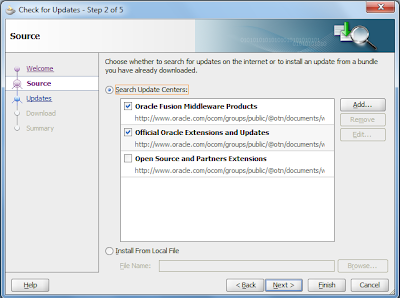
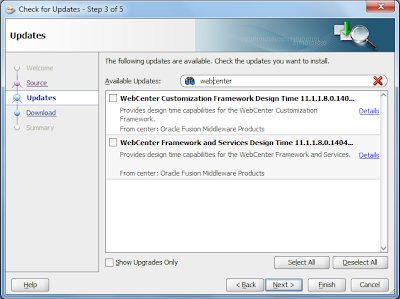
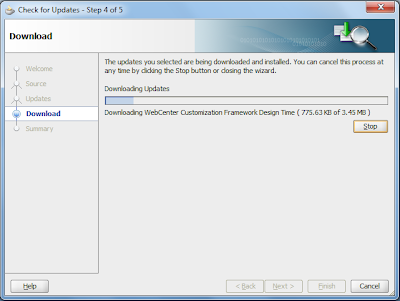
Once the download is complete say complete and finish the wizard, this will ask for a restart of the Jdeveloper. Restart the Jdeveloper and create a new Applicaiton for web center portal application as shown below






Once you will say complete the wizard will automatically create a lot of artifacts for you

The portal application by default creates pages for you which can be changed accordingly to our requirement.Go ahead and deploy the home.jspx page.

The default user id and password to login to the portal is weblogic/welcome1
Login to the portal and go to the administration tab.
In the administration page go to Pages in the left hand side and click on create page in the right hand side as shown below.

By default a Home page is there we will add another page to it called Hello World

Selec the showpage option and then click on back to Portal

Now in the Portal page you can see a link for your HelloWorld page.
Click on the link and you will be navigated to your page that you have just build as shown below

Go back to the same page where you have added the HelloWorld page , got to action and and edit the page.

customize the page with some default cotent. As we have specified a text comment and a image. Just save all these changes and go back to you portal and select the HelloWorld process

You just have create a web page
No comments:
Post a Comment