6.3 Purging Document Version History
http://download.oracle.com/docs/cd/E14571_01/core.1111/e10108/mds.htm#BEIFIBEF
Automatic purge can be performed in two ways
1>Add the following to your adf-config.xml and then deploy it to your project
<persistence-config>
<auto-purge seconds-to-live="T"/>
</persistence-config>
You can get the adf-config.xml in your jdeveloper as shown below.
Here time out is in seconds
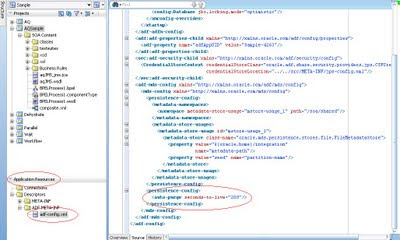
You can also set the same from em console also
Log in to your em console
http://host:port/em
Go to Soa-infra-->Administration-->System MBean Browser
as shown below
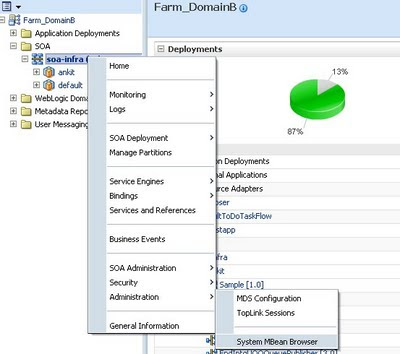
Now Navigate to following path
Application Defined MBeans-->oracle.adf.share.config-->Server:AdminServer
-->Application:sos-infra-->ADFConfig-->MDSAppConfig as shown below
Here you can see a property called as AutoPurgeTimeToLive
you can set the value as per your requirement and it will have same result
as the changes done in adf-config.xml
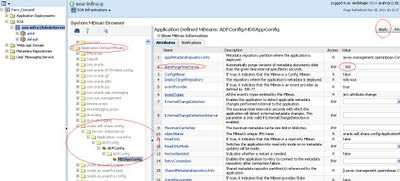
No comments:
Post a Comment