http://download.oracle.com/docs/cd/E17904_01/integration.1111/e10228/rules_start.htm#CIHFDIBC
Log in to soa composer
http://host:managed server port/soa/composer
go to your decision table or rule set what ever you have defined and click on edit button as shown below

Once you will click on edit button the validate button will come in the top right side as shown in the figure below
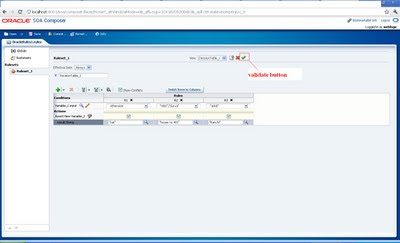
Click on the validate button and you will get the error or success message.
No comments:
Post a Comment