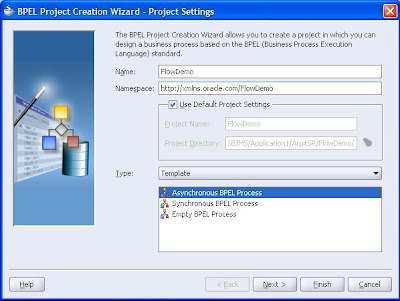
Drag and drop a flow activity in between the receiveInput and the callback client.
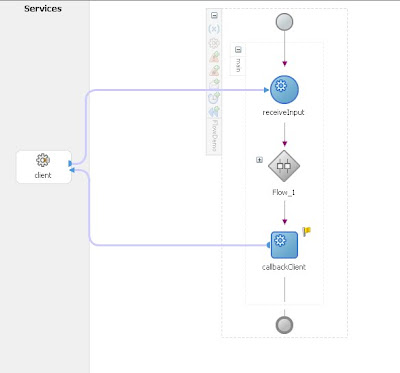
Now expand the Flow activity and drag and drop two assign activity
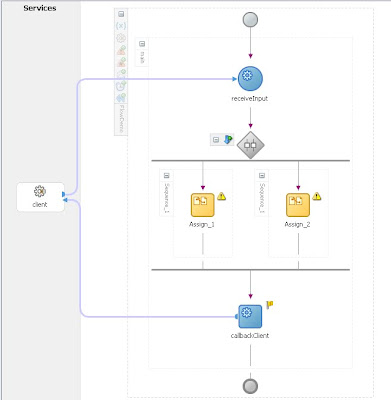
Now double click on assign activity and create a copy operataion .Provide some value to the output variable.
For first assign activity i am assigning Arpit as value.
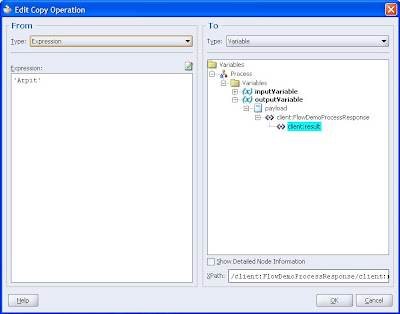
Similarly for the second assign activity i am assigning Ankit as the output variable.
Now your bpel process is complete.
Deploy the process.The flow activity is used to perform two processes in parallel.I have illustrate here a simple test,In real life scenario the two flow will be calling two partnerlink which will be performing some complex task.
Now go tot he bpel console and initiate the task.Then check the flow of the data.it will be something like this
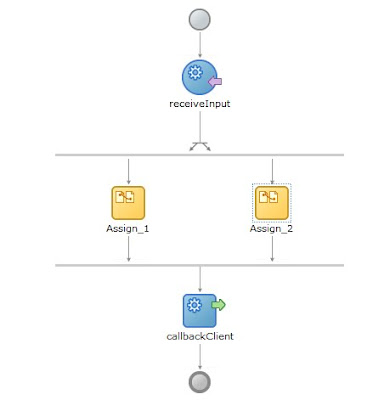
thus it depicts that the two assign activity are being processed in a parallel flow.
However the final ececution result comes from the right most assign activity.That is in the left assign activity i have assigned value as Arpit and in right assign activity i have assigned the value as Ankit.Sine flow execution ends in the right most assign activity so the final out put of this flow activity will be Ankit.
<outputVariable>
- <part xmlns:xsi="http://www.w3.org/2001/XMLSchema-instance" name="payload">
- <FlowDemoProcessResponse xmlns="http://xmlns.oracle.com/FlowDemo">
<result>
Ankit
</result>
</FlowDemoProcessResponse>
</part>
</outputVariable>
No comments:
Post a Comment