Log in to owsm console
http://host:port/ccore
Create a new component ,Provide it some logical name and choose the component type as Client Agent
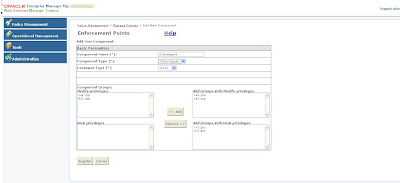
Register the service and You will get a component id as shown below
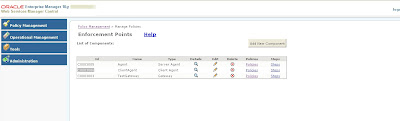
now go to the following location
SOA_HOME\owsm\bin\agent.properties
You need to make following changes in there
agent.componentType=OC4JClientInterceptor
agent.component.id=C0003006
client.home – Enter the path where the client agent configuration will be installed. It is recommended to use ORACLE_HOME for client.home.
Again one thing need to be taken care of i am using windows machine hence i have used D:\product\10.1.3.1\OracleAS_1 as the path but it didn't install
the component id in the path because it created a directory in my d drive as "product10.1.3.1OracleAS_1"
So if you are using it take care to use backword slash to create the agent within Oracle home so you should use D:/product/10.1.3.1/OracleAS_1
NOw open a command console and go to SOA_HOME\owsm\bin directory and do a wsmadmin installAgent as shown
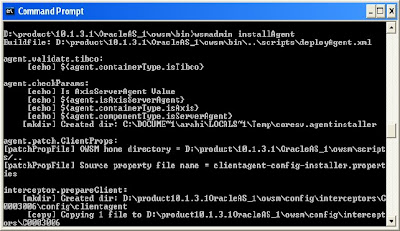
AS you will run the code following folder structure will be generated
SOA_HOME\owsm\config\interceptors\C0003006
Also some library files will be generated.
No comments:
Post a Comment