Click on domain configuration wizard and a gui will come up like this
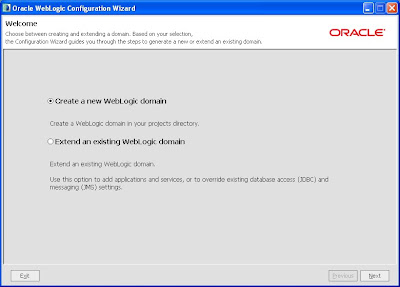
Select the workshop and OSB
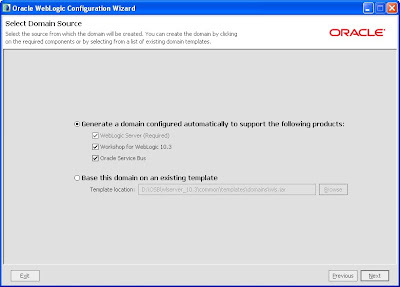
I am setting up this on a standalone OSB installation.
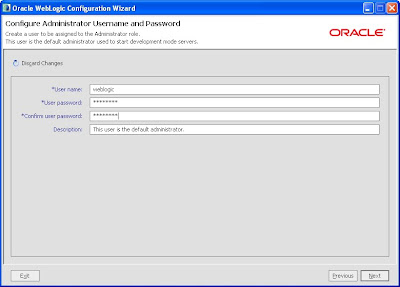
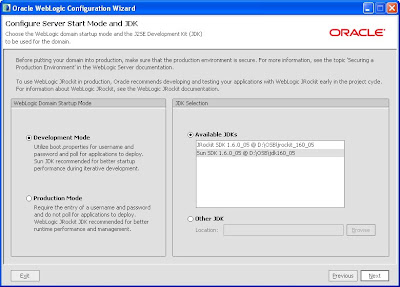
customize the installation so say yes
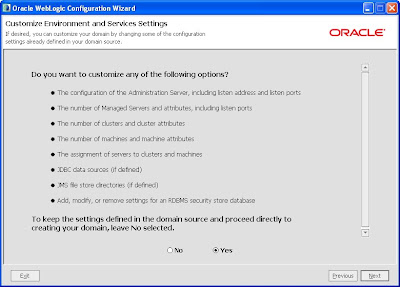
Since i am using standalone installation i am using pointbase database for my repository.There is an important step that your example server be up and running while configuring the domain as it start the pointbase database which sud be up and running to store the repository for the osb.
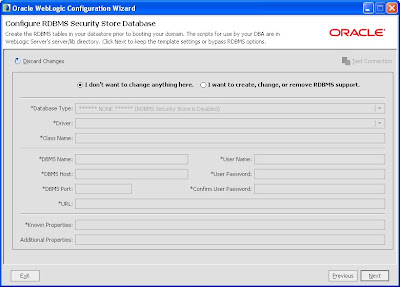
NOw though i have selected all local host you should choose the local host as this is a standalolne cluster in local host
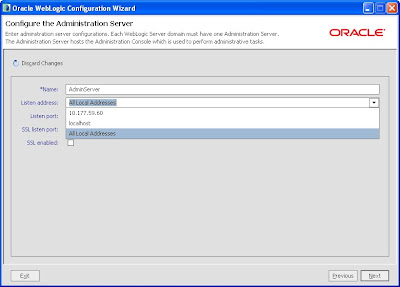
Add two server
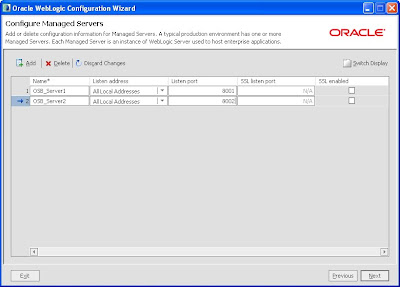
Add cluster
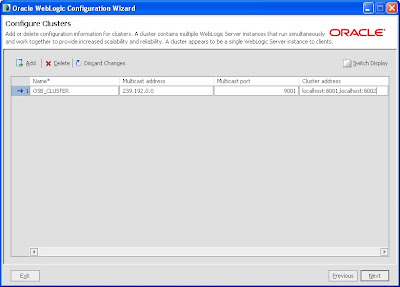
Now choose the cluster and move both the managed server to the right side as shown
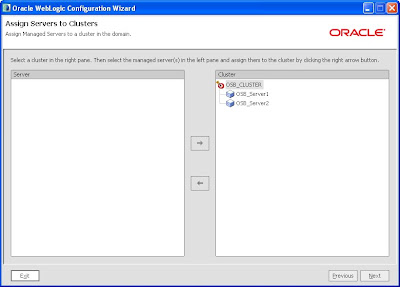
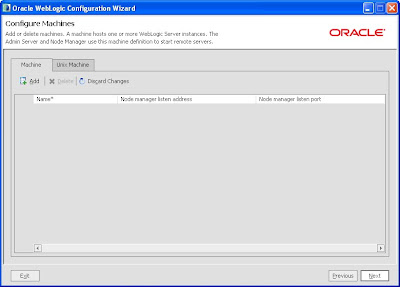
Verify the user name and password and test the connection.
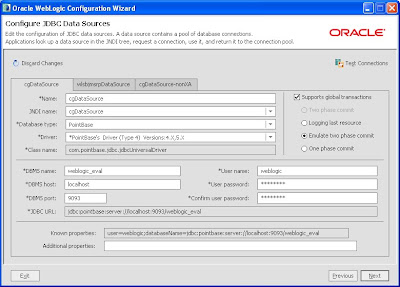
Say next and run the OSB Scripts
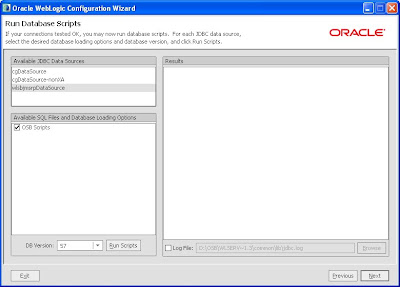
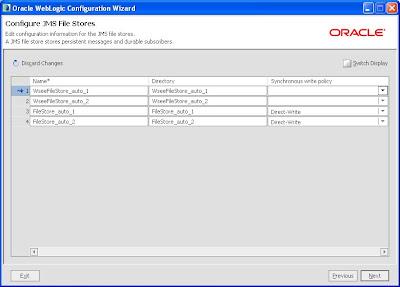
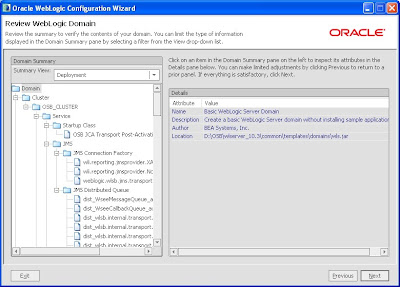
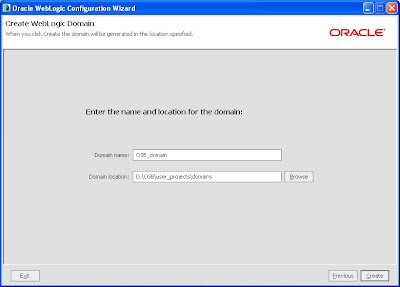
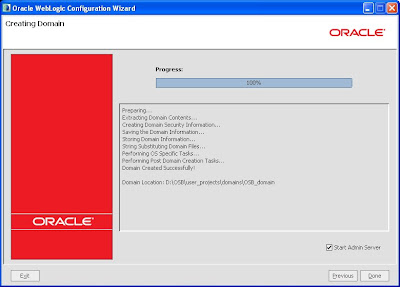
No comments:
Post a Comment