http://host:port/em
Now in
Fram_soa_domain
expand SOA
and select soa-infra(soa_server1)
Now in right side select the soa infrastructure and choose BPEL properties as shown in diagram
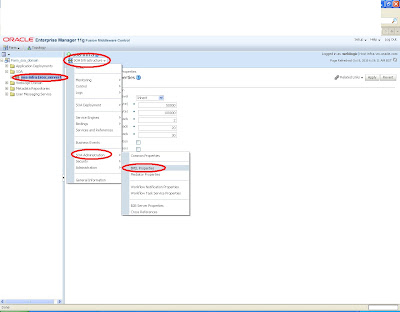
YOu can see the audit level setting for BPEL
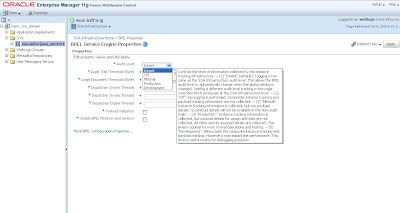
Now if you will click on more bpel configuration properties you will get all the properties that can be set for bpel in SOA suite 11g
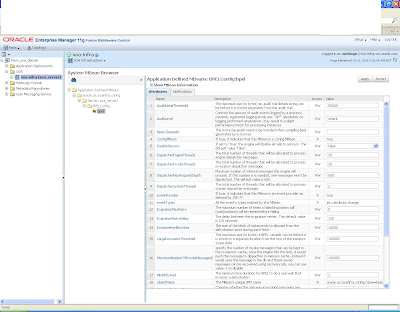
Similarly you can go to the same place and choose mediator,workflow as per your requirement to change the properties
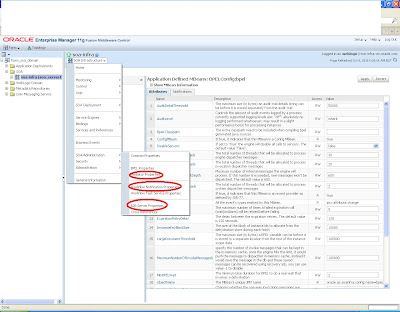
Again you can go to logger configuration in following location
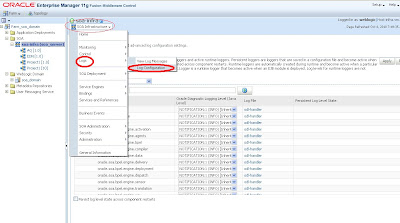
You will get the logger configuration for bpel mediator and adapters
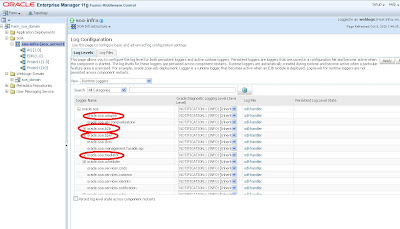
By default all the loggers for components will be logged in to following location
BEA_HOME\user_projects\domains\soa_domain\servers\soa_server1\logs\soa_server1-diagnostic.log
2 comments:
I could find file named "soa_server.log" at above location.. is this the same file you have referred above.
Also in mycase I could not see this log file getting updated for server startup and shutdown cases..
please suggest
YOu have to look at your managed server location,if you have your soa server set up in admin server iteseld you will get it within your domain/admin server/logs folder as admin server logs
Post a Comment