We will see in this exercise how we can do it.
For this purpose first of all we need to create a user.
Log in to the admin console
http://host:port/console
Now in the left hand side go to Security realm
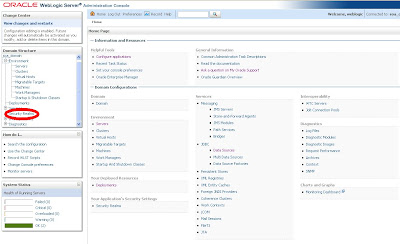
Now go to myrealm
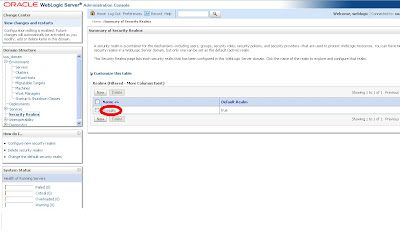
Now go to user and groups tab and create a new user
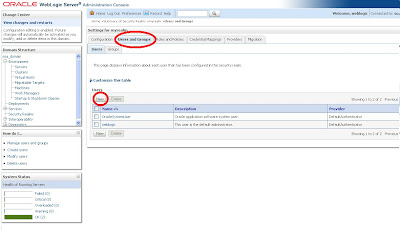
now you can provide the details of your user
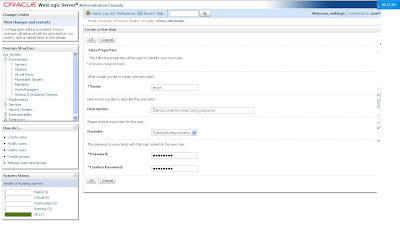
Now you can see the user here.
Click on the user and move to groups tab
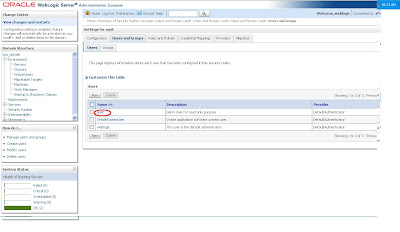
now in groups tab move monitor to right hand side and save the configuration
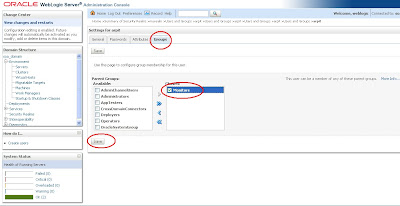
Now log in to em console
Go to SOA-infra
Go to Security and choose Application roles as shown
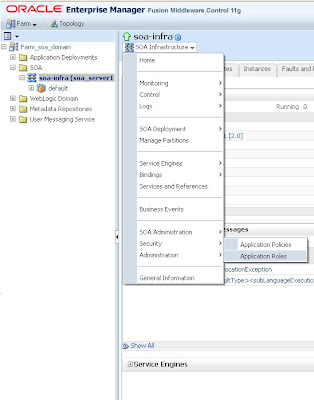
Click on search icon
to get the details of roles,now in all the roles select SOAMonitor
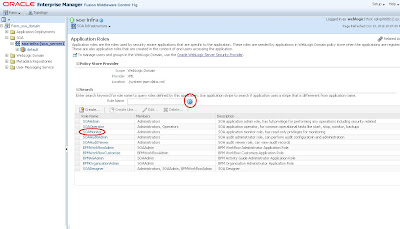
now go there and click on add user , a new popl up will come up there in search for
user and then select the user you have created and move it to right hand side.
Save the changes
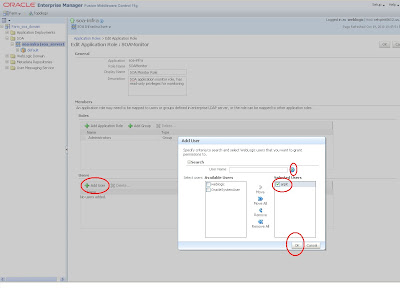
Now log out of the console and try to log in with new user.
No comments:
Post a Comment