We will be creating a document for EDI purchase order(850) and EDI functional acknowledgement.
OPen the B2b document Editor also known as spec builder.
In the left column select the new document tab to create a new document.
YOu will get a window like this.Just select EDI x12 from there and say ok
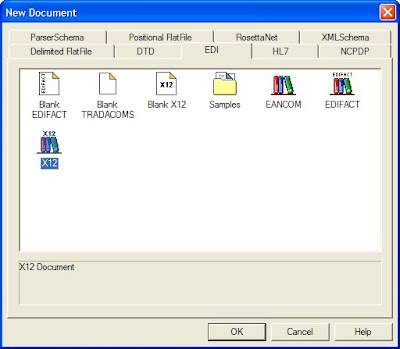
ONce you will say ok you will get a list of folders.These are the different versions of the EDI - x12 document.We will select here v4010
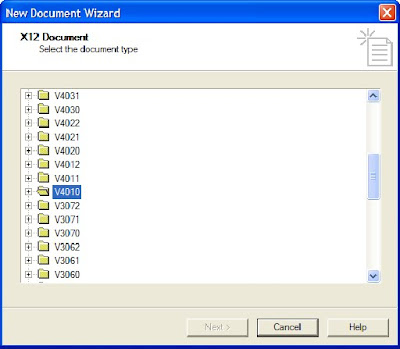
Expand the folder and select 850 purchase order from there.
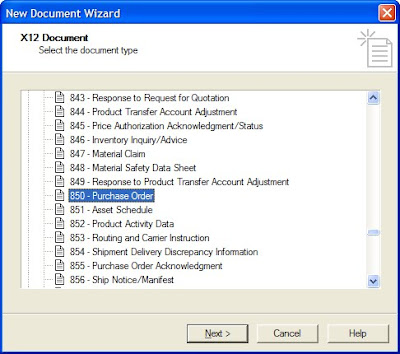
Then say next and verify that the insert envelope segment check box is deselected and then say finish.
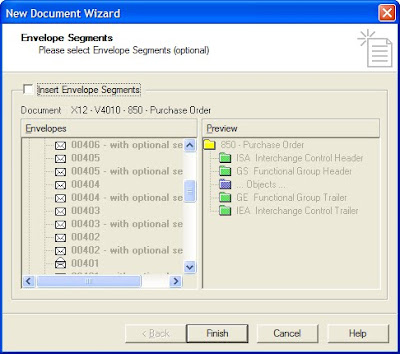
You will get a screen like this.
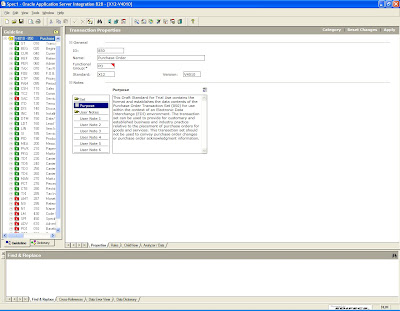
Now go to the file menu option and say export.
YOu will get a window like this

Now choose Oracle B2B type to export the document as shown and say next

Now just save the ecs file and the xsd file in some specific location from where you can easily retrieve them.Please provide some logical name to the files.As i have provided it as EDIX12_4010_850.ecs
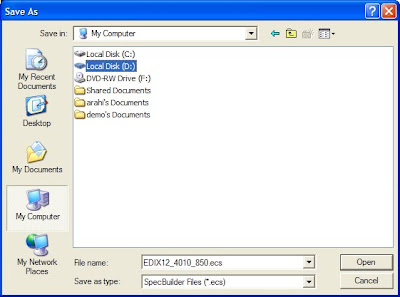
Also save the xsd file created for the same document
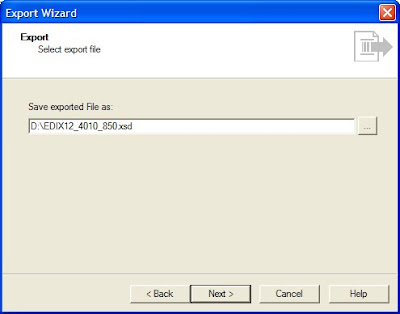
Then say next and let the default option be selected
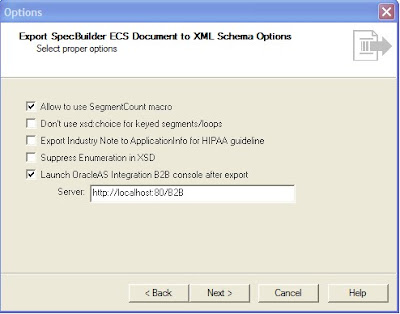
Say next and then finsih the wizard and verify in the directory structure if both the files have been created succesfully.
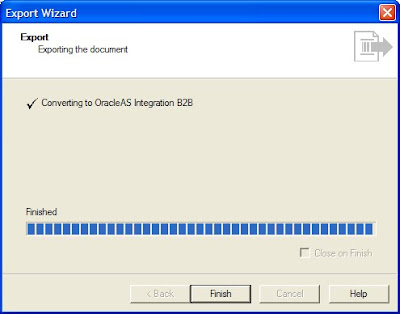
In a similar way you can create the document for the 997 that is functional acknowledge ment from the EDI-x12 for 850 purchase order.YOu can again give it some logical name EDIX12_v4010_997 or as per your ease.
We are creating these document because we will be checking the functionality that how b2b 11g works and how it communicates.so the same stpes have to be followed in another machine also.In b2b we generally have one host and one remote trading partner so you have to follow these stpes both the host and the remote trading partner.
No comments:
Post a Comment