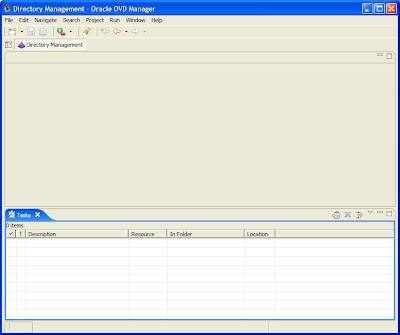
create a new project there
Go to file-->new-->Project
Select directory management project
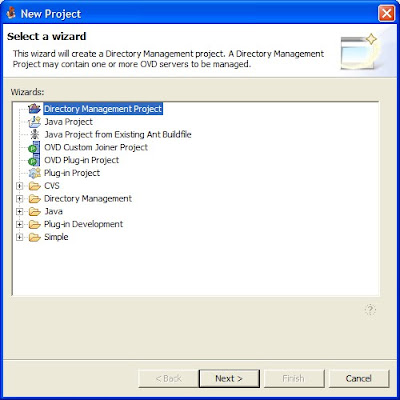
give some name to the project
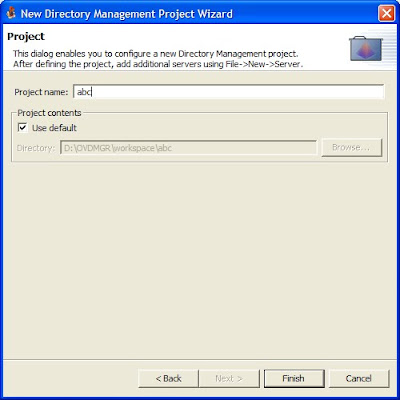
Now once the project is created .
Select that project.
Right click on it and select new Virtual directory server
Provide name to the server and provide the credentials for it.
Make sure to select the secure.
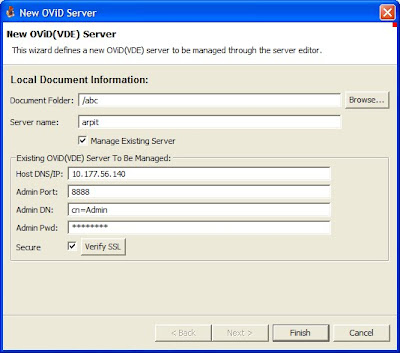
Say finish and you will get a screen like this
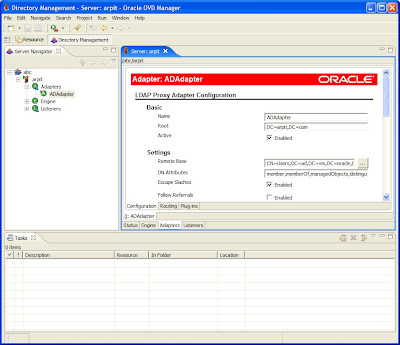
Expand arpit
Right click on ADAdapter adn select new ldap Adapter
YOu will get a screen like this
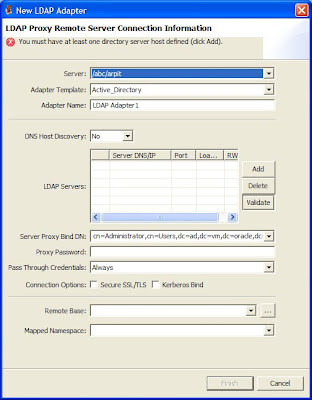
Click on add button to add an ldap server.
In the ip section provide the ip for the active directory machine and in the proxy password provide the password for the AD machine and say validate.
Now in the Remote base just click on the tab next to it and select the tree structure for the the AD and say finish.
One saved click on the LdapAdapter you just created right click on it and say "save to server"
Now your configuration is done.
NOw go to windows and select the browser so that it will open a small gui at the bottom,we will use this to view the users and groups in the AD.
For verification i have created a user Arpit Rahi in my AD.Now we will check if we can find that user in our OVD.
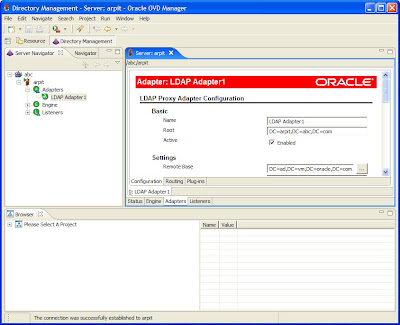
Now select the project that you have created and add a LDAP browser
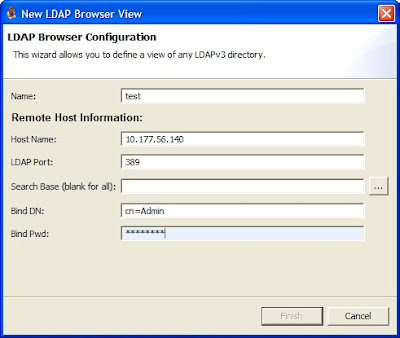
Refresh it and get the users as shown
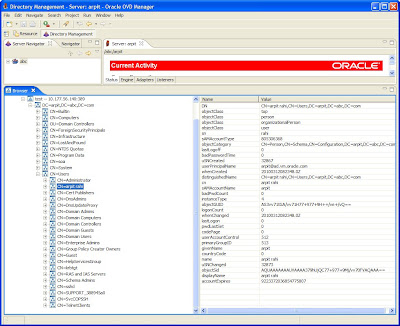
Now as you can see the domain name for the ovd i have given as
dc=arpit,dc=abc,dc=com
so now if you want to connect to you ovd with your container you have to provide this dn mapping as the user based dn and group based dn.
No comments:
Post a Comment