We will be downloading the Basic profile testing tool from the web service interoperability location
http://www.ws-i.org/deliverables/workinggroup.aspx?wg=testingtools
We will de downloading here Interoperability Testing Tools 1.1.
Download it for java
Java: zip (3.66M)
and unzip it
We will use Jdeveloper IDE to test the interoperability of the web services.
Now open your jdeveloper
In JDeveloper select Tools > Preferences from the menu.
In the Preferences dialog, select WS-I Testing Tools.
Now Browse and navigate to the location where you unzipped the downloaded file and Select the BasicProfile_1.1_TAD.xml file and click Open.
So it should look like this
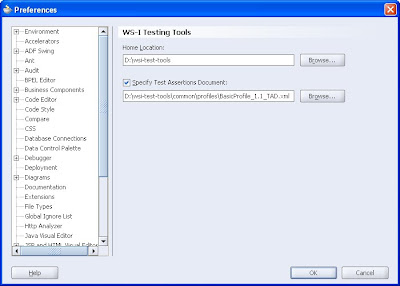
NOw select the WSDL document you have created and right click on it to select WS-I analyse wsdl.We will be using the WSDL that we have created in one of our earlier post"Creating WSDL document using Jdeveloper IDE"
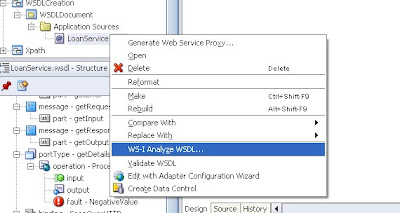
Once you will click on it a new gui will open up like this
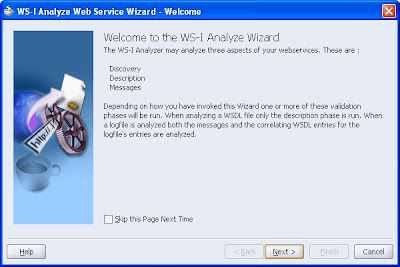
Say next
choose the wsdl elements you want to analyse
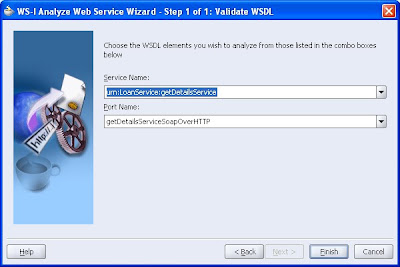
now say next and say finish
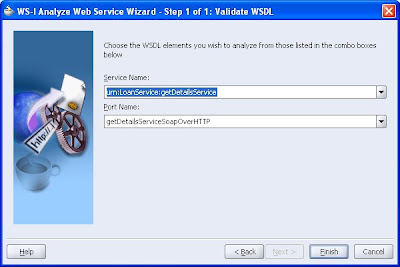
Now once you will say finish a report will be generated.
NOw In the editor for wsi-report.html, scroll down to the Summary section there you should see that the wsdl has passed.
No comments:
Post a Comment