You can add multiple ldap server at the backend.
Generally if you have more than one ldap server and you want to connect it to your application like BPEL we use OVD in between.So the architecture is like
BPEL---->OVD----->Ldap(cann be AD,OID)
we will first have a look how to install ovd.
The latest version of OVD is 10.1.4.3,It can be used to upgrade the existing OVD 10.1.4.0.1 and 10.1.4.0.2
but since we dont have any of them we will directly go ahead and install 10.1.4.3 OVD.
We will install oracle virtual directory server and oracle virtual directory manager.
download the file and extract it.
Double click on .exe file
I am pasting the screen shots just follow that.
Installing Oracle Vitual directory server
===========================================
step1
=========
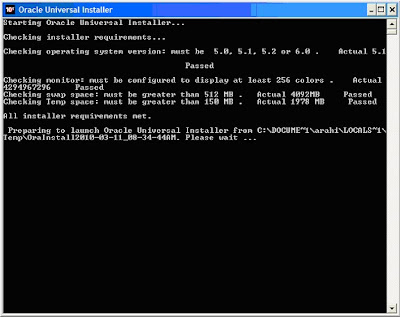
step2
========
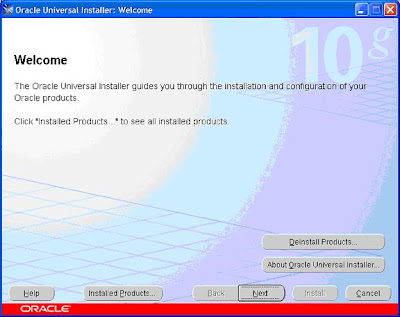
step3
==========
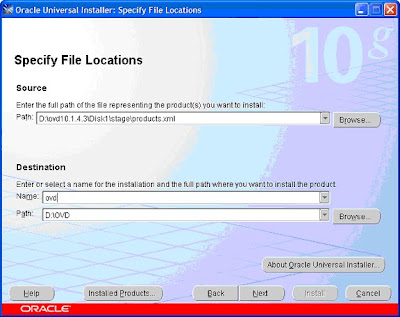
step4
==========
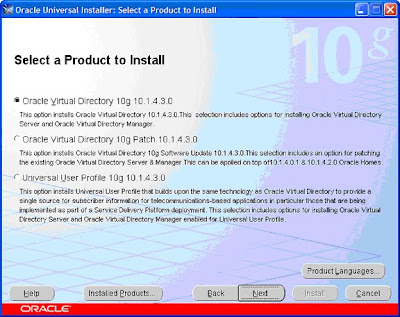
step5
========
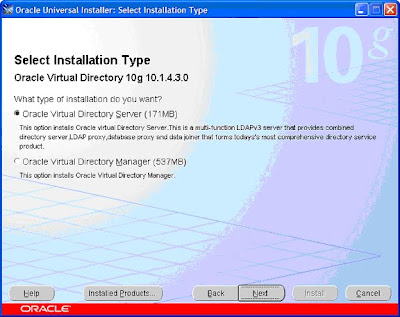
step6
=========
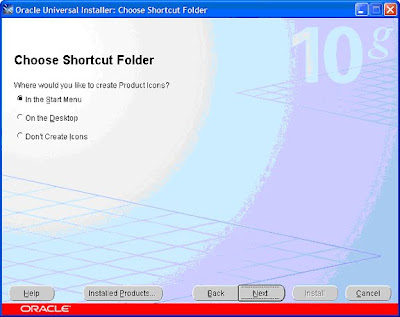
step7
=======
In NIC IP just provide the ip address of the host where the OVD is getting installed.
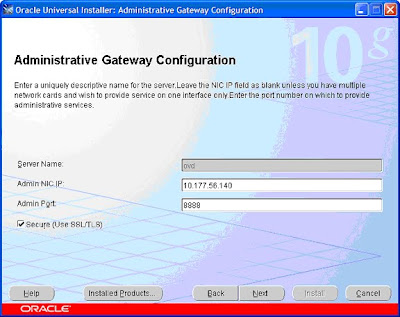
step8
========
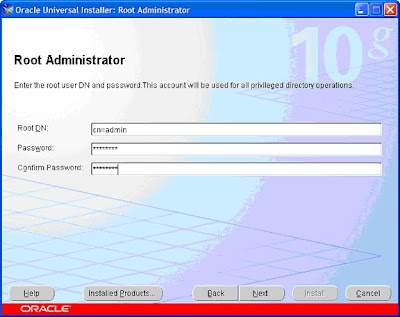
step9
=========
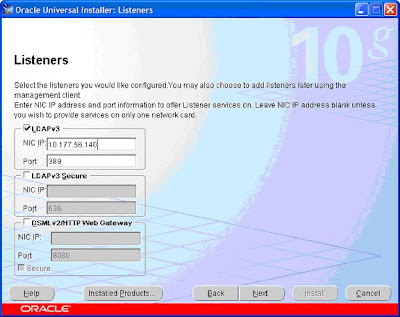
step10
=======
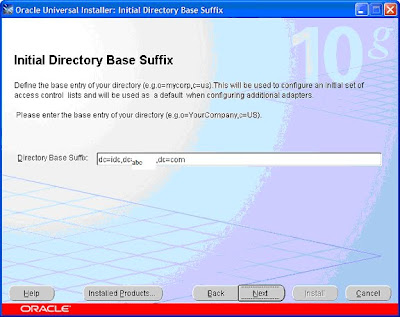
step11
=======
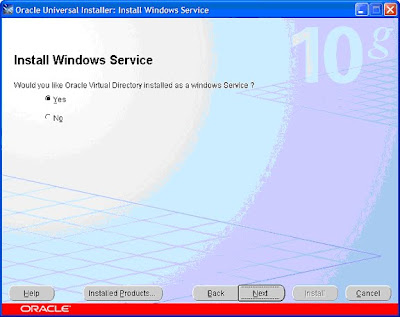
step12
=========
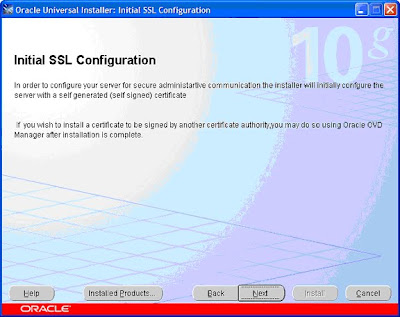
step13
========
Let the default details be there
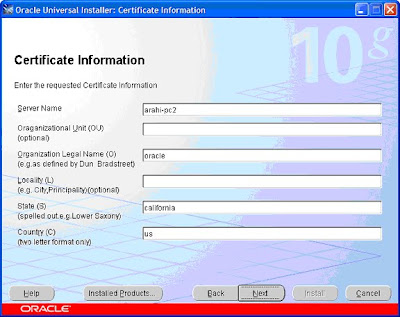
step14
=========
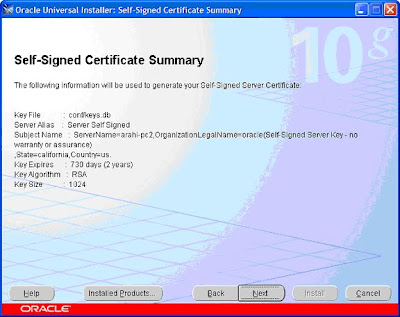
step15
=========
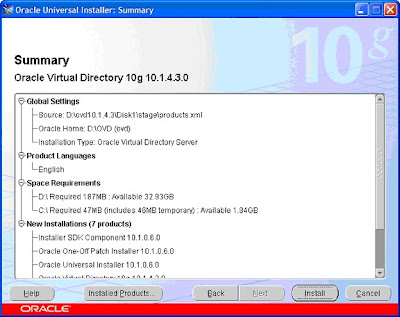
step16
========
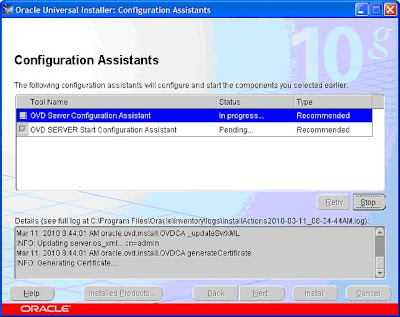
step17
=========
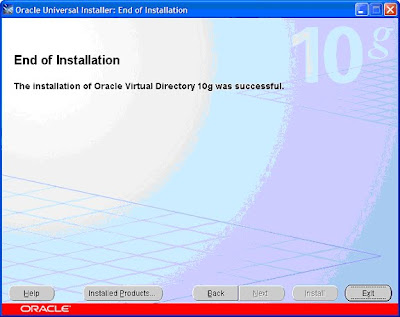
Now we will again start the same installation wizard and install Oracle VIrtual directory manager.
Again start the .exe
step2
=========
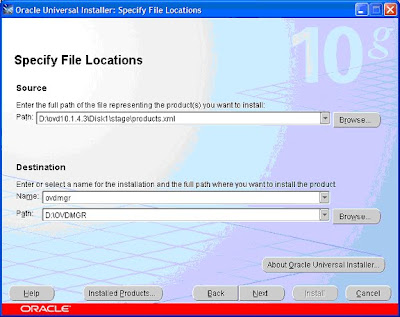
step3
======
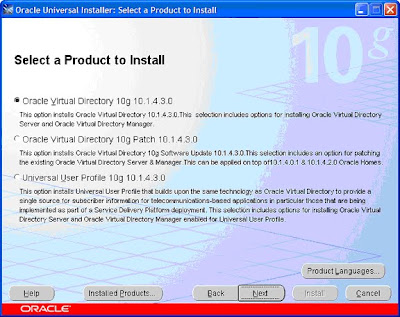
step4
=======
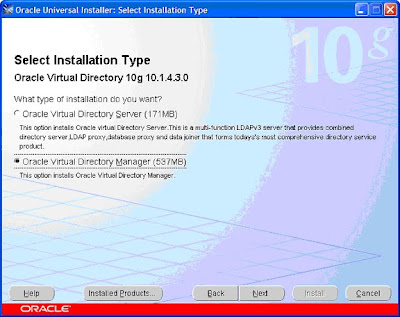
step5
=========
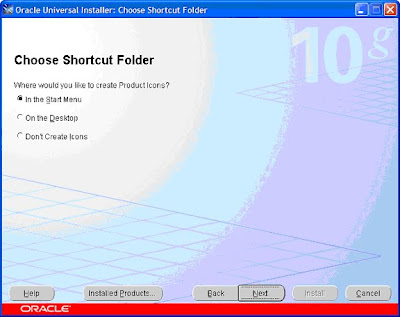
step6
========
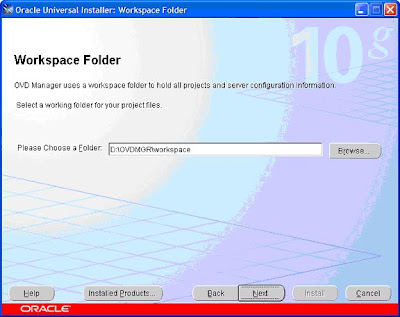
step7
=======
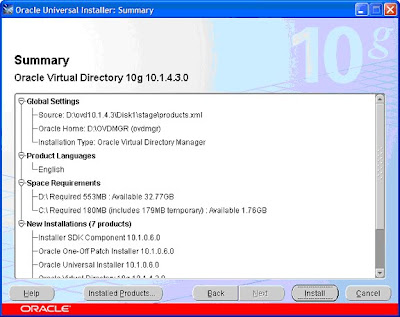
No comments:
Post a Comment