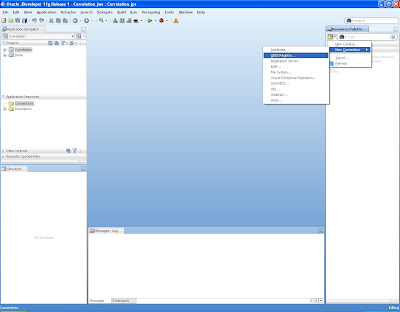
provide some logical name
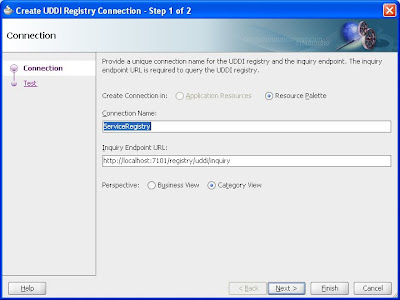
inquiry url would be
http://localhost:7101/registry/uddi/inquiry
Say next test the configuration and test the conenction.
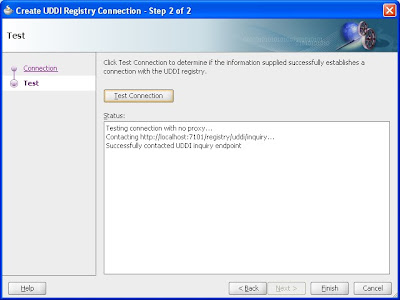
Verify the connection created in jdeveloper
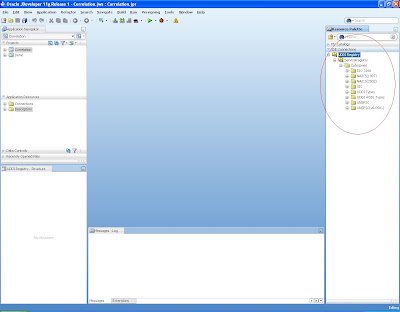
Now log on to registry console
http://localhost:7101/registry/uddi/web
and add a business
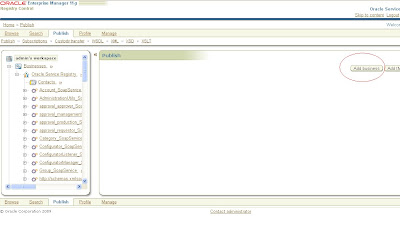
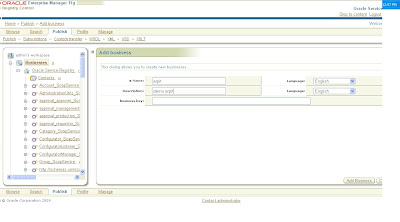
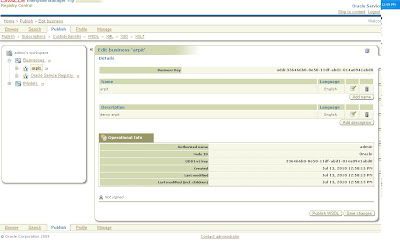
Now go to jdeveloper and select the service which you want to public right click on service and say publish to uddi as shown below
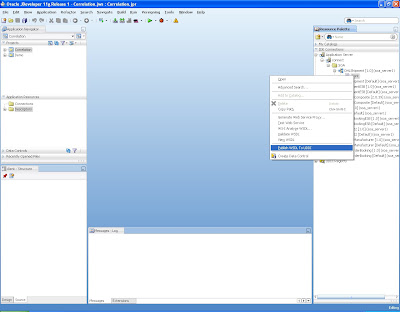
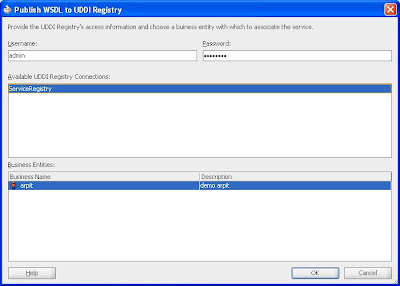
So now if you will browse through the connection you will find the process in the uddi list as shown below.
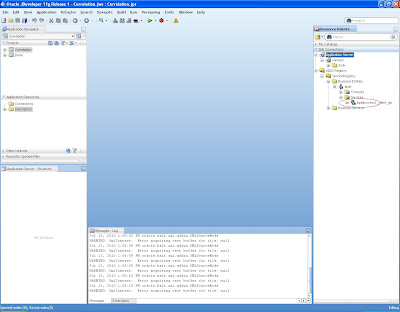
Now if you want to use the same in your composite service
Create an empty composite and drag and drop a web service it will give you an option to choose the wsdl
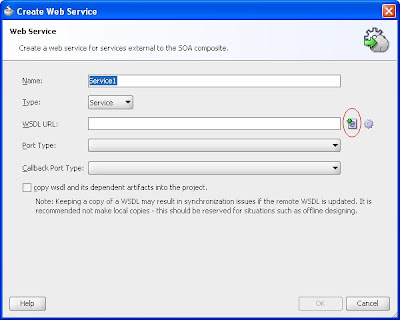
Now chosse the uddi registry and choose the wsdl i am not getting uddi connection in the resourse pallette ,i did lot of r and d for this but cudn't get the root cause for this but it should come here and then you can select the wsdl file in the uddi.
Keep me posted if someone have faced this issue and how you have resolved that.
4 comments:
In real world where is UDDI registry of the internet is present ?
plz help me ...
my emailid khemka.vikas@gmail.com
Each organization has their own service registry.
However there are some free service registry also available in the internet.
I believe IBM And Microsoft provide some public registry.
YOu just need to search in intenet for free public registry.
Hello Mikku, I'm working in 12C version.
When I open the connection folder, in SOA folder, i can see the services, do you know what I have to do to show the services inside the soa folder.
Hello Mikku
Post a Comment