http://host:port/odsm
for me port is 7005
user-admin
pwd-welcome1
ONce you logged in go to top right and click on connect to a directory and then create a new connection
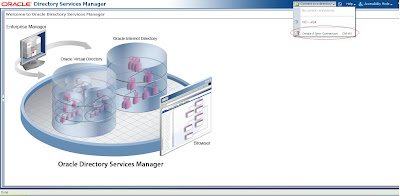
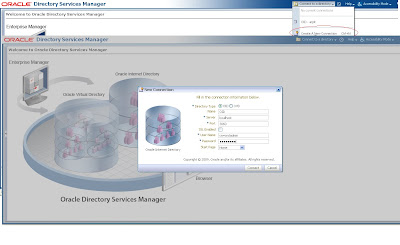
Here OID is the name of connection i am creating,
host is localhost as i have installed in my local machine
port by default for oid is 3060
user is cn=orcladmin
once done say connect.
You will come up with a screen
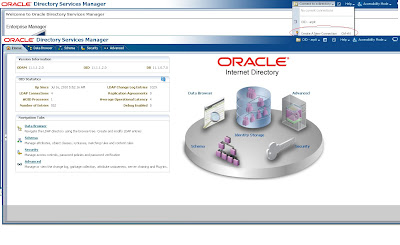
NOw move to the data browser and check the users in the OID
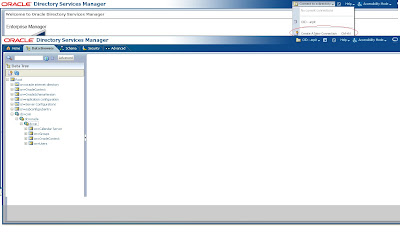
Now you can create your own user and group as you were doing in 10g.Again you can follow the following to connect to SOA ,Please let me know if you have any issues in them,
Again we will see how we will create a new OVD connection.
We will again repeat the same step but now this time instead of OID i will choose OVD.The default port for OVD is 389
No comments:
Post a Comment