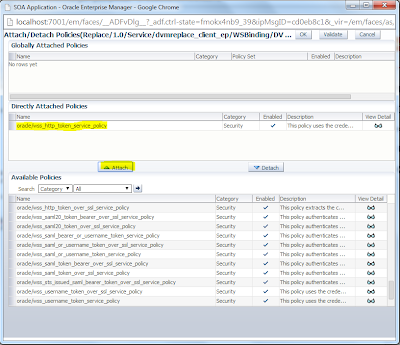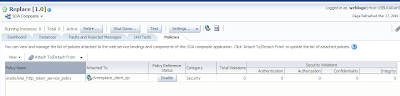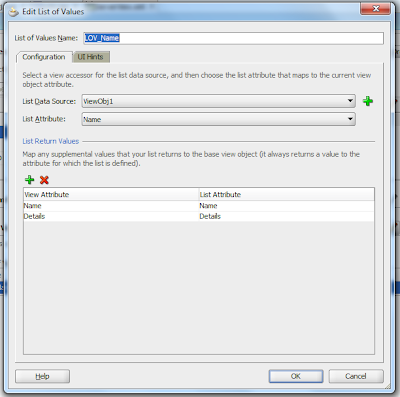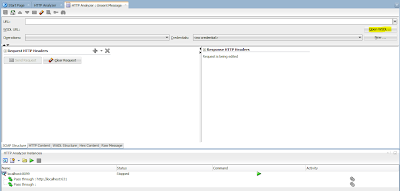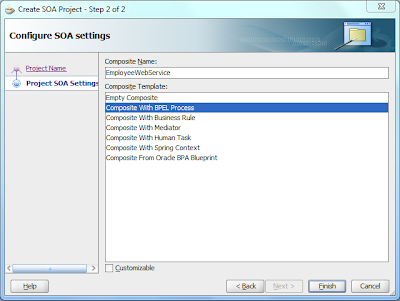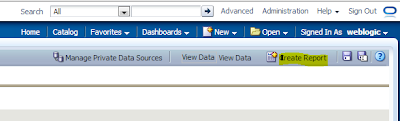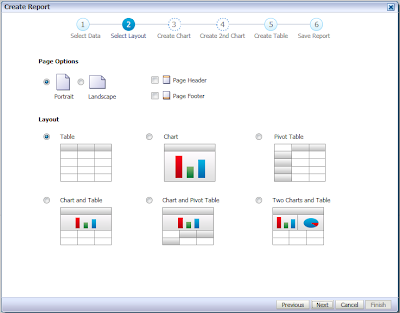OBIEE exposes many api and WSDL file which can be used to call the reports developed in OBIEE.
The complete list of API that OBIEE provides can be found in the following page
http://host:port/analytics/saw.dll?WSDL
OBIEE also exposes some WSDL files that can be used to call a report deployed in OBIEE.
The complete list of WSDL file can be found in the following location:
http://host:port/analytics/saw.dll/wsdl/v6
It can be used to do many operations such as
run a reports,schedule a report and create a report
In order to perform all these tasks OBIEE provides following public web services
ScheduleService and ReportService
To call a report service We will use the
rvice which has the following URL
http://host:port/xmlpserver/services/v2/ReportService?wsdl
Once you will open this WSDL you can find the information that will be required to call a report

Now once you call the report service you need to take care of following things
Assign following parameters to call the web service.
attributeFormat :The format in which you want the output.
reportAbsolutePath :The absolute path where the report is located in BI publisher
reportOutputPath : The path where you want the output file to be generated.
userid : User id to log in to the OBIEE analytics
password : Password to login to the OBIEE analytics
There is an important point that needs to be taken care of otherwise you will land up with below error message
oracle.xdo.webservice.exception.OperationFailedException: PublicReportService: : generateReport for reportAbsolutePath [~weblogic/_temp/Balance Letter.xdo] failed: due to java.lang.SecurityException: Security violation: ~weblogic/_temp/Balance Letter.xdo, user: weblogic, permission: 0
This error occurs if you are not accessing the report using the owner of the report. In order to know the owner of the report
In order to know who is the owner of the report.
Select Report More Permission
There you can find out the owner of the report.

The report absolute path must always be preceded with the owner of the report with a tilde as shown below
~BISystemUser
you can get more details on the same from the following
post