Right click on your project which contains the java code and select Project properties.
Select Run/Debug/Profile option and Edit it

Go to tools setting and enable user input
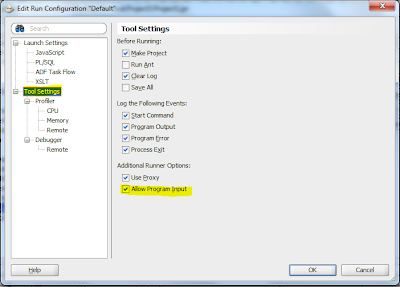
Now if you run your java code you get following screen at the bottom to accept the user input.

2 comments:
Thanks Mate.....
Thanks Mate
Post a Comment