Once you have downloaded the open ssl.
open a command prompt and navigate to the bin folder where you have openssl.exe located
Once you are in the folder use the following command to generate the certificate
openssl s_client -connect smtp.gmail.com:465

go ahead and save the content from
-----BEGIN CERTIFICATE-----
to
-----END CERTIFICATE-----
SAve it in a file and name it as smtp.cert
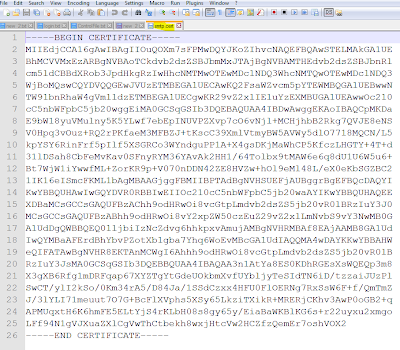
Similarly for imap certificate use the following command
openssl s_client -connect imap.gmail.com:993
1 comment:
There is nothing that can be done for fixing Gmail server issue the user can only wait as the server issue will only subside by itself, also the Gmail service should be well updated along with the browser, if needed then to know more and for more help, the user should get connected with the team of trained and certified Gmail experts lines are open for help and support all the time.
Gmail Help Number UK
Post a Comment