I will just highlight the points which i felt important during my development.
First create and entity objects and make sure you are using row id as the primary key
Attach a view object and apps module to it and then run and test it works fine.
Next create a view object for read only.
Next in the view object of entity objects create an lov for the attribute which you wanted to show as drop down

Attach the view object newly created to it
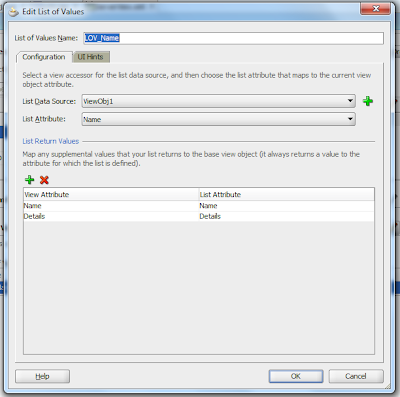
go to ui hints tab

Create a jsf page
Drop lov as select item

Drop values as output

Create partial trigger




No comments:
Post a Comment