This happens because by default the audit level is set for production .
Different values for audit level are
"Production" (default): Composite instance tracking is collected, but Mediator engine will not collect payload details and BPEL engine will not collect payload details for assign activities (payload details for other BPEL activities are collected). This level is optimal for most normal production operations.
"Development": Allows both the composite instance tracking and payload detail tracking. However it may impact the performance. This level is useful mostly for testing and debugging purposes.
"Off": No logging is performed. Composite instance tracking and payload details are not collected.
So now it is clear why you were not able to see the flow clearly so in order to just see the flow you need to change the audit level.
To change
1>Log in to em console
http://host:port/em
2>Navigate to soa--->Soa Infrastructure
Now in the right hand side drop down SOA Infrasructure and choose SOA Administration-->Common Properties
This will be set to production by default change it to development and recheck the flow you should now be able to see the flow.
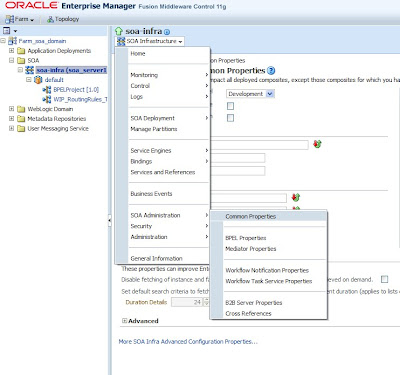

And to add it is recommended to use the same version of jdeveloper as that of SOA suite so use 11.1.1.3 jdev only and remove the proxy connection from jdeveloper otherwise you will get deployment error while trying to deploy any process from jdeveloper.
No comments:
Post a Comment