Reason is that you have not applied the JDeveloper extension for SOA technologies: SOA Composite Assembly, BPEL PM, Mediator, Human Task, Business Rules, Adapters.
how to do that
got to the following location
click on Oracle Product Center: Extensions for JDeveloper for Oracle Fusion Middleware products (this page)
now go to Details for Oracle SOA Composite Editor
and download the versio of soa-jdev-extension.zip from there.
Once downloaded open your jdeveloper
Go to help and check for updates
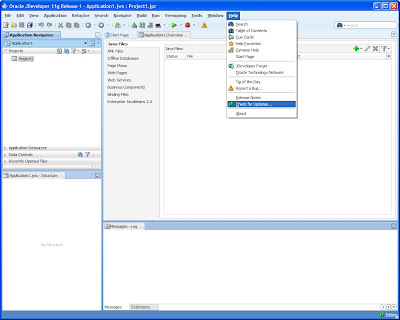
a new gui will open like this
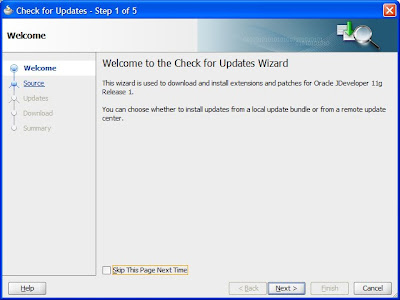
choose the soa-jdev-extension.zip from the location where you have stored it.
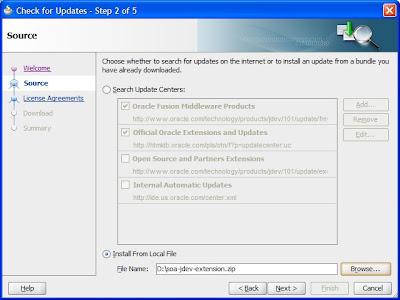
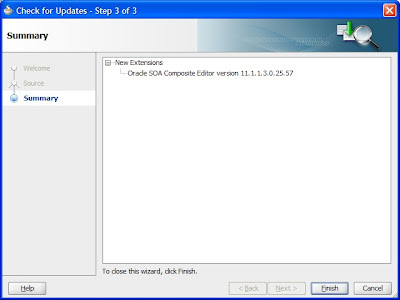
then say finish and restart your jdeveloper.Now if you will try to create a new application you will find the SOA application.
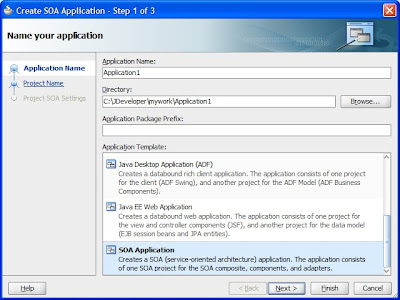
No comments:
Post a Comment