Prerequisite
database
SOA Suite 11.1.1.3
Jdeveloper 11.1.1.3
Synopsis
==========
We will try to create a business process which will simulate the real time behaviour of a shopping mall Purchase.The basic idea of the process will be we will be purchasing some commodities from a shopping mall and do a payment through credit card.If amount is less then it will be processed directly otherwise it will have to go through manual approval.I will paste the flow chart once i will complete the process but for now even i don't know what i will design.So we will start and later once process is complete i will get back and attach the flow chart.
Starting Point
=================
Since i am simulating the behavior of a credit card and i do not have a CRM system to cerify the real time scenario i will use a database and create tables for the same,this will be simulating the behavior of real CRM.
So the information required in a credit card are
First name,last name,16 digit card number,expiry date and cvv number
So i will create a demo table and then insert some demo users and their details in them.
So the first important point is creating table.
1>Start your database
log in sys as sysdba
create a new user and grant him the privilege.
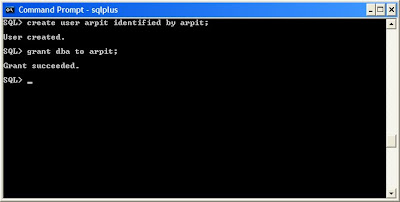
I created a table credit card with my limited knowledge in database
I used the following details
create table creditcard(f_name varchar(20),l_name varchar(20),card_number varchar(20),cvv_number varchar(10),exp_date varchar(20))
Again i am inserting some arbitrary data in to this
insert into creditcard values('Arpit','Rahi','123456789','123','March');
insert into creditcard values('Ankit','kumar','987654321','312','April');
insert into creditcard values('Krishna','gopal','345678219','420','May');
insert into creditcard values('Ranjit','Kumar','100098767','840','June');
Please do not worry if the expiry data does not make any sense this is just a demo for understanding.
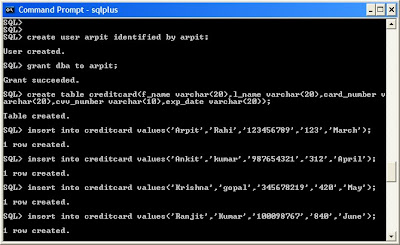
Ok so onr part is over now we will be creating datasource and jms resource which we will be using later in our project.
Start your server.
got to following location
D:\Oracle\Middleware\user_projects\domains\soa_domain\bin
and do a startWeblogic.cmd
it will start your weblogic admin server
again open another command window and type
startManagedWeblogic.xmd soa_server1
it will start the managed server.
Now once server is started.
Log in to the console
http://localhost:7001/console
Now go to SErvices-->Messaging-->JMSModules
and click on SOAJMSModule
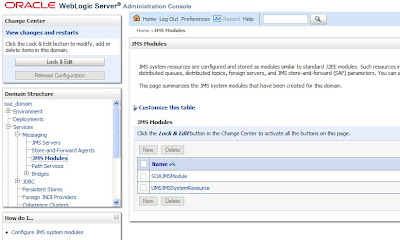
Now click on new and create a new queue.
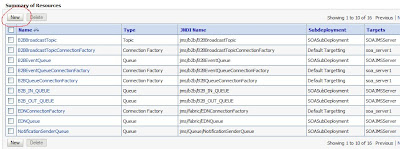
Select queue and then say next
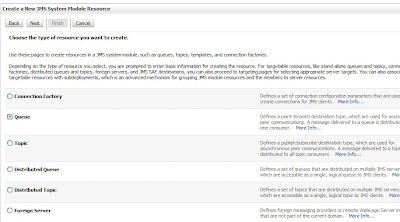
No give some name to queue and use the same name in jndi preceded by jms
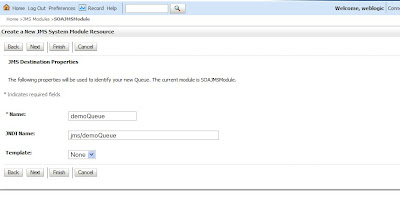
Now say next and in subdeployment use SOASubDeployment and use SOAJMSServer
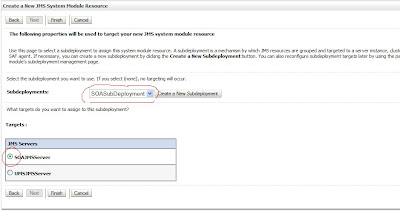
SAy Finish.
Now click on the demo queue created
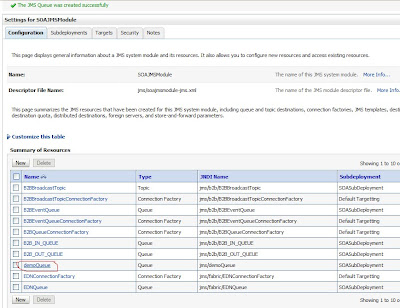
and verify all the details
Now we will create connection factory for the JSM resource.
Go to the JMS MOdule and click on new and this time select Connection Factory
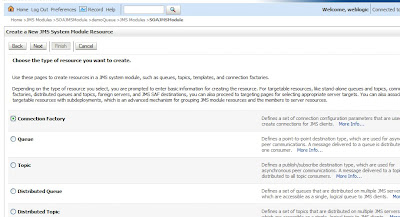
Give connection factory and JNDI name.
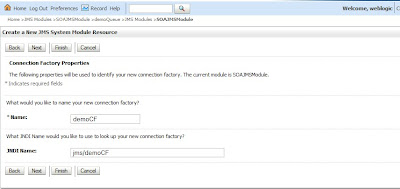
Click next verify the target server and say Finish
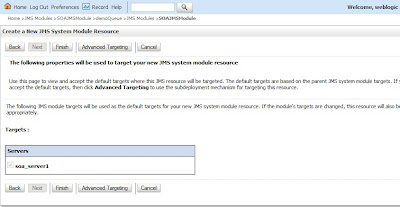
Now we need to create the deployment plan.
Go to domain structure
Click on deployment
Click on JMS adapter
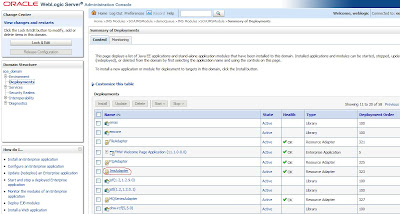
Now go to Configuration
OutboundConnectionPool and create a new connection pool by saying new
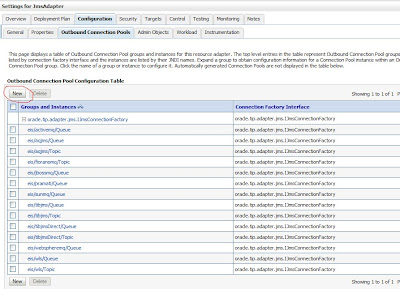
Say new and then say next
Choose the oracle.tip.adapter.jms.IJmsConnectionFactory and say next again
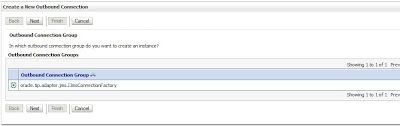
Give JNDI name

now say finish and choose the location where you want to save the deployment plan.
Say ok and you are done with your JMS resource.
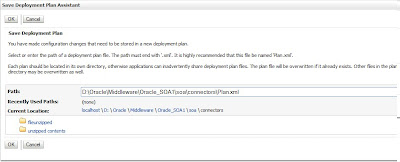
Now go back to connection pool and
click on the connection pool created.
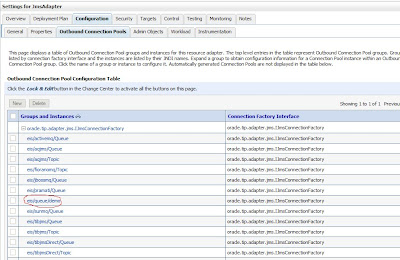
now give the connection factory name over there and click on enter.
This is really frustating if you won't say enter it wont save the changes.May be this is some bug but it is designed this way only so u don't forget to enter once you type your connection factory.
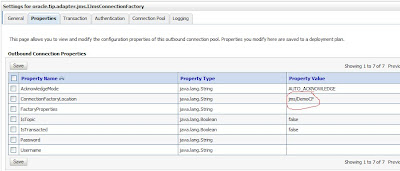
Since we have made changes in the deployment we need to update it.
Go to Deployment -->JMS adapter
Select it and say update.
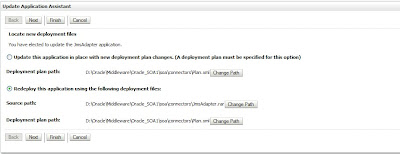
Overwrite the deployment plan you have created for JMS say next and then finish.Now you are good to use theJMS resource.
11.1.1.2 we need to restart the server whenever we create a new JMS resource ,i m not sure in 11.1.1.3 will just proceed and if it doesn't work then probably we will restart the server and check.
1 comment:
E-procurement can streamline this entire process based on your business rules and allow the requester to track their Purchase requisition every step of the way. This in turn, will eliminate the in-efficiencies and wasted effort currently happening in today's paper based environment.
When implementing e-procurement software, approval process mapping is key to re-evaluating your departmental approval processes. Mapping them out for the department manager to visualize will help them determine if these rules make sense, given the current structure and policies.
Gravity Gardener
http://gravitygarden.com/procure-to-pay/
Post a Comment