First thing to understand is that Weblogic server 10.3.3 is not a individual patch set.
It has to be applied on existing 10.3.X
You can use either orion to download the patch or you can use the smart update tool to update your weblogic server.
I downloaded the patch from orion and tried to install weblogic server 10.3.3 patch on top of my welogic 10.3.2 but most of the time it gets failed saying
A Fatal error has occured and this application will terminate.
Ok To give you detail information.I am on windows platform and i already have weblogic 10.3.2 installed at my end.
To begin upgrading my weblogic server i shutdown my managed server and admin server.
Here is the link which gives you an idea of how to download the latest patch set for weblogic
http://download.oracle.com/docs/cd/E14571_01/doc.1111/e14142/prepare.htm#WLSIG195
I used this document and download following patch p9618487_1033_Generic.zip
Then i extracted it to get two files
wls1033_upgrade_generic.jar and a readme.txt file.
Please do read the readme.txt file,I read it but i didn't understand :(
but this is the page
http://download.oracle.com/docs/cd/E15523_01/web.1111/e13754/roadmap.htm
where it want us to navigate.
I really don't have patience to read such long documents so i directly clicked on
wls1033_upgrade_generic.jar
It started the weblogic10.3.3 installation gui every thing was going fine then suddenly i got this error.
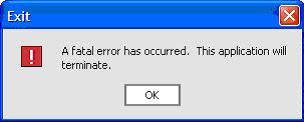
After doing a lot of research i found that this issue occurs because we do not have enough memory available so i cleared all my drives and made available 10 gb in each drive,again i ran the installation gui but it got failed with same error.
Since i was having other option to do the installation i didn't bother much on this and i tried with smart update which luckily worked for me.
Smart update it is a tool to upgrade/degrade the existing weblogic server to the higher/lower version.
Ok before i will switch to how i did it with smart update i would like to highlight the root cause of the issue which we were getting.
For my case i realized that the patch should be wls1033_win32.exe for windows and for me it was wls1033_upgrade_generic.jar
So i was totally on wrong track.
So now i will try to use the smart update tool.
you need to go to following location
D:\Oracle\Middleware\utils\bsu i.e BEA_HOME\utils\bsu
there double click on bsu.cmd
It will give you a screen like this
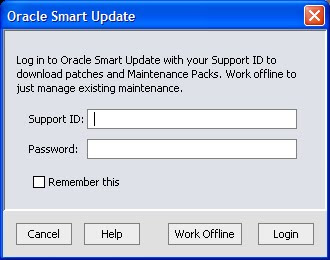
Provide the user name and password.If you don't have one i don't know how to work wit this because i tried to work in offline mode but it didn't work for me so i just used user and password.
Once i logged in i got a screen like this
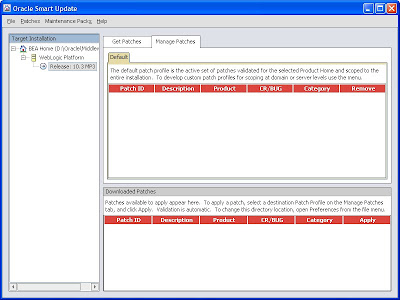
Now just go to maintenance pack and say upgrade and you will get a new gui opened for you.
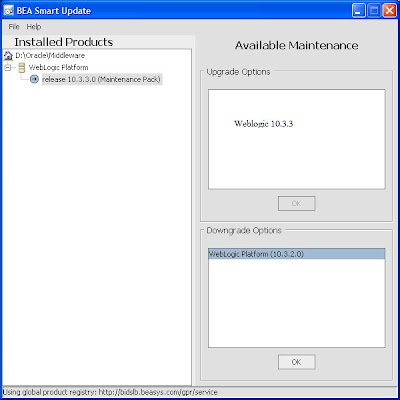
In the upgrade option i was getting weblogic 10.3.3 but since i have already upgraded it i am not getting it here hence using text editor i have written weblogic 10.3.3
(*I have started this again so here in the bottom it says 10.3.2 because it is downgrading it to 10.3.2 from latest 10.3.3 so now you must have understood that this tool can be used to upgrade as well as downgrade.*)
so once you get the option just say ok it will download the patch and then apply also to your exiting environment.I just missed to take screen shots for the initial part as i was sure that this too will not work but it just worked ;)
So the only important point that i remember was that we need to specify a directory where the files will be stored for downloading and later on it will be deleted after installation, for me it was by defalut c:\document and setting\...\TEMP ,I checked it there was only space in KB so THIS WAS THE REASON I WAS GETTING FATAL ERROR.
SO what i understood is fatal error was because of no space available.
Any ways i don't want to go back and use the jar file to start again.I continued with that and got following screen shots
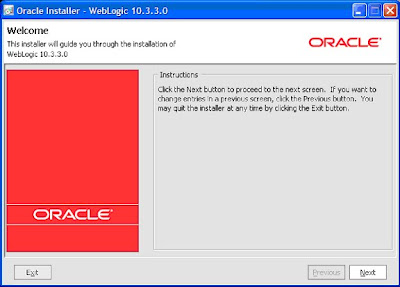
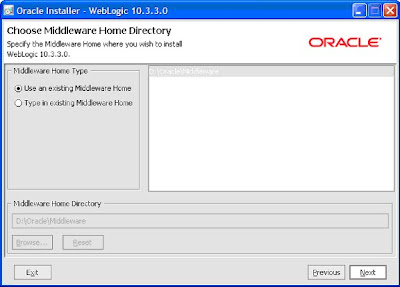
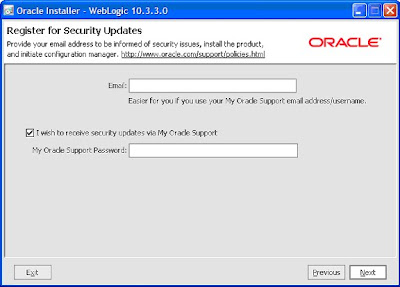
Don't forget to select the coherence
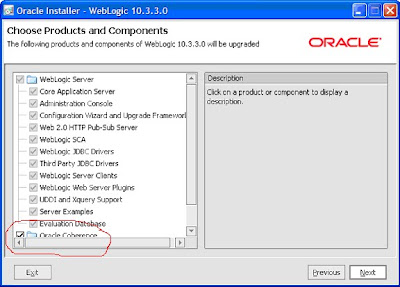
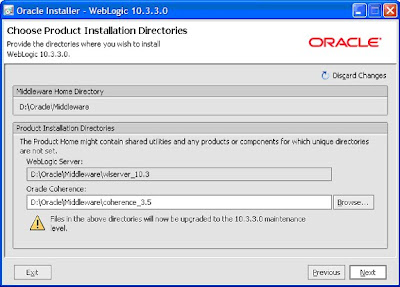
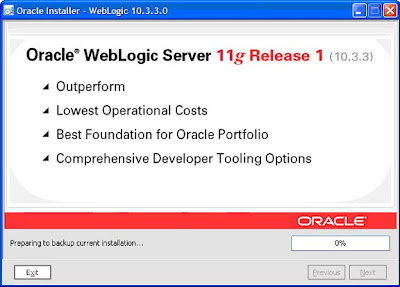
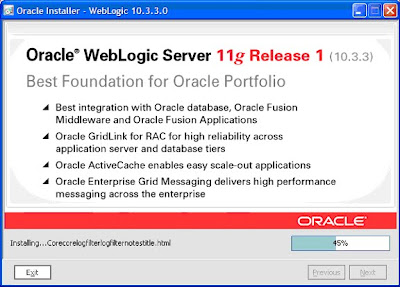
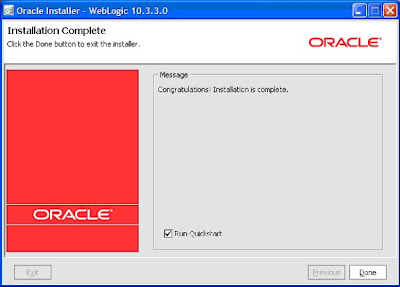
SO some how it just worked for me,but this works in offline mode also if you have the patch then you need to copy it in followingl ocation
D:\Oracle\Middleware\utils\bsu\cache_dir
I have never tried it but it should work.
4 comments:
Hi,
I had the same "fatal error" problem when I executed the jar-file with the "normal" JDK. Using the JRockit-JDK of the middleware-installation worked for me.
hth,
Robert
Thanks for your input Robert
Hi,
What you mean by user ID and Password here?? is it same as w given for WEBLOGIC Application login??
Yes it is the user id and password which we use for log in to weblogic.
Post a Comment