I was trying to examine the table and columns for the sale order so i opened the Sales order page and
navigated Help-->Diagnostics-->Examine
And to my surprise i got below error message as a pop up
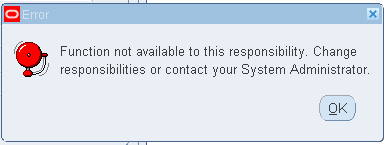
Function not available to this responsibility. Change responsibilities or contact your System Administrator.
The reason is that by default some functions are not available to a responsibility and user which needs to be done manually. So in order to resolve this issue i did the following.
Navigate
System Administrator> Profile> System>
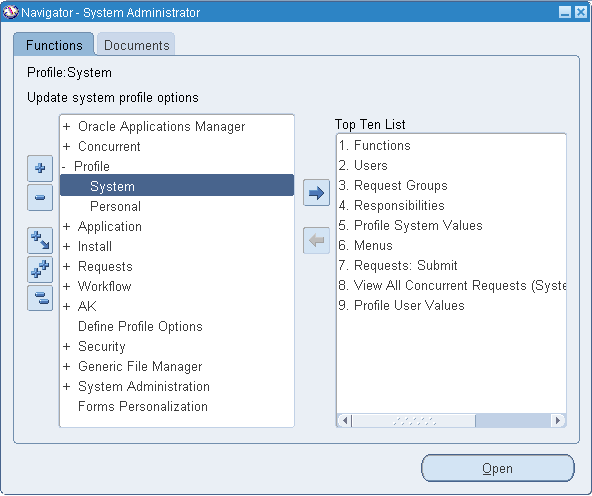
Provide profile name as Utilities:Diagnostics and specify the Application User whom you want to enable for Diagnostics-> Examine
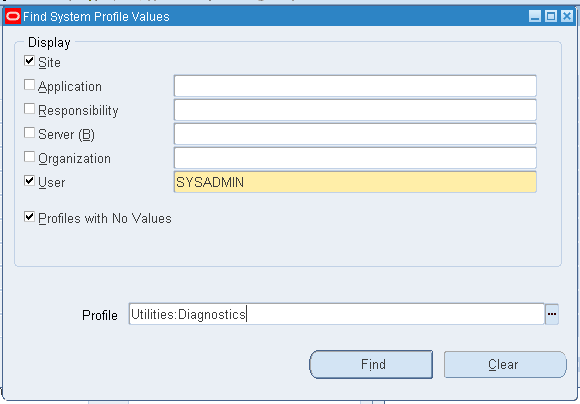
Say find and on the new form change the utilities diagnostic value for the User as YES
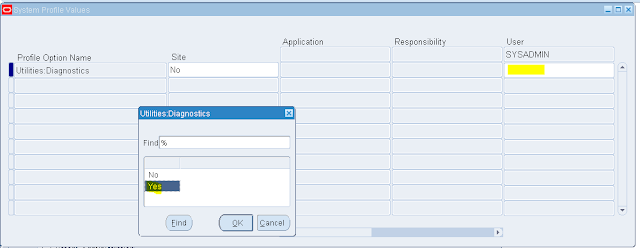
So you should have following entry. Once the entry is made save all the changes and try again to examine from the Sales order page. This issue should be resolved.
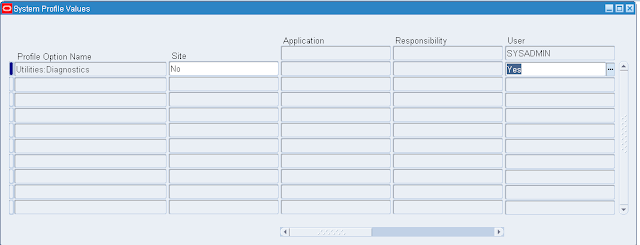
No comments:
Post a Comment