Next open a command prompt and move till jdk/bin directory.
From there run the jar file for MFT
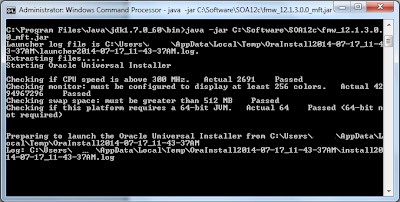
a new gui will come up as shown below
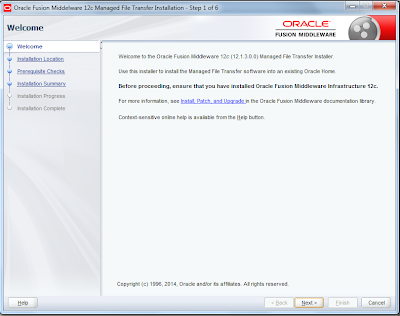
select the middleware home where you have installed SOA 12c
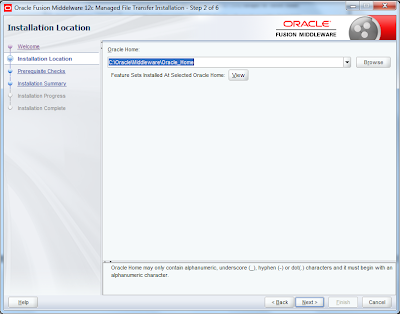
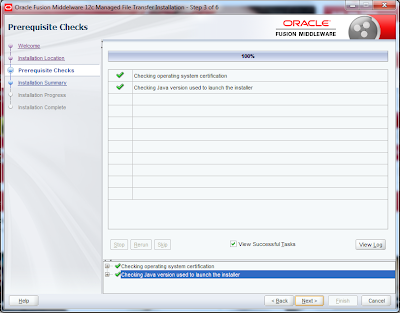

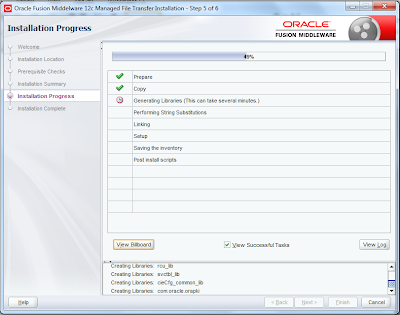
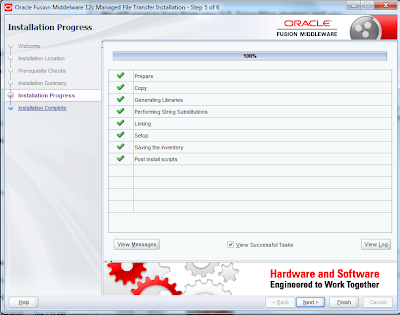
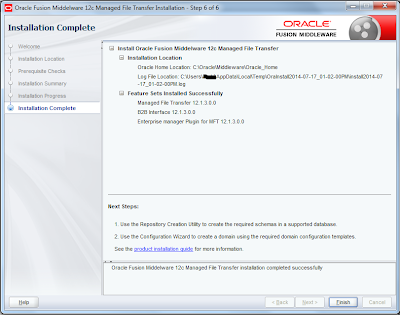
further we need to install RCU before we create a domain for MFT
CREATE RCU FOR MFT
Open a command prompt
and navigate to the following directory
C:\Oracle\Middleware\Oracle_Home\oracle_common\bin
and run RCU.bat
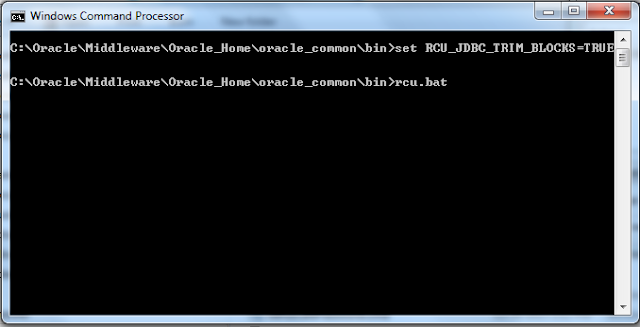
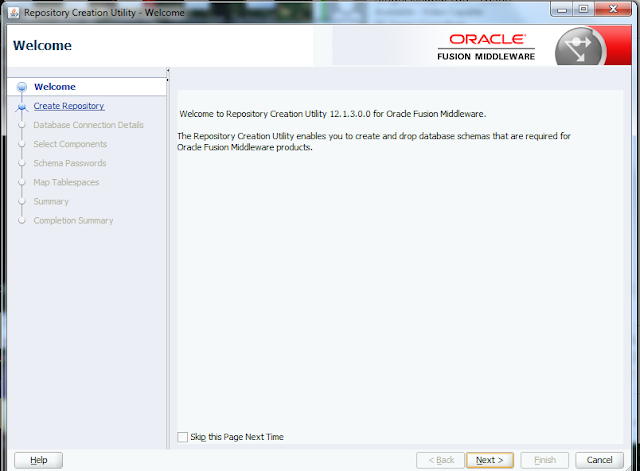
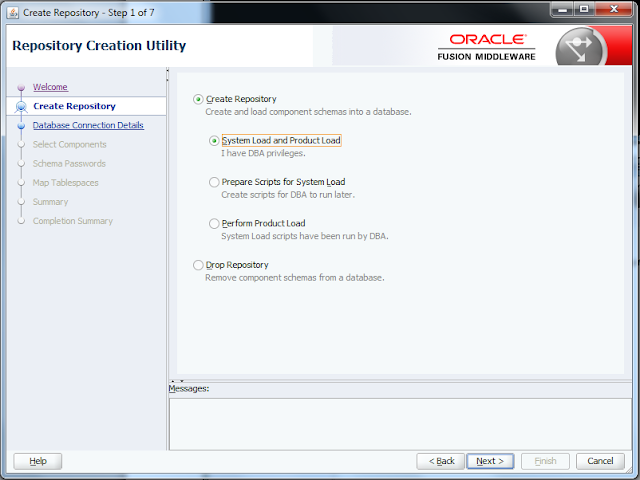
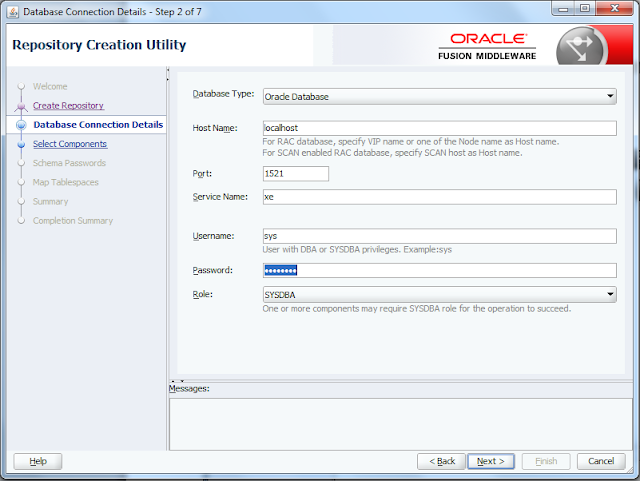
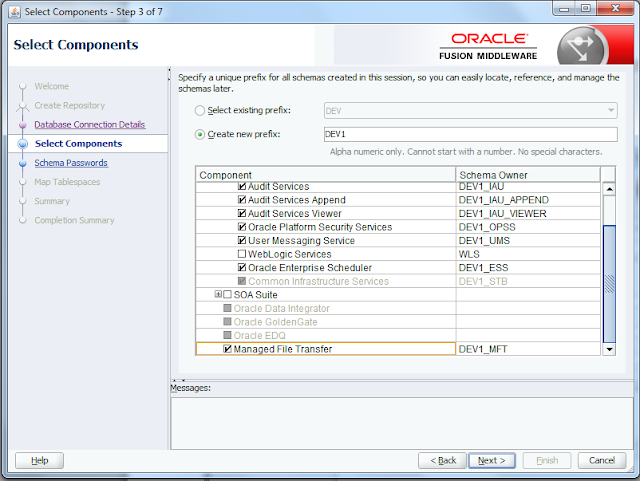
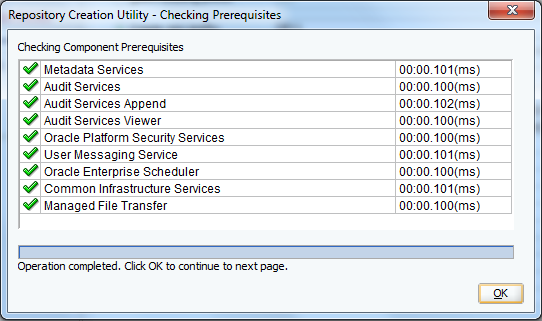
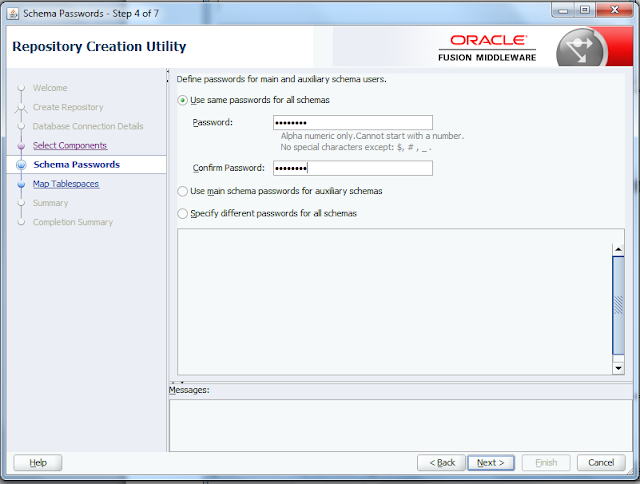
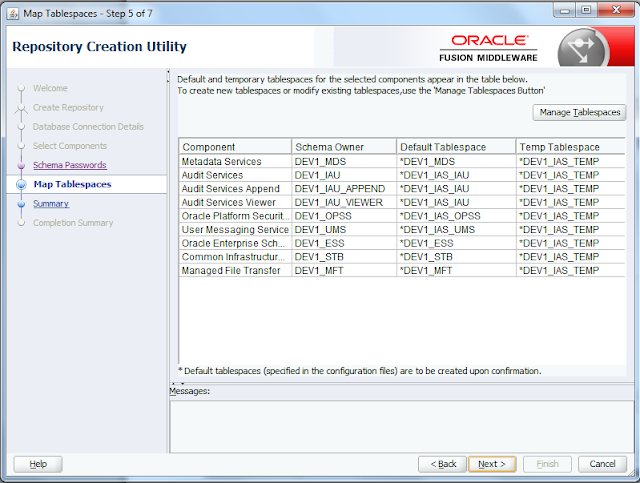
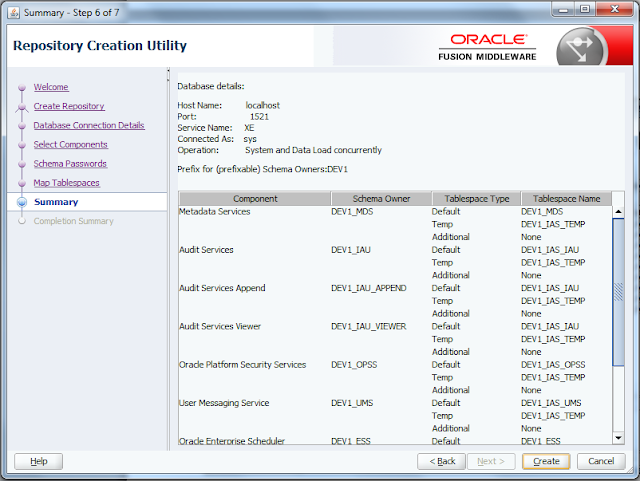
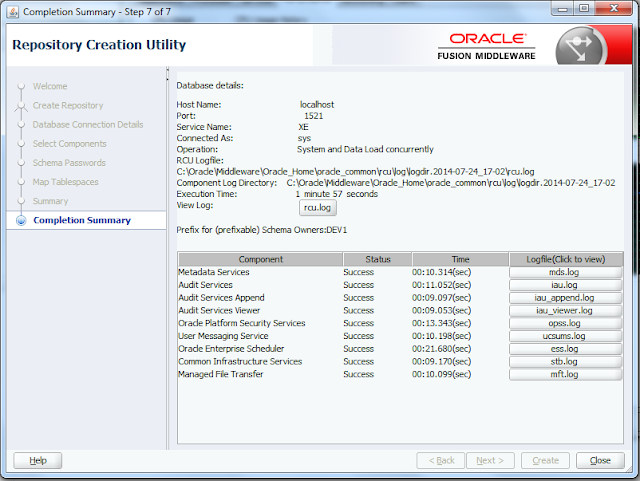
Domain Creation
Create a new domain
Go to following location
C:\Oracle\Middleware\Oracle_Home\mft\common\bin
And run config.cmd
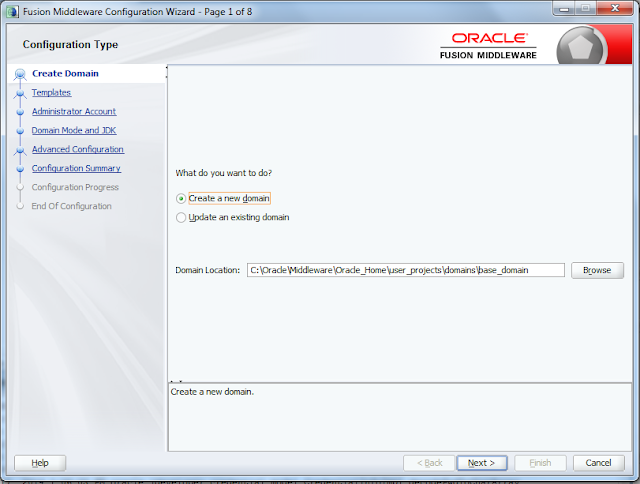
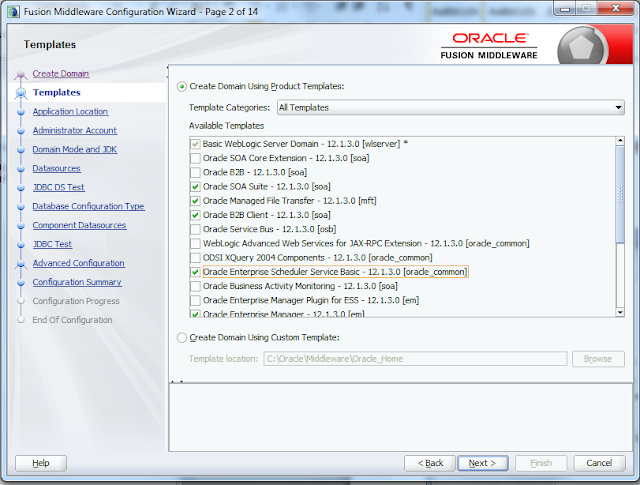
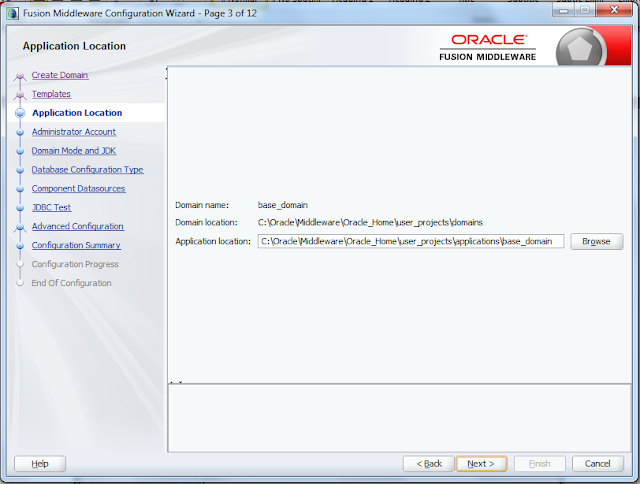
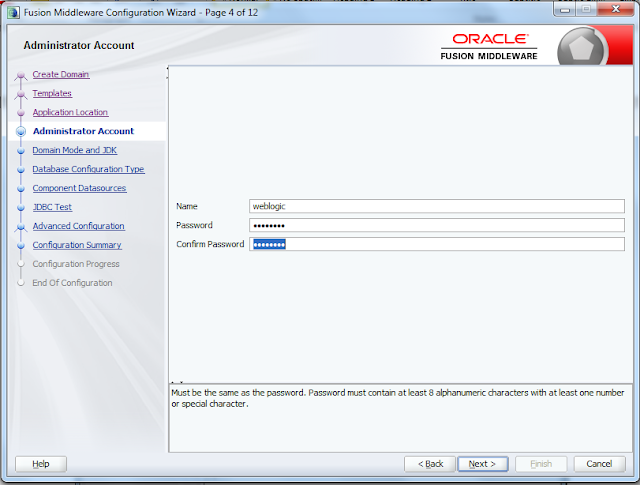
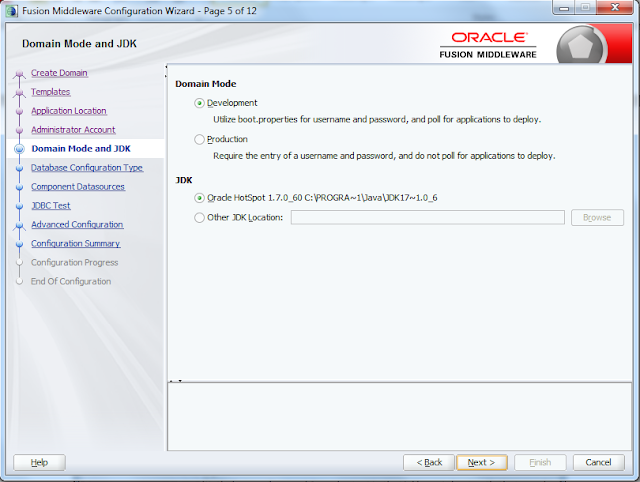
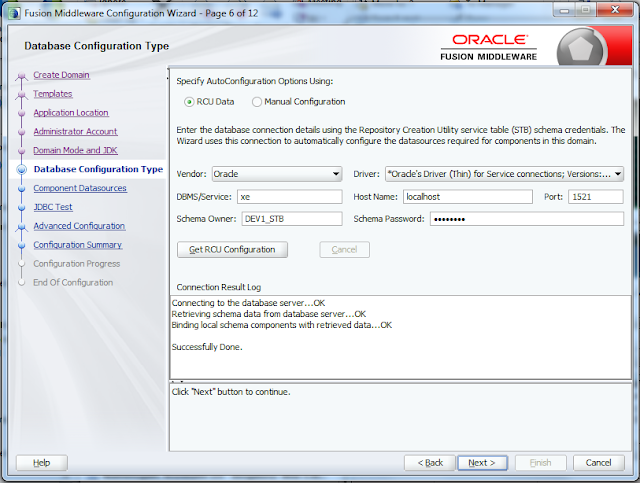
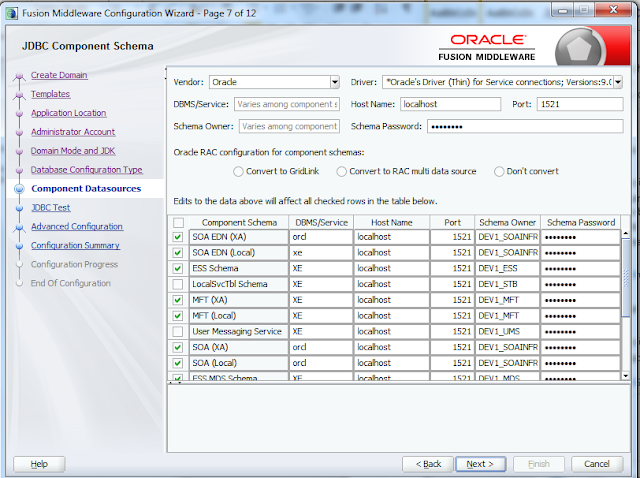
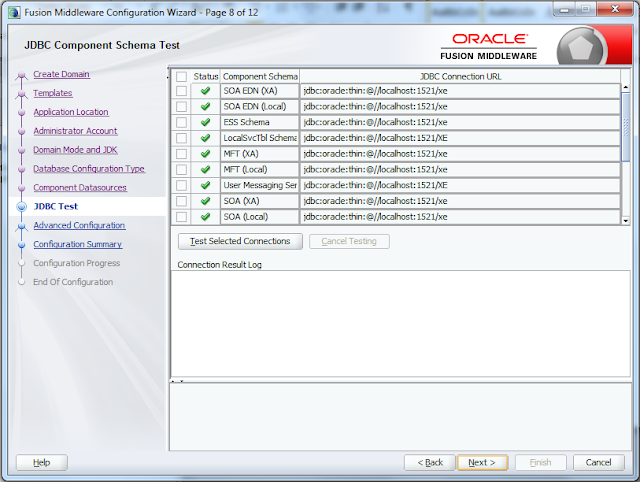
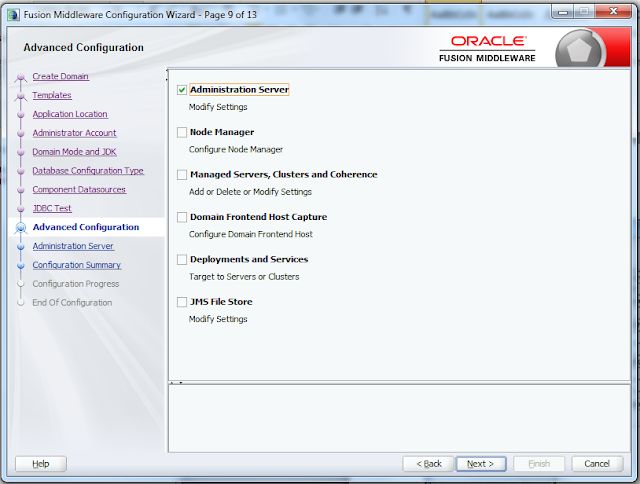
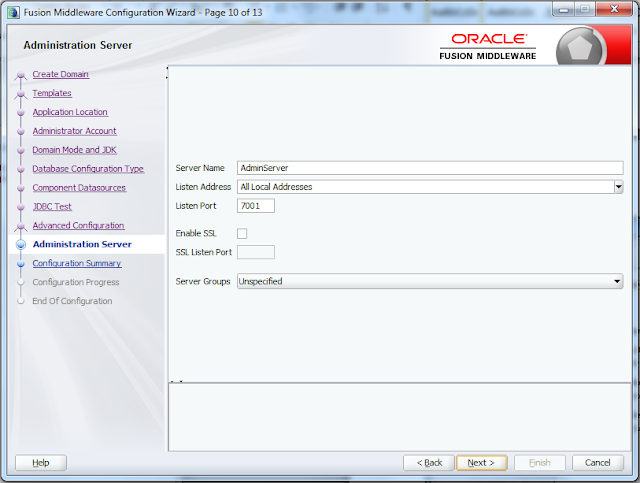
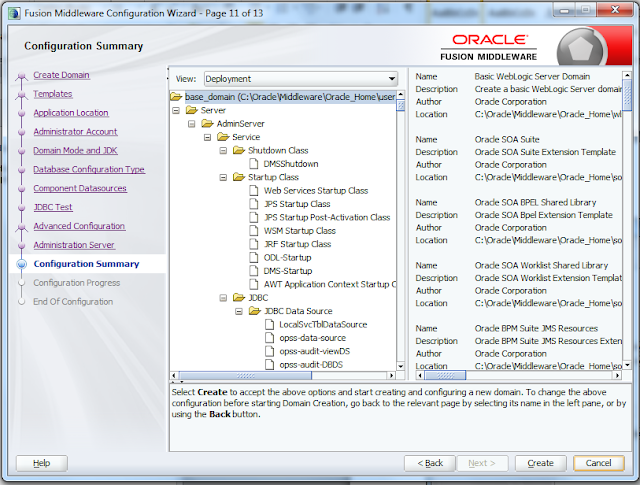
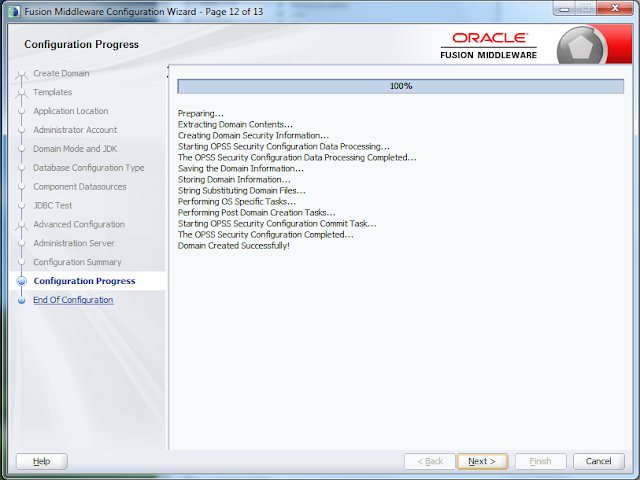
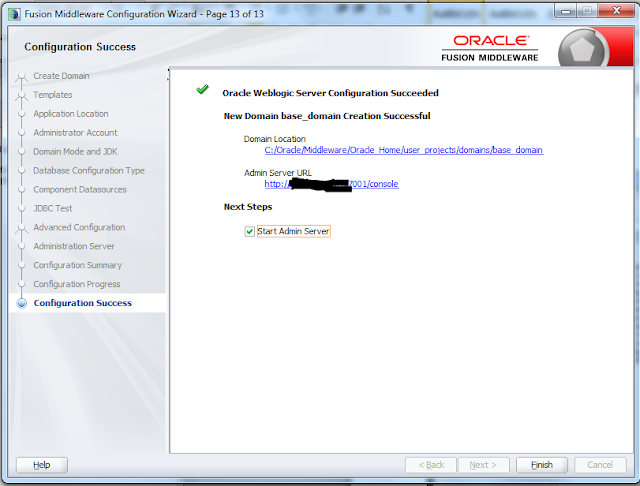
No comments:
Post a Comment