In this exercise we will try to create an end to end sample in MFT and will understand how it can be used to transfer file from one location to other.
Verify whether the MFT server is up or running

Since MFT server is running on 7004 port try to open the MFT console with following URL
http://localhost:7004/mftconsole
You will get a screen like this.

Now once we have got this screen we will start creating our first sample process in MFT to trasfer file from one location to another.
Switch to the Design tab of the MFT

Oracle MFT is an additonal product that gets installed on top of soa server. It helps to gain control over the exchanges of data between two different system and it also resolves the problem caused by the uncontrolled proliferation of FTP Servers.
To get a working sample for MFT ,First of all create two folder structure one for source and other for target in your local machine.

Go to DEsing page of MFT
Click on Sources and then click on the +sign as shown to create a new source.
Give it a logical name and provide type as file
In the folder location specify the location which you have created for the source
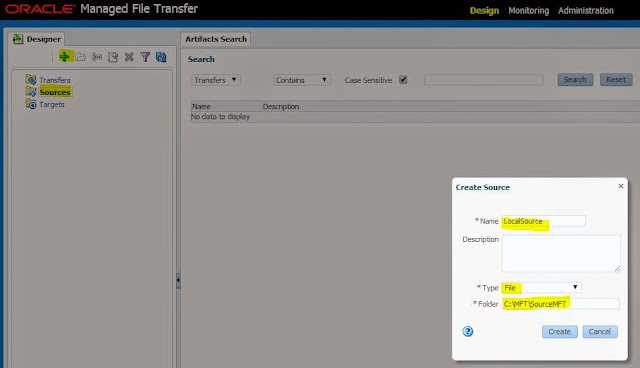
Once a source is created you can acutally see the details for the Source.
there are some additional parameters that you can add for the sources like polling frequency, minimum file , action and additional parameters.
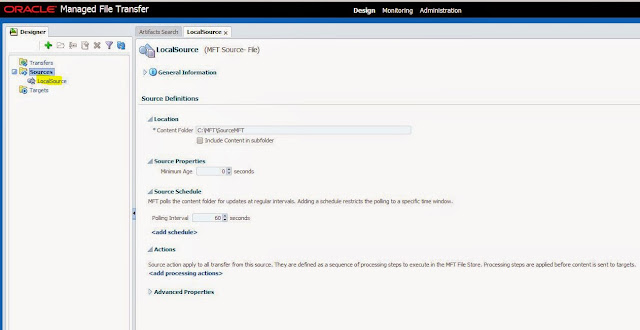
In a similar way create a target and point it to the target directory

In a similar way target side also allows you specify some additional parameters for the targets

Now create a transfer from local source to local target

Now in the transfer page
Select your Localsource as the source system
and select your LocalTarget as the target system.
Once the source and target is selected Deploy the agreement as shown


Once it is deployed successfully to start an instance copy a file in the source folder

Now go to the monitoring tab and click on the Transfer instance you can see one of the record has been processed successfully.
You can also validate in the target folder if the file is copied.

This wasn't a great exmaple for MFT as a lot more can be achieved but just to show the functionality i have used this sample as i always believe in first creating a simple scenario before going ahead with a complex one.
1 comment:
Hi,
I have a requirement to upload a file to UCM through MFT from SOA.
So i created one mft adapter and invoked it inside BPEL.
Problem is even if the upload fails at UCM end, I am getting success Status from SOA.
What my understanding is,MFT adapter is only concerned about the source file.If it's able to fetch the input file from source, it will always return success,no matter the final delivery fails at the destination. How to do error handling from SOA end for unsuccessful delivery at UCM end ?
Thanks,
Sreeparna
Post a Comment