Log in to em console
http://host:port/em
choose Weblogic Domain-->Soa Domain
Now in weblogic domain choose system mbean browser as shown below
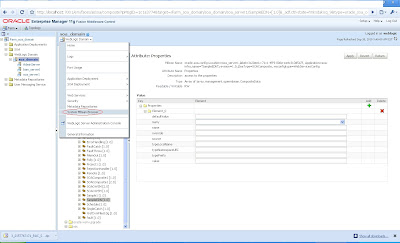
now navigate to Application Defined MBeans > oracle.soa.config > Server : soa_server1 > SCAComposite > your_project > SCAComposite.SCAComponent > your bpel_process.
Select the Attribute ‘Properties’
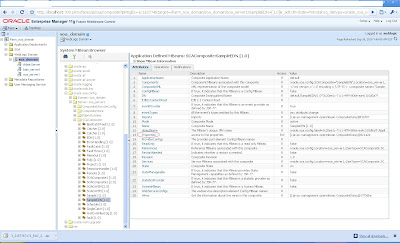
NOw you can add your propery over there for the particular composite.
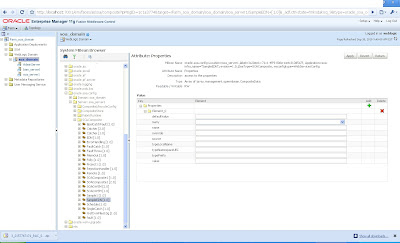
To get an idea on various deployment descriptor properties check on oracle documentation
No comments:
Post a Comment