WHile installing AIA 11.1.1.7 i was facing this issue in the deploy application.
[exec] Connecting to t3://localhost:7001 with userid weblogic ...
[exec] Successfully connected to Admin Server 'AdminServer' that belongs to domain 'soa_domain'.
[exec]
[exec] Warning: An insecure protocol was used to connect to the
[exec] server. To ensure on-the-wire security, the SSL port or
[exec] Admin port should be used instead.
[exec]
[exec]
[exec] Location changed to domainRuntime tree. This is a read-only tree with DomainMBean as the root.
[exec] For more help, use help(domainRuntime)
[exec]
[exec] No stack trace available.
[exec] Disconnected from weblogic server: AdminServer
[delete] Deleting: C:\FPack\aia_instances\FPack\tmp\keyFile
[delete] Deleting: C:\FPack\aia_instances\FPack\tmp\propFile
[echo] Begin Validating schema
BUILD FAILED
C:\FPack\Infrastructure\Install\AID\AIAExecuteDriver.xml:223: The following error occurred while executing this line:
C:\FPack\Infrastructure\Install\AID\AIAExecuteDriver.xml:65: The following error occurred while executing this line:
C:\FPack\aia_instances\FPack\tmp\AIDExecuteDP_temp_876603822.xml:11: The following error occurred while executing this line:
C:\FPack\Infrastructure\Install\AID\lib\AIDConfigurationLibraryTasks.xml:298: java.sql.SQLSyntaxErrorException: ORA-01031: insufficient privileges
this happened because the AIA schema i have specified user name as sys and it was not having all the privileges
I logged to database manually
Logged in using system as user and grant all privileges to sys
The views expressed on this blog are my own and do not necessarily reflect the views of any Organisations owning these products.I keep on doing R & D with different products in and around Middle ware stack and these posts are result of that.Most of the post are result of my own experiments or ideas taken from other blogs .If in any case You feel content is not right you can comment to remove that post. This blog uses the default features,cookies of blogspot.com
Friday, September 20, 2013
Wednesday, September 18, 2013
Can't load AMD 64-bit .dll on a IA 32-bit platform
While trying to start node manager on a 64 bit machine you are getting the following error message
Caused by: java.lang.UnsatisfiedLinkError: C:\Oracle\SOA\wlserver_10.3\server\na
tive\win\x64\nodemanager.dll: Can't load AMD 64-bit .dll on a IA 32-bit platform

In order to resolve this issue
Create a file nodemanager.properties in %WL_HOME%\common\nodemanager location
Add following lines in the property file
NativeVersionEnabled=false
this command will force node manager not to use .DLL files
Start up now
Tuesday, August 13, 2013
Supervisor password is not working in ODI
I was trying to set up ODI 11.1.1.7 at my local machine and faced this issue.

It was not accepting the new password and i was not able to pass through this stage.
Log in to ODI master schema and execute following query
select * from SNP_USER
This table contains the user id details and the encoded password for the repository.
you can alter this.
This is an encoded password .So you can use the encode.sh command for your password.
If this doesn't work for you ,Just try to recreate you RCU and use the same password.

It was not accepting the new password and i was not able to pass through this stage.
Log in to ODI master schema and execute following query
select * from SNP_USER
This table contains the user id details and the encoded password for the repository.
you can alter this.
This is an encoded password .So you can use the encode.sh command for your password.
If this doesn't work for you ,Just try to recreate you RCU and use the same password.
FRM-92095: Oracle JInitiator version too low. Please install version 1.1.8.2 or higher
While trying to open oracle forms in oracle apps you are getting this error.
This is an annoying error and there are multiple solution for this.
you can refer to the following block for the possible solutions
https://blogs.oracle.com/ptian/entry/solution_for_error_frm_92095
The first one has worked for me.
I just created an environment variable.
with variable name =JAVA_TOOL_OPTIONS
variable value = -Djava.vendor="Sun Microsystems Inc."

AFter that i was able to resolve my issue
This is an annoying error and there are multiple solution for this.
you can refer to the following block for the possible solutions
https://blogs.oracle.com/ptian/entry/solution_for_error_frm_92095
The first one has worked for me.
I just created an environment variable.
with variable name =JAVA_TOOL_OPTIONS
variable value = -Djava.vendor="Sun Microsystems Inc."

AFter that i was able to resolve my issue
Wednesday, July 31, 2013
Facing issues with OSB pluggins for OEPE
I was working with OSB 11.1.1.6 and faced this issue.
The version of oepe supported with osb 11.1.1.6 is 11.1.1.8
I did a setup of weblogic server(10.3.6) with oepe
then i installed osb 11.1.1.6 on top of it to update my oepe with osb pluggins.
I tried to deploy my process from the new eclipse but with no success.
It just got stuck while publishing the data in to server.
I tried all the possible options but was not able to fix it.
I went ahead and checked all the installation files that gets installed with oepe
I came across this file oracle.osb.ide.link in the ..\OEPE\oepe_11.1.1.8.0\dropins
When i opened this i got following entry.
path=C:/Oracle/OEPE/Oracle_OSB1/eclipse140
I checked in few blogs and found that this should point to the osb home
http://mischakoelliker.wordpress.com/2010/08/31/oracle-service-bus-upgrade-to-oepe-11-1-1-6/
So i just removed the reference to eclipse and now my entry says
path=C:/Oracle/OEPE/Oracle_OSB1
After that i restarted my eclipse with a new workspace and i was able to deploy the process to the server.
The version of oepe supported with osb 11.1.1.6 is 11.1.1.8
I did a setup of weblogic server(10.3.6) with oepe
then i installed osb 11.1.1.6 on top of it to update my oepe with osb pluggins.
I tried to deploy my process from the new eclipse but with no success.
It just got stuck while publishing the data in to server.
I tried all the possible options but was not able to fix it.
I went ahead and checked all the installation files that gets installed with oepe
I came across this file oracle.osb.ide.link in the ..\OEPE\oepe_11.1.1.8.0\dropins
When i opened this i got following entry.
path=C:/Oracle/OEPE/Oracle_OSB1/eclipse140
I checked in few blogs and found that this should point to the osb home
http://mischakoelliker.wordpress.com/2010/08/31/oracle-service-bus-upgrade-to-oepe-11-1-1-6/
So i just removed the reference to eclipse and now my entry says
path=C:/Oracle/OEPE/Oracle_OSB1
After that i restarted my eclipse with a new workspace and i was able to deploy the process to the server.
Tuesday, July 30, 2013
Retrieve error code and error message in pl/sql
In soa we can use the runtimeFault.wsdl to get the code,summary and details of error messages
or we have the option to get it using prebuild function in advanced column
ora:getfaultAsString() and ora:getFault()
In a similar way we have something in pl/sql which can be used to retrieve the exact error code and error message.
This is required as we often need to capture these details and pass it to the error table so that it can be passed to the BAM for monitoring.
We will see and example on how to capture the error code and error message in pl/sql
Create an error table
CREATE TABLE error_table (
ErrorCode NUMBER,
ErrorMessage VARCHAR2(64),
ErrorTime TIMESTAMP);
Now make sure you have a employee table
IN my case it has an element fullname and employeeid
SET SERVEROUTPUT ON
DECLARE
name employee.fullname%type;
error_code NUMBER;
error_msg VARCHAR2(64);
BEGIN
SELECT fullname INTO name
FROM EMPLOYEE
WHERE EMPLOYEEID = -420;
EXCEPTION
WHEN OTHERS THEN
error_code := SQLCODE;
error_msg := SUBSTR(SQLERRM, 1, 64);
DBMS_OUTPUT.PUT_LINE
('Error code ' || error_code || ': ' || error_msg);
INSERT INTO error_table
VALUES (error_code, error_msg, SYSTIMESTAMP);
END;
/
So once you will execute this code you can go and check the error table it will be populated with the error details
Since you have already used set server output on you will be able to see the error in screen also as below
anonymous block completed
Error code 100: ORA-01403: no data found
There are two variable "SQLCODE" and "SQLERRM" which we have used to retrieve the error code and error message.
These are system defined code and can not be used directly , in order to use them we must assign them to some variable.
Now in an ideal fault handling scenario we can call a procedure in the fault handling block.
One important thing to note here is that when we call a procedure in fault handling block we must call the procedure define with
PRAGMA AUTONOMOUS_TRANSACTION
This is again similar to transaction concept in Oracle SOA suite.
When you define a procedure of function with PRAGMA AUTONOMOUS_TRANSACTION the procedure or function will run in a separate transaction.
that means it will be independent of the primary block where it is getting called.
or we have the option to get it using prebuild function in advanced column
ora:getfaultAsString() and ora:getFault()
In a similar way we have something in pl/sql which can be used to retrieve the exact error code and error message.
This is required as we often need to capture these details and pass it to the error table so that it can be passed to the BAM for monitoring.
We will see and example on how to capture the error code and error message in pl/sql
Create an error table
CREATE TABLE error_table (
ErrorCode NUMBER,
ErrorMessage VARCHAR2(64),
ErrorTime TIMESTAMP);
Now make sure you have a employee table
IN my case it has an element fullname and employeeid
SET SERVEROUTPUT ON
DECLARE
name employee.fullname%type;
error_code NUMBER;
error_msg VARCHAR2(64);
BEGIN
SELECT fullname INTO name
FROM EMPLOYEE
WHERE EMPLOYEEID = -420;
EXCEPTION
WHEN OTHERS THEN
error_code := SQLCODE;
error_msg := SUBSTR(SQLERRM, 1, 64);
DBMS_OUTPUT.PUT_LINE
('Error code ' || error_code || ': ' || error_msg);
INSERT INTO error_table
VALUES (error_code, error_msg, SYSTIMESTAMP);
END;
/
So once you will execute this code you can go and check the error table it will be populated with the error details
Since you have already used set server output on you will be able to see the error in screen also as below
anonymous block completed
Error code 100: ORA-01403: no data found
There are two variable "SQLCODE" and "SQLERRM" which we have used to retrieve the error code and error message.
These are system defined code and can not be used directly , in order to use them we must assign them to some variable.
Now in an ideal fault handling scenario we can call a procedure in the fault handling block.
One important thing to note here is that when we call a procedure in fault handling block we must call the procedure define with
PRAGMA AUTONOMOUS_TRANSACTION
This is again similar to transaction concept in Oracle SOA suite.
When you define a procedure of function with PRAGMA AUTONOMOUS_TRANSACTION the procedure or function will run in a separate transaction.
that means it will be independent of the primary block where it is getting called.
Triggers in Pl/SQL
As we have event in SOA in a similar way we have triggers in pl/sql
Triggers cause a function/program to be called when a particular event occurs.
Lets understand this example.
The first thing you have know is that you can not have trigger on object hold be sys schema
so connect to the db using a different schema other than sys
now create two tables in the same
CREATE TABLE Old_product
(product_id number(5),
product_name varchar2(32),
supplier_name varchar2(32),
unit_price number(7,2) );
CREATE TABLE New_product
(product_id number(5),
product_name varchar2(32),
supplier_name varchar2(32),
unit_price number(7,2)
Insert a dummy value in the new product table
INSERT INTO NEW_PRODUCT VALUES('100','test','ABC','420');
Now the functionality here is that when ever some one will update the new product table the values of the existing changed component should be copied to old product table.
To achieve this target we will use a trigger.
CREATE or REPLACE TRIGGER price_trigger
BEFORE UPDATE OF unit_price
ON New_product
FOR EACH ROW
BEGIN
INSERT INTO Old_product
VALUES
(:old.product_id,
:old.product_name,
:old.supplier_name,
:old.unit_price);
END;
/
It says when ever the price is updated in the new product table copy that record in the old product table
We will now try to understand it by updating the new product table
UPDATE NEW_PRODUCT SET unit_price = 800 WHERE product_id = 100
Now as soon as you will execute this command
two things will happen
First the new product table will be updated and a new row will be inserted in the old product table
the new product table will contain a unit price of 800 however the old product table will contain a unit price value of 420
Triggers cause a function/program to be called when a particular event occurs.
Lets understand this example.
The first thing you have know is that you can not have trigger on object hold be sys schema
so connect to the db using a different schema other than sys
now create two tables in the same
CREATE TABLE Old_product
(product_id number(5),
product_name varchar2(32),
supplier_name varchar2(32),
unit_price number(7,2) );
CREATE TABLE New_product
(product_id number(5),
product_name varchar2(32),
supplier_name varchar2(32),
unit_price number(7,2)
Insert a dummy value in the new product table
INSERT INTO NEW_PRODUCT VALUES('100','test','ABC','420');
Now the functionality here is that when ever some one will update the new product table the values of the existing changed component should be copied to old product table.
To achieve this target we will use a trigger.
CREATE or REPLACE TRIGGER price_trigger
BEFORE UPDATE OF unit_price
ON New_product
FOR EACH ROW
BEGIN
INSERT INTO Old_product
VALUES
(:old.product_id,
:old.product_name,
:old.supplier_name,
:old.unit_price);
END;
/
It says when ever the price is updated in the new product table copy that record in the old product table
We will now try to understand it by updating the new product table
UPDATE NEW_PRODUCT SET unit_price = 800 WHERE product_id = 100
Now as soon as you will execute this command
two things will happen
First the new product table will be updated and a new row will be inserted in the old product table
the new product table will contain a unit price of 800 however the old product table will contain a unit price value of 420
Synonym in oracle
You are logged in to database using sys user
and you wanted to retrieve the hr tables.
there are two ways
1>you can call the hr table by prefixing the table name with hr
i.e if you have to refer employee table.
you can do select * from hr.employees.
Or you can define a synonym
create PUBLIC synonym emp for hr.employees
Now you have created a synonym for hr.employees as emp
so in order to retrieve the data from employees table in hr schema you can just execute the below query
select * from emp;
and you wanted to retrieve the hr tables.
there are two ways
1>you can call the hr table by prefixing the table name with hr
i.e if you have to refer employee table.
you can do select * from hr.employees.
Or you can define a synonym
create PUBLIC synonym emp for hr.employees
Now you have created a synonym for hr.employees as emp
so in order to retrieve the data from employees table in hr schema you can just execute the below query
select * from emp;
Friday, July 19, 2013
Read data from database and display result using JAVA coding
import java.sql.*;
public class JavaMySQL {
public static void main(String[] args) {
String url = "jdbc:oracle:thin:@localhost:1521:orcl";
String username = "sys as sysdba";
String password = "welcome1";
ResultSet result = null;
String sql = "SELECT DETAILS From SERVER";
try {
Connection connection = DriverManager.getConnection(url, username, password);
Statement statement = connection.createStatement();
//System.out.println(statement.execute(sql));
statement.execute(sql);
result= statement.getResultSet();
while(result.next() ){
String val = result.getString(1);
System.out.println(val);}
connection.close();
} catch (SQLException e) {
System.err.println(e);
}
}
}
Thursday, July 18, 2013
Create an LOV in ADF
Create a new ADF project and it will create a model and view for you.
Click on model and select the ADF business component and Entity object

name it and select the schema you wanted to use.

select the attribute for which you wanted to create lov and say next

Generate view object and app module

Select model and create a view object

select the model you wanted to use

select the field you wanted to create lov

keep saying next and complete the wizard
got to entity object view -->attributes and list of values and create a new LOV

this was the object view created with model and not with view object.
create a new data source and now move the view object that you have create later under the available model

select the attribute .go to ui hints and complete as shown

Complete the wizard and then create a new page.
From the data control drag and drop the name field in the page in the form of single selection ,select one choice as shown

Save and deploy the page you will be able to see the lov
Click on model and select the ADF business component and Entity object

name it and select the schema you wanted to use.

select the attribute for which you wanted to create lov and say next

Generate view object and app module

Select model and create a view object

select the model you wanted to use

select the field you wanted to create lov

keep saying next and complete the wizard
got to entity object view -->attributes and list of values and create a new LOV

this was the object view created with model and not with view object.
create a new data source and now move the view object that you have create later under the available model

select the attribute .go to ui hints and complete as shown

Complete the wizard and then create a new page.
From the data control drag and drop the name field in the page in the form of single selection ,select one choice as shown

Save and deploy the page you will be able to see the lov
Wednesday, June 26, 2013
Shutting down Android Debug Bridge server... Deployment cancelled.
while trying to deploy ADF mobile apps i got this error
[06:22:49 PM] Shutting down Android Debug Bridge server...
[06:22:49 PM] Deployment cancelled.
[06:22:49 PM] ---- Deployment incomplete ----.
[06:22:49 PM] Cannot run program ""C:\Software\Android\adt-bundle-windows-x86_64-20130522\sdk\platform-tools\aapt"": CreateProcess error=2, The system cannot find the file specified
[06:22:49 PM] CreateProcess error=2, The system cannot find the file specified
The solution is specified in the following location
https://blogs.oracle.com/onesizedoesntfitall/entry/adf_mobile_deploying_to_android
Tuesday, June 25, 2013
New button is deactivated in Jdeveloper
I was trying to set up Jdeveloper at my local machine and faced this issue.
The jdeveloper installed correctly but it was not allowing to create/delete any thing.
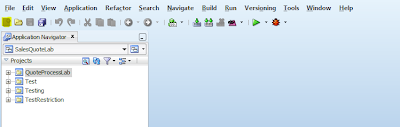

In order to resolve this issue
Go to Tools-Preferences-Roles and make select the default role
This will ask for a jdeveloper restart.
Once it is restarted you will be able to see all the buttons active
Thursday, June 20, 2013
FTP/FILE Adapter
Set the File adapter to process files based on their creation date/time:-
First of all you need to apply patch 6445656 -ALLOW FILE PROCESSING BY CREATION DATE
Now in the WSDL of the file adapter set the following
ActivationSpec="oracle.tip.adapter.file.inbound.FileActivationSpec"
Sorter="oracle.tip.adapter.file.sorter.TimestampSorterAscending"
to sort the files in ascending order
or
ActivationSpec="oracle.tip.adapter.file.inbound.FileActivationSpec"
Sorter="oracle.tip.adapter.file.sorter.TimestampSorterDescending
to sort the files in descending orders.
You also need to model your bpel process.
Make the BPel process a synchronous process and
Set Number of threads in bpel/system/services/config/pc.properties to "1"
This setting will allow the files to be sorted as per their date/time stamp.
This feature has been added as a feature in 10.1.3.3 MLR#14 onwards
If you want to use the same feature in FTP adapter you need to do some extra settings.
In the inbound activation you need to set useNlst="true"
This parameter tells the adapter to use LIST command to get filenames in a list. Thus the adapter can capture the tiemstamp, size information during the inbound listing.
So your entry should look like this
ActivationSpec="oracle.tip.adapter.ftp.inbound.FTPActivationSpec"
DeleteFile="true"
IncludeFiles=".*\.txt"
PollingFrequency="60"
MinimumAge="0"
useNlst="true"
Sorter="oracle.tip.adapter.file.inbound.listing.TimestampSorterAscending"
Here again you need to Edit file SOA_HOME\bpel\system\services\config\pc.properties and change
oracle.tip.adapter.file.numProcessorThreads=1
If you are using ESB you need to edit file SOA_HOME\integration\esb\config\pc.properties.
If you don't have this property file you can just reanme the pc.properties.esb to pc.properties and make the changes there
====================================================================================
Controlling the name of the Archieved file in FTP adapter :-
The FTP adapter by defalut add the timestamp to the file created so that if the ftp adapter is creating a file of same name it can be distinguished easily from the previous file.
You need to model your bpel process,Make it as a synchronous bpel process
Use synchronous read feature to read the file and then move it to the archive folder
use the header mechanism to use the same file name
In order for a FTP adapter to move file to remote archive directory, specify
UseRemoteArchive="true" in the adapter wsdl (as an attribute of the jca:operation)
Deploy your process.
====================================================
The date format for the XML element that has to be used with file adapter should be in the following format YYYY-MM-DDTHH:mm:ss
========================================================
Obtain the size of files
In the file|FTPAdapterInboundHeader.wsdl make an entry for size
<element name="InboundFileHeaderType">
<complexType>
<sequence>
<element name="Name of FIle" type="string"/>
<element name="Directory of file" type="string"/>
<element name="Size of file" type="string"/>
</sequence>
</complexType>
</element>
Now Create a variable to read the size element published from the inbound and assign it to some output variable to display the result.
=============================================
configure number of threads for file/ftp adapter
FOR bpel SOA_HOME\bpel\system\service\config. Set the value for oracle.tip.adapter.file.numProcessorThreads in pc.properties file. By default, it is set to 4.
For esb rename SOA_HOME\integration\esb\config\pc.properties.esb to pc.properties. Set the value for oracle.tip.adapter.file.numProcessorThreads.
First of all you need to apply patch 6445656 -ALLOW FILE PROCESSING BY CREATION DATE
Now in the WSDL of the file adapter set the following
ActivationSpec="oracle.tip.adapter.file.inbound.FileActivationSpec"
Sorter="oracle.tip.adapter.file.sorter.TimestampSorterAscending"
to sort the files in ascending order
or
ActivationSpec="oracle.tip.adapter.file.inbound.FileActivationSpec"
Sorter="oracle.tip.adapter.file.sorter.TimestampSorterDescending
to sort the files in descending orders.
You also need to model your bpel process.
Make the BPel process a synchronous process and
Set Number of threads in bpel/system/services/config/pc.properties to "1"
This setting will allow the files to be sorted as per their date/time stamp.
This feature has been added as a feature in 10.1.3.3 MLR#14 onwards
If you want to use the same feature in FTP adapter you need to do some extra settings.
In the inbound activation you need to set useNlst="true"
This parameter tells the adapter to use LIST command to get filenames in a list. Thus the adapter can capture the tiemstamp, size information during the inbound listing.
So your entry should look like this
ActivationSpec="oracle.tip.adapter.ftp.inbound.FTPActivationSpec"
DeleteFile="true"
IncludeFiles=".*\.txt"
PollingFrequency="60"
MinimumAge="0"
useNlst="true"
Sorter="oracle.tip.adapter.file.inbound.listing.TimestampSorterAscending"
Here again you need to Edit file SOA_HOME\bpel\system\services\config\pc.properties and change
oracle.tip.adapter.file.numProcessorThreads=1
If you are using ESB you need to edit file SOA_HOME\integration\esb\config\pc.properties.
If you don't have this property file you can just reanme the pc.properties.esb to pc.properties and make the changes there
====================================================================================
Controlling the name of the Archieved file in FTP adapter :-
The FTP adapter by defalut add the timestamp to the file created so that if the ftp adapter is creating a file of same name it can be distinguished easily from the previous file.
You need to model your bpel process,Make it as a synchronous bpel process
Use synchronous read feature to read the file and then move it to the archive folder
use the header mechanism to use the same file name
In order for a FTP adapter to move file to remote archive directory, specify
UseRemoteArchive="true" in the adapter wsdl (as an attribute of the jca:operation)
Deploy your process.
====================================================
The date format for the XML element that has to be used with file adapter should be in the following format YYYY-MM-DDTHH:mm:ss
========================================================
Obtain the size of files
In the file|FTPAdapterInboundHeader.wsdl make an entry for size
<element name="InboundFileHeaderType">
<complexType>
<sequence>
<element name="Name of FIle" type="string"/>
<element name="Directory of file" type="string"/>
<element name="Size of file" type="string"/>
</sequence>
</complexType>
</element>
Now Create a variable to read the size element published from the inbound and assign it to some output variable to display the result.
=============================================
configure number of threads for file/ftp adapter
FOR bpel SOA_HOME\bpel\system\service\config. Set the value for oracle.tip.adapter.file.numProcessorThreads in pc.properties file. By default, it is set to 4.
For esb rename SOA_HOME\integration\esb\config\pc.properties.esb to pc.properties. Set the value for oracle.tip.adapter.file.numProcessorThreads.
Namespace conflict in include and import in XSD
Namespace is a important concept in Schema.
One need to understand the basic difference in the two as
Include is used when the target schema has the same targetnamespace as source schema
Import is used when target schema has a different targetnamesapce as source schema
The example below will clarify the difference and will give a basic idea on namespaces too
Employee.xsd
================
<?xml version="1.0" encoding="windows-1252" ?>
<xsd:schema xmlns:xsd="http://www.w3.org/2001/XMLSchema"
xmlns="http://www.example.org"
targetNamespace="http://raj.com"
xmlns:raj="http://raj.com"
elementFormDefault="qualified">
<xsd:element name="Employees">
<xsd:complexType>
<xsd:sequence>
<xsd:element name="header_Id" type="xsd:integer"/>
<xsd:element name="Employee" maxOccurs="unbounded">
<xsd:complexType>
<xsd:sequence>
<xsd:element name="Name" maxOccurs="unbounded" type="xsd:string"/>
<xsd:element name="Age" type="xsd:integer"/>
</xsd:sequence>
</xsd:complexType>
</xsd:element>
</xsd:sequence>
</xsd:complexType>
</xsd:element>
</xsd:schema>
OtherEmployee.xsd
==================
<?xml version="1.0" encoding="windows-1252" ?>
<xsd:schema xmlns:xsd="http://www.w3.org/2001/XMLSchema"
xmlns="http://www.example.org"
targetNamespace="http://raj.com"
xmlns:raj="http://raj.com"
elementFormDefault="qualified">
<xsd:element name="Employees" type="raj:employeeType"/>
<xsd:complexType name="employeeType">
<xsd:sequence>
<xsd:element name="header_Id" type="xsd:integer"/>
<xsd:element name="Employee" maxOccurs="unbounded">
<xsd:complexType>
<xsd:sequence>
<xsd:element name="Name" maxOccurs="unbounded" type="xsd:string"/>
<xsd:element name="Age" type="xsd:integer"/>
</xsd:sequence>
</xsd:complexType>
</xsd:element>
</xsd:sequence>
</xsd:complexType>
</xsd:schema>
Manager.xsd
============
<?xml version="1.0" encoding="windows-1252" ?>
<xsd:schema xmlns:xsd="http://www.w3.org/2001/XMLSchema"
targetNamespace="http://anil.com"
xmlns:Mang="http://anil.com"
xmlns:raj="http://raj.com"
elementFormDefault="qualified">
<xsd:import namespace="http://raj.com"
schemaLocation="OtherEmployees.xsd"/>
<xsd:element name="Manager">
<xsd:complexType>
<xsd:sequence>
<xsd:element name="Name" type="xsd:string"/>
<xsd:element name="EmployeeType" type="raj:employeeType"/>
</xsd:sequence>
</xsd:complexType>
</xsd:element>
</xsd:schema>
OtherManager.xsd
================
<?xml version="1.0" encoding="windows-1252" ?>
<xsd:schema xmlns:xsd="http://www.w3.org/2001/XMLSchema"
targetNamespace="http://raj.com"
xmlns:Mang="http://raj.com"
elementFormDefault="qualified">
<xsd:include schemaLocation="OtherEmployees.xsd"/>
<xsd:element name="Manager">
<xsd:complexType>
<xsd:sequence>
<xsd:element name="Name" type="xsd:string"/>
<xsd:element name="EmployeeType" type="Mang:employeeType"/>
</xsd:sequence>
</xsd:complexType>
</xsd:element>
</xsd:schema>
Just copy paste the above xsd in your local machine and you should be able to understand about types also in xsd.
A good example is also published in following
http://www.liquid-technologies.com/Reference/XmlDataBinding/source/HowTo/WorkingWithMultipleSchemas.htm
Tuesday, June 18, 2013
How to seed oracle demo user community
I had a big time issue following the above doc and then i followed the following blog
https://blogs.oracle.com/middleware/entry/installing_seeded_users_for_bpm_11113_on_linux
If you have a managed server then make sure that you are specifying the soa_server1 in target or whatever the name of your server.
Make sure that JAVA_HOME is pointed to your jdk directory and not JRE JAVA_HOME=C:/JDK
Just from my experience the following code and not didn't work for me
Download the code "workflow-001-DemoCommunitySeedApp" from https://java.net/projects/oraclesoasuite11g/pages/HW
http://docs.oracle.com/cd/E28280_01/admin.1111/e10226/appx_users.htm
This will work only if you remove the following code from build.xml file
Tuesday, January 22, 2013
How to change the time format in SOA
Tuesday, January 08, 2013
How to pass Batch ID in ODI Call from SOAP UI
Create a project variable.
DAta type -alphanumeric
No history
default value -1
In refreshing page get the sequence value
select XX_WSH_SHIPMENT_GDW_STG_S2.NEXTVAL from dual
Now the logic is we can call the process from SOAP UI or otherwise it should be put in scheduler
So for this to achieve we first create the variable BATCH_ID as defined earlier
Then in the package we first declare then evaluate it .
We compare if it is greater than zero .
If yes then directly complete the interface
however if it is less than zero then go to another step where again drag and drop the BATCH_ID as refresh variable.
This way you can both call the service from SOAP ui and as well as you can put it on scheduler.
In case of scheduler default value will be always -1 hence it will refresh the value
however in case of ODI call the passed value will be always greater than 0 hence refresh step will be skipped and the value passed from SOAP ui will be used as a BATCH _ID
DAta type -alphanumeric
No history
default value -1
In refreshing page get the sequence value
select XX_WSH_SHIPMENT_GDW_STG_S2.NEXTVAL from dual
Now the logic is we can call the process from SOAP UI or otherwise it should be put in scheduler
So for this to achieve we first create the variable BATCH_ID as defined earlier
Then in the package we first declare then evaluate it .
We compare if it is greater than zero .
If yes then directly complete the interface
however if it is less than zero then go to another step where again drag and drop the BATCH_ID as refresh variable.
This way you can both call the service from SOAP ui and as well as you can put it on scheduler.
In case of scheduler default value will be always -1 hence it will refresh the value
however in case of ODI call the passed value will be always greater than 0 hence refresh step will be skipped and the value passed from SOAP ui will be used as a BATCH _ID
Calling ODI SCenario from SOAP UI
When calling ODI Scenario from SOAP UI make sure that you are passing the correct user id password which is there for ODI console.
If you are passing any input variable it should be passed in Variable.
Name should be poject name.variable name
and value should contain the value.
One important thing is there is gap in the project name make sure you are replacing it with underscore _ while passing the variable in odi call.

