go to deployment
Then select mqSeriesAdapter

Now go to configuration -Outbound Connections pools and select the default connection
and say new

Select the connection factory and say next

Now provide the jndi name for the queue.

Say finish .Now select a folder for the deployment plan .Make sure you already have created the folder and say ok

Check the deployment file if it is deployed correctly.

Save the changes.
Go to deployment again choose mqseries adapter and say update.

just say finish and check if it is deployed.

Verify

Now go to the connection and provide the values corresponding to your mq.

If you dont have created a channel.You can use the default channel and port
The default channel i am using is SYSTEM.DEF.SVRCONN and the channel 1414
provide your queue manager name

Also i will enable it for xa transaction
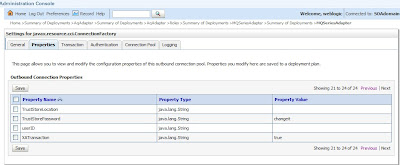
Now we will create the project in jdeveloper and try to connect to a queue.
i will be using the default queue Q1INPUT.
One additional step in configuration is
before using the Oracle MQ Series Adapter add the com.ibm.mq.jar property to the classpath for the Oracle MQ Series Adapter i.e copy the com.ibm.mq.jar file to the
Restart the server and post your query from em console and check the out put in the queue
Now the queue name we willb e providing in jdeveloper while designing the process.

provide the jndi name created


Select to put data in mq

Provide queue name

Choose opaque schema

and say finish

YOu might receive errors like
Exception occured when binding was invoked. Exception occured during invocation of JCA binding: "JCA Binding execute of Reference operation 'Enqueue' failed due to: [MessageProduce] Error while Translation. [MessageProduce] Error while Translation. [MessageProduce] Error while Translation. ". The invoked JCA adapter raised a resource exception. Please examine the above error message carefully to determine a resolution.
or may be error like this
BINDING.JCA-13040
[MessageProduce] Error while Translation.
[MessageProduce] Error while Translation.
[MessageProduce] Error while Translation.
Correct the reported problem if possible. Contact oracle support if error is not fixable.
This is because you are using opaque schema.
So if you define your own schema you can got pass through this error.
It should even work for opaque schema.I am trying to find out will update as soon as i will discover it.
for now you can download the project file from
http://arpitrahi.wordpress.com/2009/09/23/mq-adapter-11g/
location .download and rename it as .zip and unzip.
Make sure you have qmanager and queue same as mine
1 comment:
Hello Arpit,
Did you find a solution on how to make a opaque schema work?
Thanks,
MD
Post a Comment