The BPEL is configured with OID as a security provider.
We will see how to create a user from OID and assign him the roles to log in to bpel console.
Open OID manager
Click on entry management.
Navigate till user bpeladmin as shown .
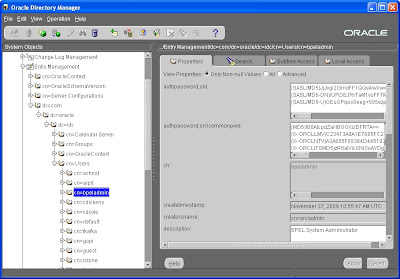
Right click on the user bpeladmin and select create like and following window will come up
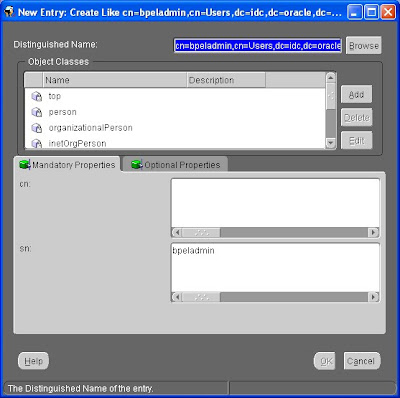
Now change the properties there to have your own user.
In the dintinguished name cn and sn user filed provide the user name you want to provide.As in my case i have given example as user name.
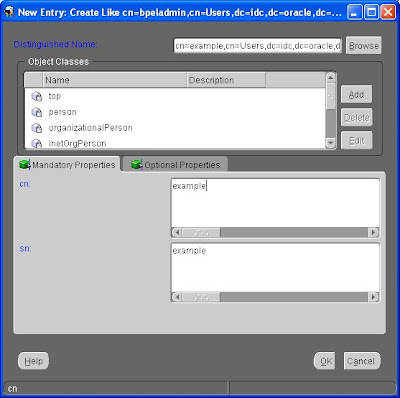
Now go to optional properties and provide the password.
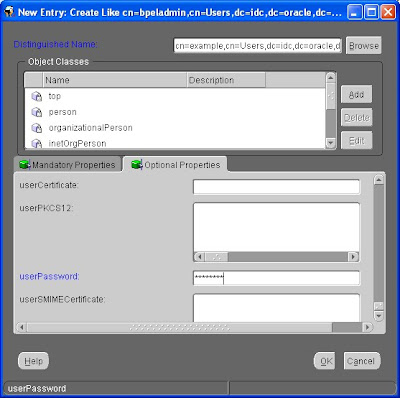
You need to add one more field .SCroll up in the same page and provide the details for uid.
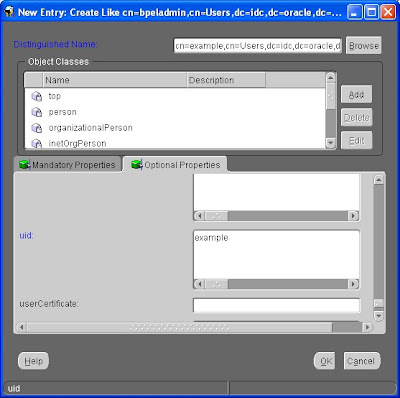
So now you have created the user.Now we need to assign the roles to the user to log in to the bpel console.
The user sholud have the bpelSystem admin role in order to log into the bpel console.
so to assign the user required role we will copy the user's DN name and paste it in the unique member field of the bpelsystem admin.
First we will copy the user's DN name.
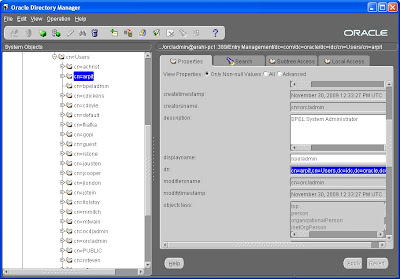
Here i am taking DN of arpit user because you have to use the DN of example user only.I don't want to create a new user so to illustrate i am using my previously created user arpit.
Now go to groups and select bpelsystem Admin
and copy the dn name in the unique member field of the group
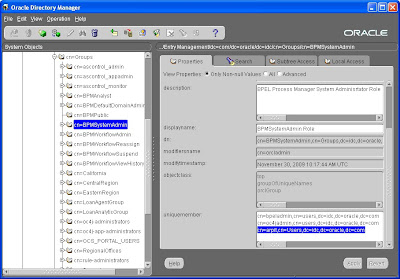
So you are done now restart the server and try to log into the bpel console using the user example.
No comments:
Post a Comment