Oracle provide its own spec builder for creating,transforming and converting the documents.
These screenshots will help you with the installation of spec builder.
Download the software and click on setup.exe
You will come up with the following screen.
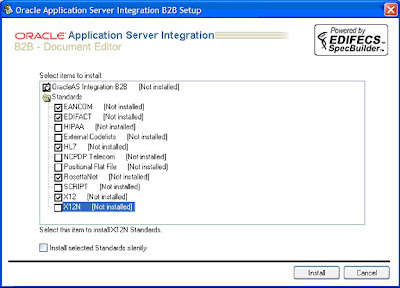
Once you have selected the document type you want to install it will start installing each component idividually.
For each document
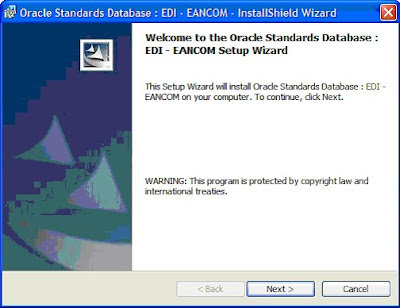
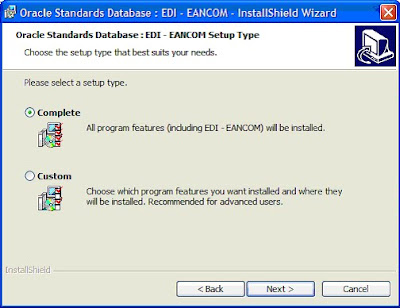
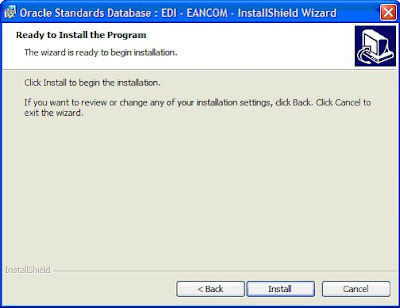
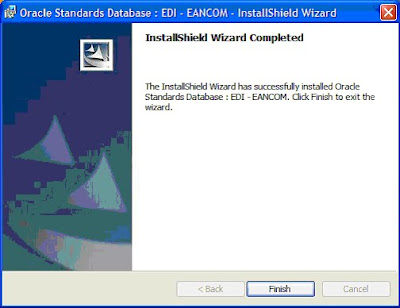
Similarly the installation will complete for all the other documents type>once the installation of all the individual component will took place it will come up with the following screen.
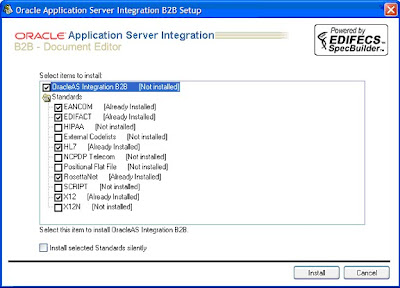
Subsequent screen will come up like
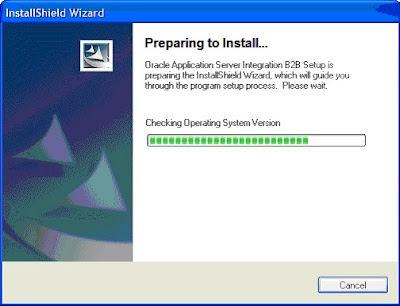
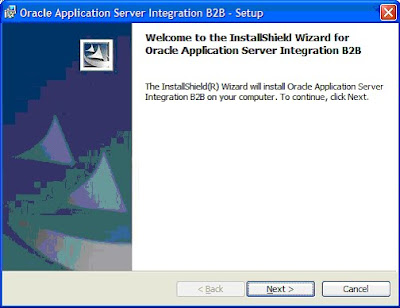
Provide your name and company details.
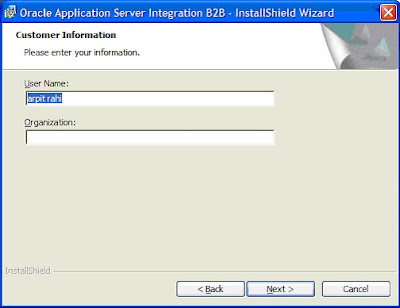
Provide the installation directory
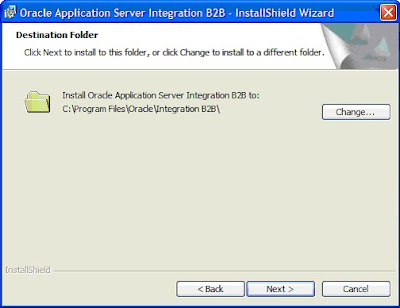
Choose complete installation.
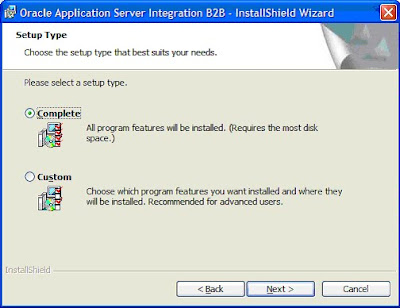
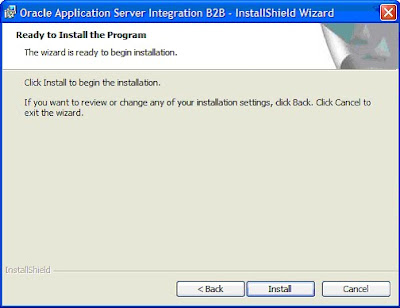
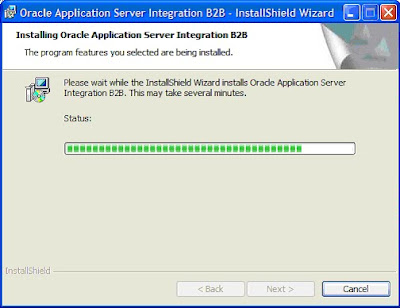
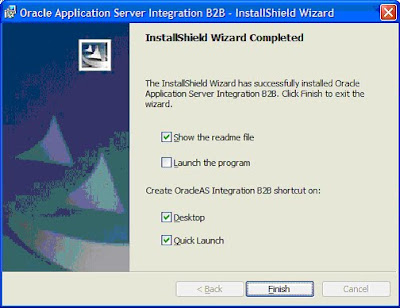
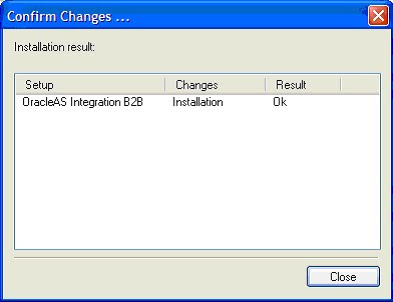
Once the installation is complete.The next requirement is to provide the registeration key and validate the gui.
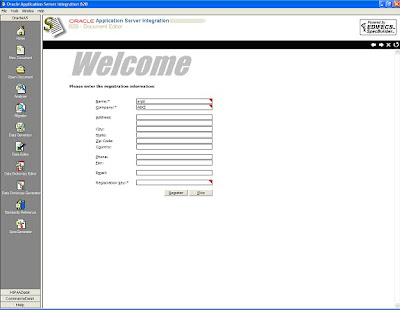
You need to install patch 5550097 to overcome the registration issue.
Doc id 796158.1 also discuss about the same.
No comments:
Post a Comment