To set up a jms adapter for oracle you first need to configure your resource for the connectivity.YOu need to go the the following directory.
SOA_HOME/j2ee/instance_name/config /application.xml
there you will find a line
data-sources path=”data-sources.xml”
we must take the bakcup for the file before making any changes.
SO now open the file and add follwing lines
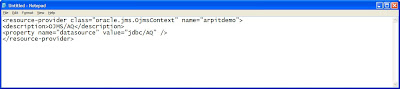
Here arpitdemo is just the name of the resource you can name it any thing as per your wish or requirement.
jdbc/AQ points to the datasource configuration which is used for this resource provider.
So now we will make a corresponding entry in our datasource configuration for this resource provider.Go to the following
SOA_HOME/j2ee/instance_name/config /data-sources.xml
Take the backup of data-source.xml file and now try to modify it.
Add the following entry in to the data-sorce.xml
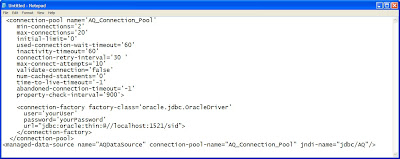
Save the file
In this datasource configuration
the jndi name that we have provided is the same that we have defined for our resource provider.
Replace
now we need to make an entry in our oc4j-ra.xml file for the implementation.oc4j-ra.xml is the OC4J specific deployment descriptor for a resource adapter.
Now go to the following location
SOA_HOME/j2ee/OC4J_BPEL/application-deployments/default/JMSAdapter/oc4j-ra.xml
Again make a backup of the file and make an entry in the oc4j-ra.xml as
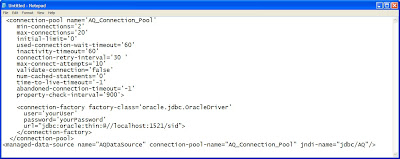
Here the arpitdemo resource is the one that we created earlier in application.xml. It is represented above as “java:comp/resource/arpitdemo/QueueConnectionFactories/myQCF”. The name myQCF is a user-defined name, and can be anything. We need to provide the username/password correctly.
Then save the change and restart your server to implement the changes.
No comments:
Post a Comment