Prerequisite
Weblogic server 10.3.3
Database 10.2.0.3+
OSB 11gR1
Start the configuration wizard for OSB
Go to STart-->Oracle Service Bus 11g-Home1--->Configuration Wizard
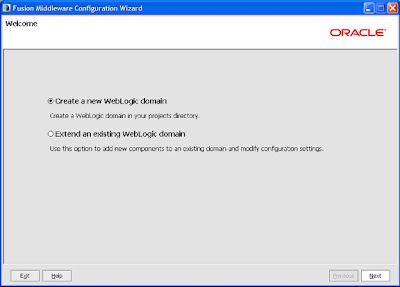
Choose single server domain topology
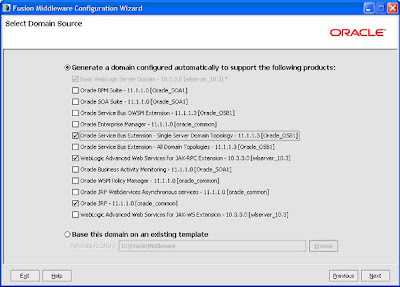
Provide existing domain location and name the domain
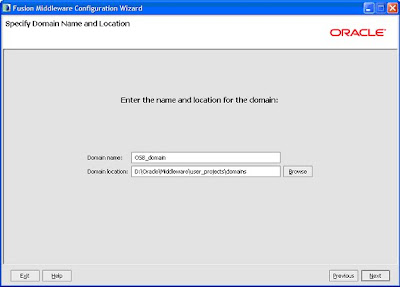
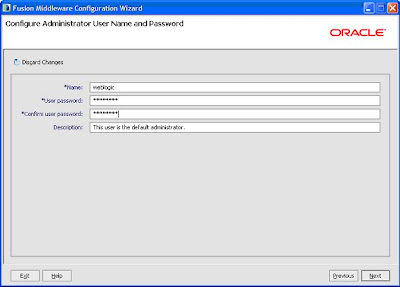
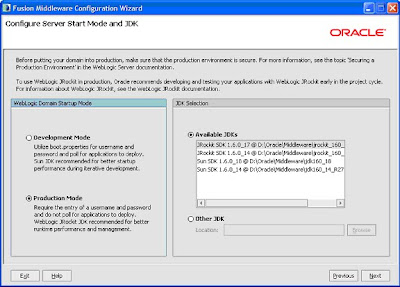
Now before proceeding further please log in to database and create a new user and assign dba privilege to him
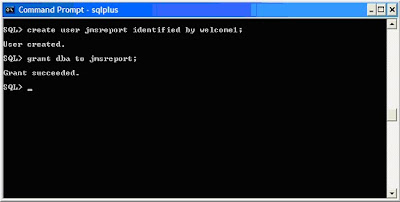
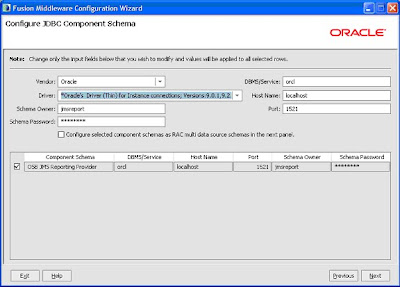
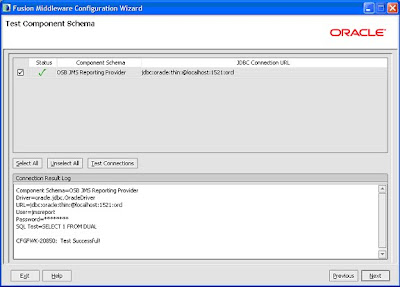
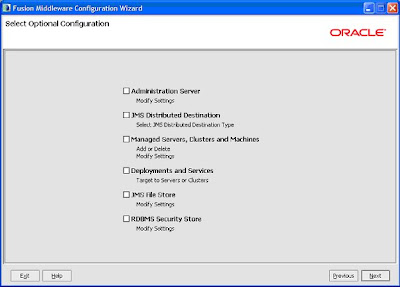
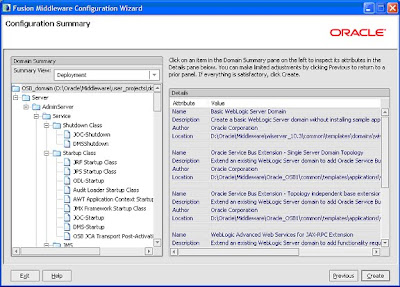
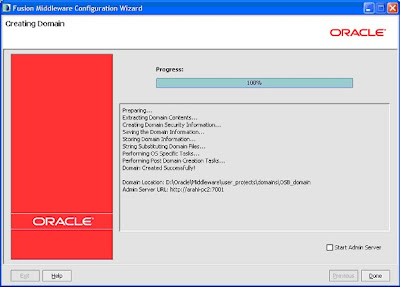
Once you have configured the domain
start the server by going to following location
BEA_HOME\user_projects\domains\OSB_domain\bin and do startWebLogic.cmd
Once started you can open the OSB console by
http://localhost:7001/sbconsole
No comments:
Post a Comment