Go to control panel
Double click on add harwware
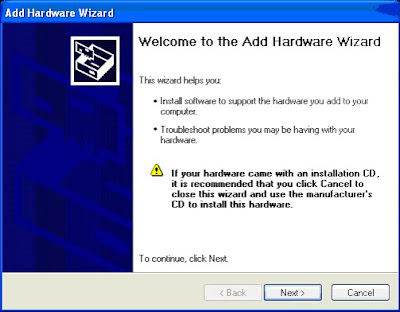
Say next and
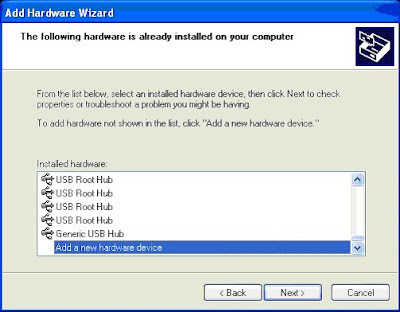
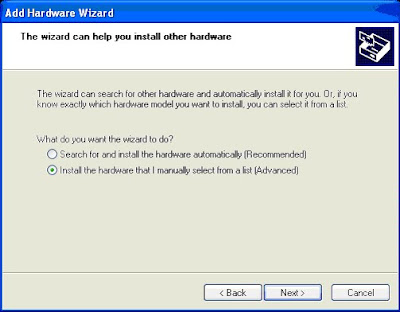
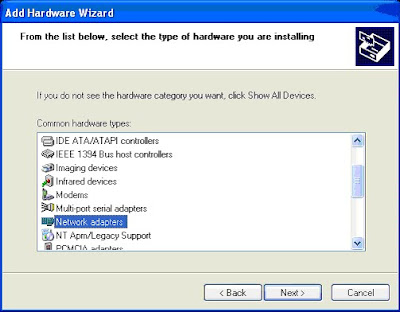
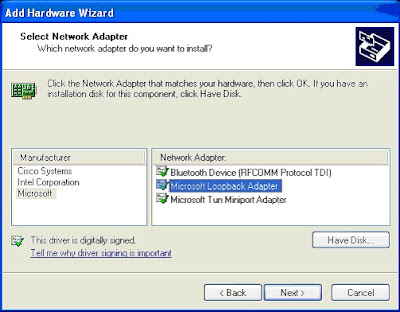
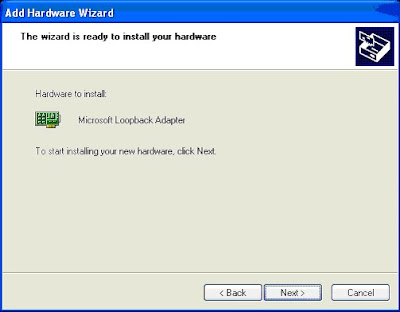
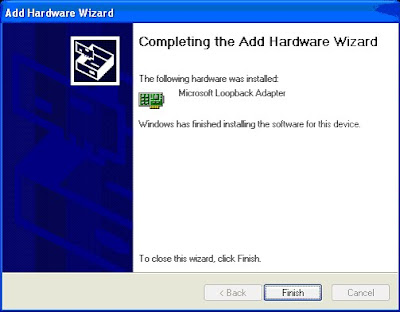
My network places right click on it and select properties
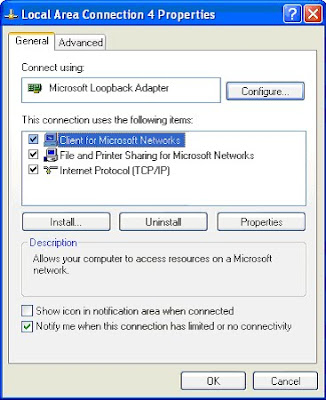
select internet protocol and click on properties
provide the ip address as 192.168.x.x where in x varies from 0 to 255
In subnet mask provide 255.255.255.0

Save and
Restart the system.
No comments:
Post a Comment