Go to desktop and right click on my computer there in select properties and following window will pop up automatically.

Now click on Advanced tab and then on Environment variable again a new window will come up
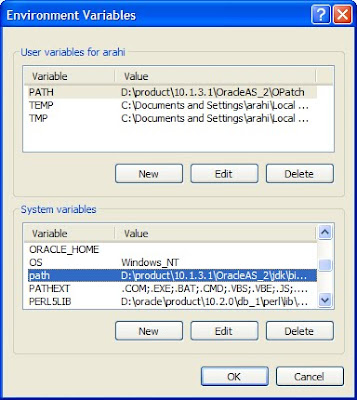
Now in the system variable select path and click on edit.Now copy paste the content of path in a notepad and remove all the un necessary entries in from there.Say ok and retry you will not get this error again.
7 comments:
It is working for me after removing all the entries from Path variable and re-try with Oracle installation then append the entries back again. Thanks
It is working for me after removing all the entries from Path variable and re-try with Oracle installation then append the entries back again. Thanks
C:\Program Files\Oracle\jre\1.1.7\bin;D:\Program Files\Lotus\Notes\;D:\Program Files\Lotus\Notes\Data\;C:\Program Files\Windows Resource Kits\Tools\;%SystemRoot%\system32;%SystemRoot%;%SystemRoot%\system32\wbem;C:\Program Files\PHP;C:\Program Files\PC Connectivity Solution;C:\Program Files\Common Files\Crystal Decisions\2.5\bin\NOTES;C:\Program Files\Common Files\Crystal Decisions\2.5\bin\NOTES\DATA;C:\Program Files\Microsoft SQL Server\80\Tools\Binn;D:\Program Files\Microsoft SQL Server\90\DTS\Binn;D:\Program Files\Microsoft SQL Server\90\Tools\binn;D:\Program Files\Microsoft SQL Server\90\Tools\Binn\VSShell\Common7\IDE;D:\Program Files\Microsoft Visual Studio 8\Common7\IDE\PrivateAssemblies;C:\UNIODBC32\dll;D:\mysql\bin;C:\WINDOWS\system32\WindowsPowerShell\v1.0;C:\Program Files\QuickTime\QTSystem;C:\IBM\ud61\bin;C:\Program Files\Smart Projects\IsoBuster;D:\Program Files\Microsoft SQL Server\90\Tools\binn\;C:\Program Files\QuickTime\QTSystem\;C:\Program Files\Microsoft\Web Platform Installer\
It is working for me after removing all the entries from Path variable and re-try with Oracle installation then append the entries back again. Thanks
It is working for me after removing all the entries from Path variable and re-try with Oracle installation then append the entries back again. Thanks
It is working for me after removing all the entries from Path variable and re-try with Oracle installation then append the entries back again. Thanks
Hi, guys!
In this post, there is a PL/SQL script that generates the current database environment file.
Also, it contains a good example of an environment file you'd better use for your database.
http://dbpilot.net/2018/01/30/generating-an-enviroment-file-from-pl-sql/
Post a Comment