log in to following
https://host:sslport/oca/admin
and move to certificate management tab.
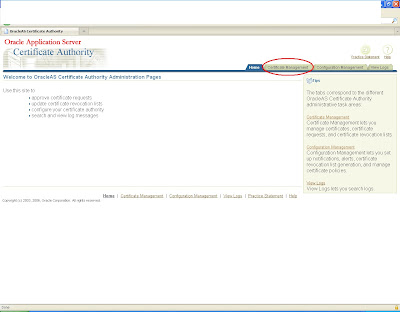
When I access the OCA admin page I can access the home page for this component, but when I click on any of the other tabs (Certificate Management, Configuration Management or View Logs) I get the error:
Error:
You are not authorized to perform this operation. (Jazn authorization failed)
I am trying to fix this issue for now
I followed these steps
1. I stopped the OCA service via the command line
2. I ran the command to regenerate the wallet:
ocactl generatewallet -type CA
3. I then started the OCA service via the command line.
Once I did this, I was able to access the admin page for OCA and enroll a new certificate request, which worked for me this time.
I again created a new manual request and now logged in to admin page and i was able to find it in the admin page.
The reason i am not pasting other details are that i did a lot of r&d and didn't keep track of all those but the steps provided only worked for me.
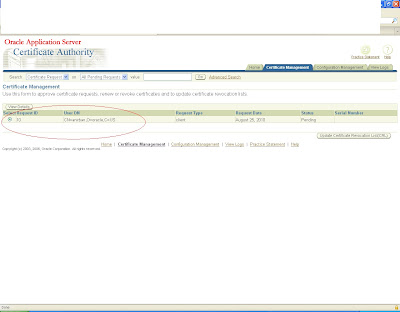
Now click on view and you will get details about the certificate.AS you can see it is in pending status.Go ahead and approve it.
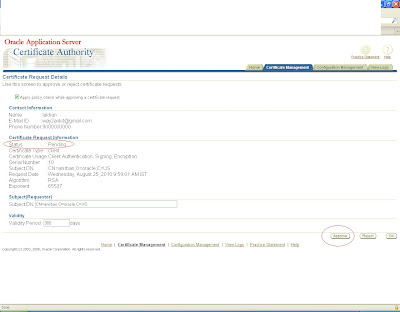
As you can see it is approved and a serial number is assigned to it.YOu can use this serail number and find it in user page.
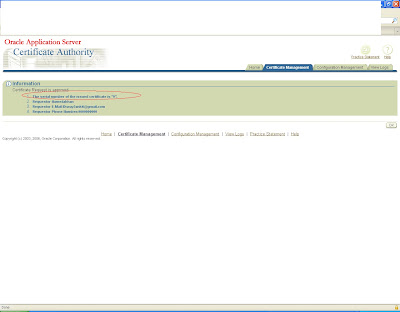
Now log in to the oca user page
https://host:sslport/oca/user and provide the serial id and click on go to find the certificate.
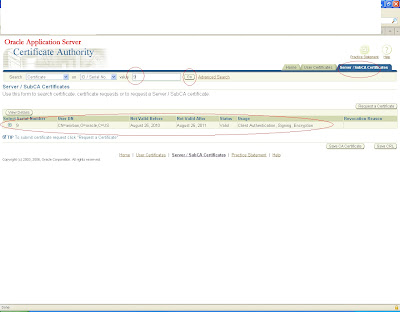
Click on view to find the certificate details
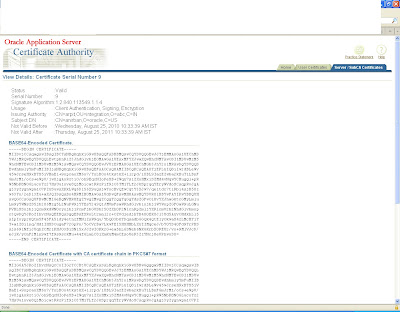
The reason for discussing OCA and about certificate is that we will be using these concepts for ssl authentication later.From 11g there is no OCA supported i believe we have to use third party as a certification authority like verisign.These articles will just give you an idea what goes behind the scene when we request for a certificate authentication.
No comments:
Post a Comment