In this exercise we will learn how to install OCA.
We do not have OCA in 11g.
In this exercise we will see the 10.1.4.1 version of OCA
you can download the software from following location
It is bacially an Identity management set up
so a database 10.1.0.5 is also installed along with oid and other identiry management components.
We will directly go to intallation.
Download the software unzip it and run the installer.
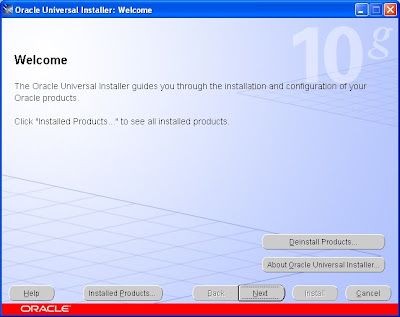
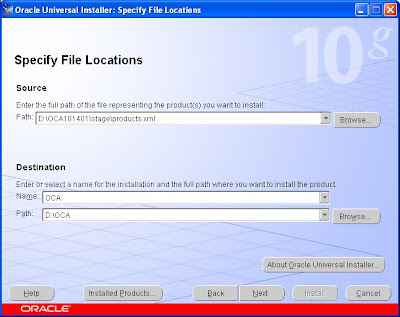
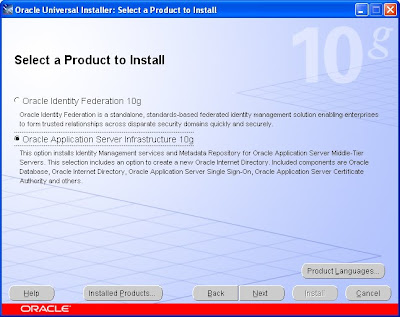
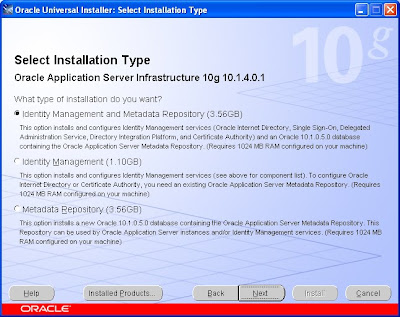
Choose Admin priviledge
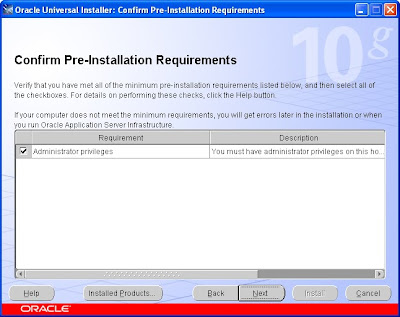
choose oca
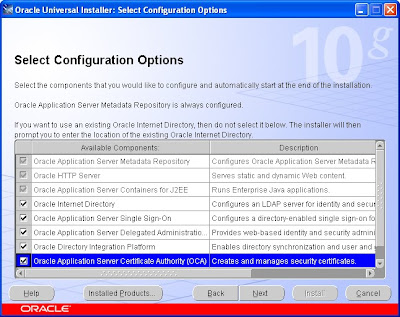
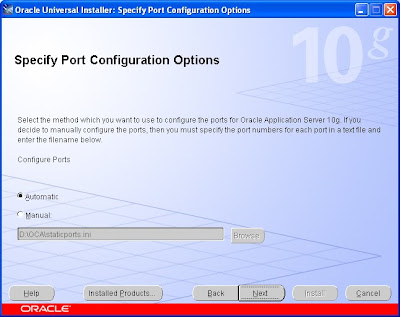
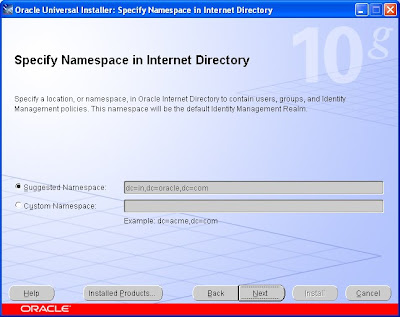
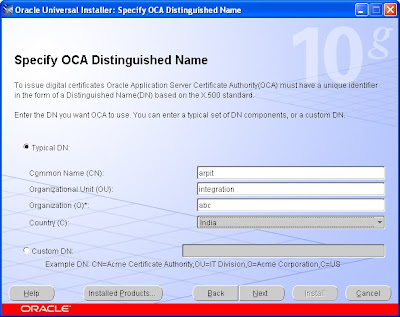
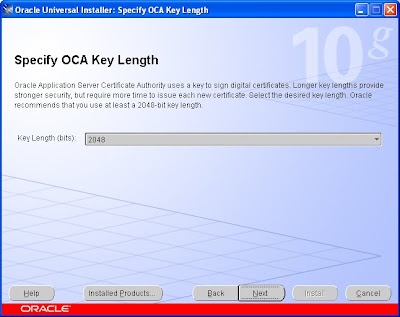
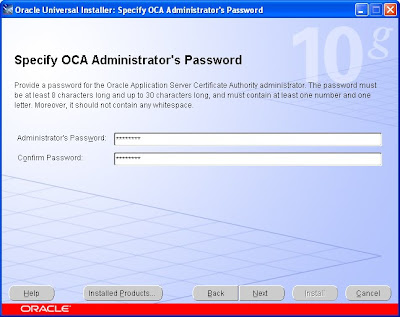
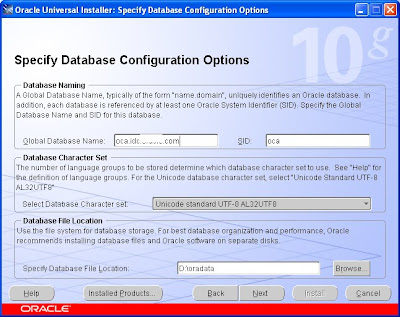
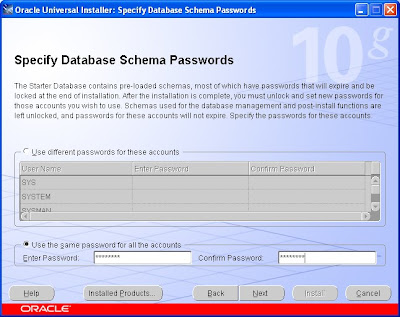
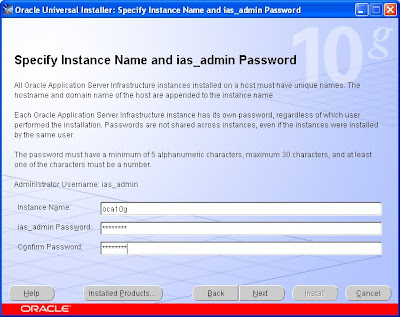
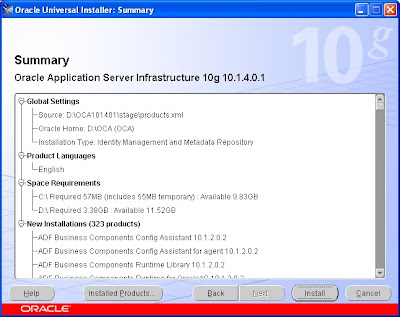
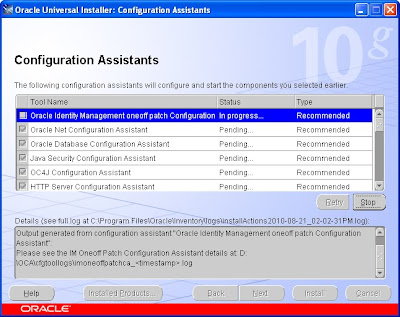
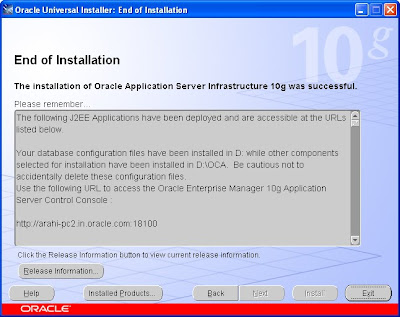
now log in to enterprise console using following url
http:host:18100
port 1810 is the default port generated.
When asked for credentials give used id as ias_admin and pwd as welcome1
Log in to the console and check if all the services are up and running you might find
that the oca component is not up and running.
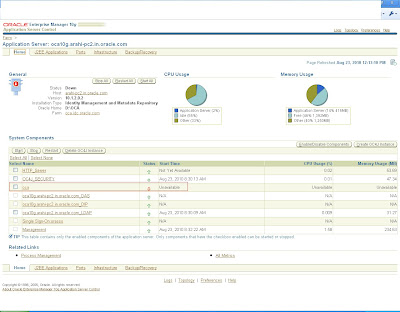
You can not start it from browser you have to start it from console.
go to ORACLE_HOME\oca\bin directory
and issue a command ocactl start
it will ask for a password provide the password that you have mentioned while installing.
Now refresh the list and you can see the oca is up now.
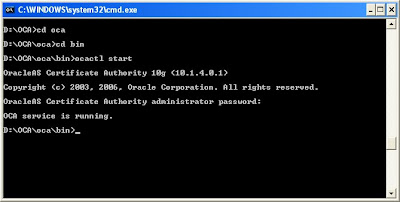
No comments:
Post a Comment