While upgrading you are following the Oracle documentation
but when running the command you are facing issues
UPGAST-01044: unable to connect to the target database, Database user name: sa [OWLS][SQLServer JDBC Driver]A value was not specified for a required property: serverName
This issue you are facing with both Oracle and sqlserver database
First of all open a command prompt and GO to BEA_HOME\Oracle_SOA1\bin directory and do a
psa help command you will get the exact string that we have to use
D:\SOA11g\Oracle_SOA1\bin>psa help
Oracle Fusion Middleware Patch Set Assistant 11.1.1.3.0
To perform schema upgrades using the Patch Set Assistant:
psa -dbType <db_type> -dbConnectString <db_connect_string>
-dbaUserName <dba_user_name> -schemaUserName <schema_user_name>
[-logLevel <log_level>] [[-invPtrLoc <inventory_loc>] ...]
<db_type> Database type, either Oracle or Microsoft. Default is Oracle.
<db_connect_string> Database connect string.
//host:port/servicename for Oracle database type.
'//host:port;DatabaseName=dbname' for Microsoft database type.
Note that Microsoft connect string should be enclosed in quotes
on some operating systems because ; is a special character
<dba_user_name> DBA username.
SYS or SYSTEM for Oracle database type.
sa for Microsoft database type.
<schema_user_name> User name of the schema that is being upgraded.
<log_level> NOTIFICATION, WARNING, ERROR, INCIDENT_ERROR, or TRACE.
Default is NOTIFICATION.
<inventory_loc> Alternate location for OUI inventory.
Defaults to standard OUI inventory location.
Not supported on Windows.
However even if you will follow this you will face the above issue.This is because of some know issues
the correct way of doing is to upgrade it without usin the inverted comma in the string
so in case of Oracle database it is something like this in my environment
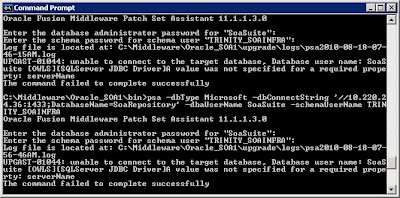
D:\SOA11g\Oracle_SOA1\bin>psa.bat -dbType Oracle -dbConnectString localhost:1521
:orcl -dbaUserName sys -schemaUserName DEV_SOAINFRA
Oracle Fusion Middleware Patch Set Assistant 11.1.1.3.0
Enter the database administrator password for "sys":
Enter the schema password for schema user "DEV_SOAINFRA":
Log file is located at: D:\SOA11g\Oracle_SOA1\upgrade\logs\psa2010-08-18-12-02-5
2PM.log
Updating the Oracle Fusion Middleware Metadata Schema to release 11.1.1.3.0.
Updating schema for component Oracle SOA.
---Redirecting sql log to D:\SOA11g\Oracle_SOA1\upgrade\logs\psa2010-08-18-12-02
-52PM.out
Executed SOAINFRA upgrade script.
The command completed successfully
and in case of Microsoft database it is
C:\Middleware\Oracle_SOA1\bin>psa -dbType Microsoft -dbConnectString //INFRA:143
3;DatabaseName=SoaRepository -dbaUserName SoaSuite -schemaUserName TRINITY_SOAIN
FRA
Oracle Fusion Middleware Patch Set Assistant 11.1.1.3.0
Enter the database administrator password for "SoaSuite":
Enter the schema password for schema user "TRINITY_SOAINFRA":
Log file is located at: C:\Middleware\Oracle_SOA1\upgrade\logs\psa2010-08-18-08-
04-22AM.log
Updating the Oracle Fusion Middleware Metadata Schema to release 11.1.1.3.0.
Updating schema for component Oracle SOA.
Schema has already been upgraded for Oracle SOA.
The command failed to complete successfully
This is in case of Microsoft Windows platform i have not check it in Linux environment
I believe now you can do some hit and trial to make it work in linux also.
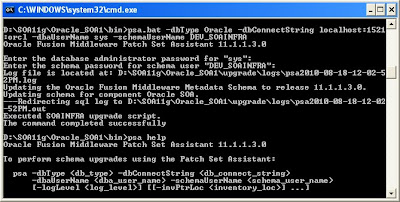
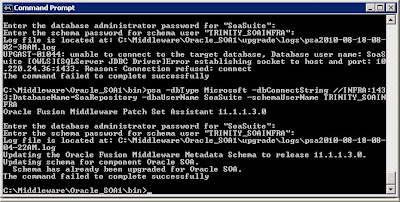
In my case you may see failed to complete as i have already upgraded my environment using rcu but the main thing is that it should connect which is working fine
1 comment:
Post a Comment