http://host:port/sbconsole
Now go to system Administration and click on SMTP server as shown
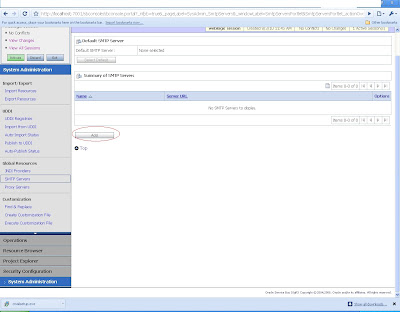
Now provide the details for the SMTP server
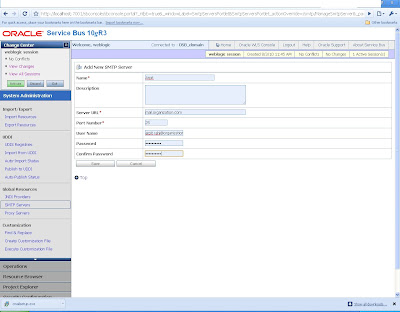
ONce you create a SMTP server don't forget to activate the changes as the SMTP server will be required further in our Proxy service
Now move to project explorer create a new folder email and within that create a new business service
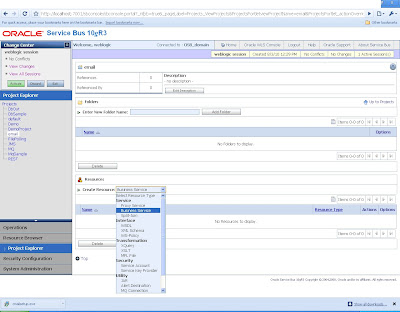
Provide a name to the service and choose xml service only
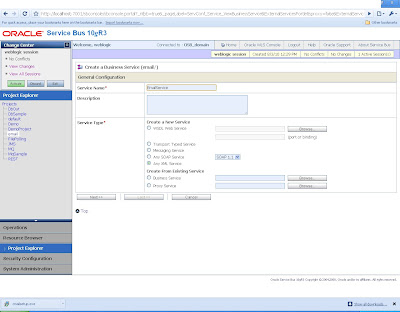
Now provide the address where you want to send the mail and click on add
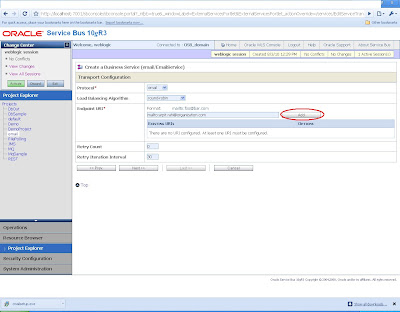
Now in the next page select the SMTP server that you have created and provide a random email address which will be the sender in our case i.e when a mail will come we will see that mail has been send by this email id.
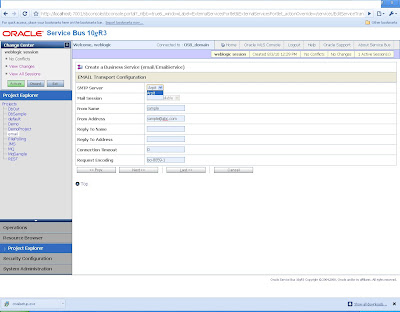
Say next save your changes and then activate it now again go to the console and test this service.
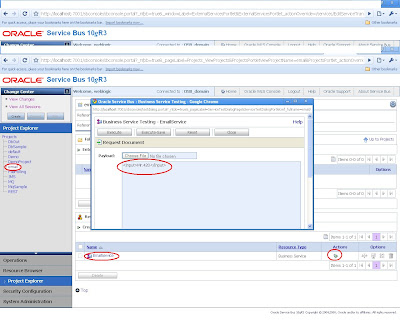
You should get a response something like this
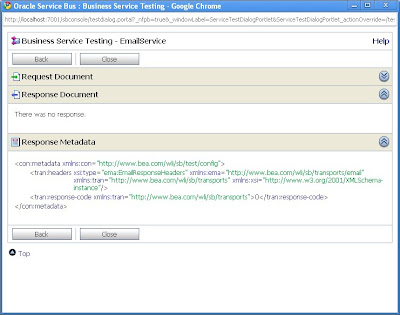
Now if you will check your mail box you can see the output
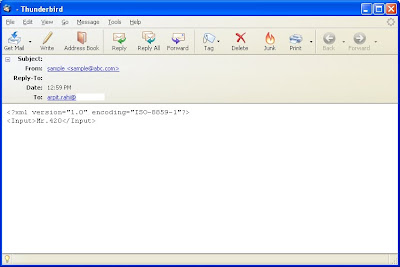
If you want to use some free email server
download Cmail server from internet
http://www.youngzsoft.net/cmailserver/email-server-download.htm
3 comments:
I am looking for some good blog sites for studying. I was searching over search engines and found your blog site. Well i like your high quality blog site design plus your posting abilities. Keep doing it.
Dedicatedhosting4u.com
Thank you for sharing valuable information.
Oracle OSB Training
oracle osb online training
OSB Online Training Hyderabad
osb online training
osb online course
Thanks for sharing this great information on Oracle SOA. Actually I was looking for the same information on internet for SOA Interview Questions and came across your blog. I am impressed by the information that you have on this blog. It shows how well you understand this subject, you can learn more about SOA by attending Oracle SOA Training training .
Post a Comment