Users can request for certificate based on sso,ssl or manual authentication from OCA.
In this exercise we will see how to generate a certificate for sso(single sign on).
For getting a certificate do the following
Log in to
https://host:sslport/oca/user
YOu will come up with a page like this,now go to User certificates tab
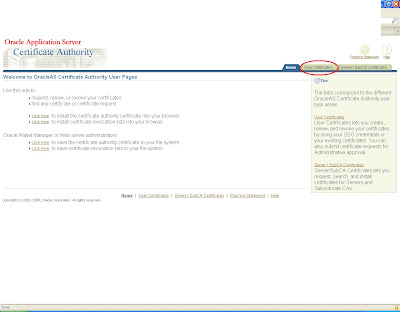
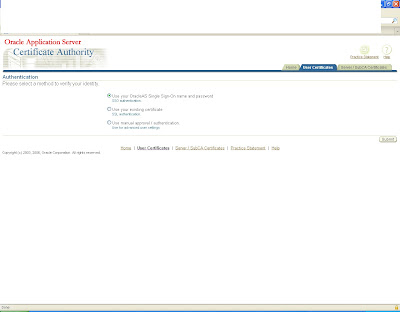
If the user have an SSO account, the certificate will be automatically generated and issued to the user.
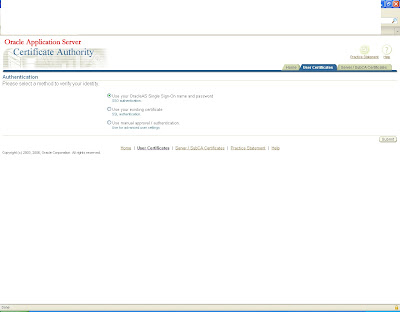
login with your sso
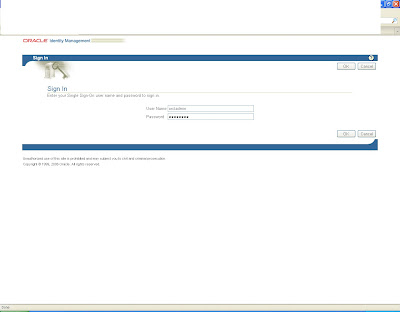
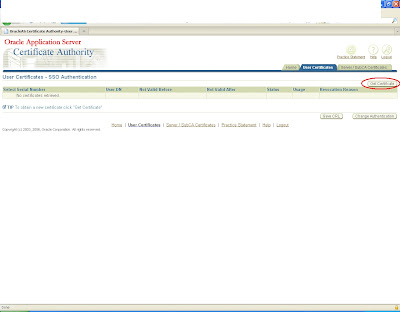
say submit
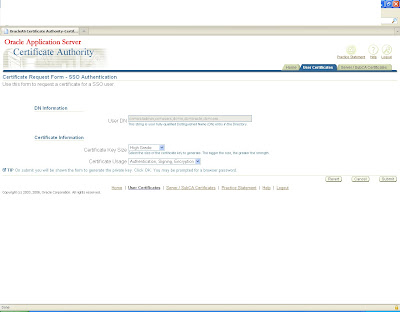
following certificate will be generated.install it in browser for further sso authentication
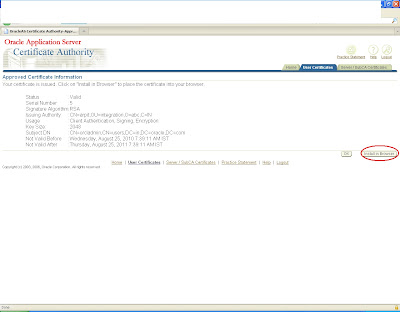
Ok you can say ok and click on details to get details of the certificate
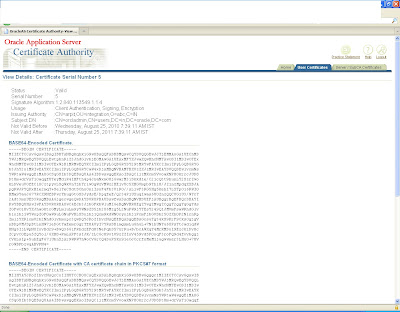
No comments:
Post a Comment